Premium Only Content

How to make text animation in Filmore
Unlock the power of dynamic storytelling with Filmora's text animation features, bringing your videos to life like never before. In this comprehensive tutorial, we'll show you how to harness the sophistication of text animation, once reserved for After Effects experts, right within the user-friendly interface of Filmora.
Say goodbye to dull and static captions – with Filmora, you'll learn how to add subtitles to your video that not only inform but also entertain. Our advanced text animation tools allow you to create eye-catching animations that seamlessly blend with your footage, enhancing the overall viewing experience.
Download Filmora 13 on Desktop: https://bit.ly/3A4eqtT
Download Filmora 13 on Mobile:https://bit.ly/3M70e69
This video is also going to cover: text animation, text animation after effects, text animation tutorial, how to add subtitles to a video, auto caption generator for video, add subtitles to video, animated subtitles, caption animation, how to add subtitles to a video filmora, add text to video, video marketing, animate text, cinematic text, how to add text in video, text animation, Text-based AI video editing, how to add text in video, wondershare ai video,filmora 13 tutorial,filmora 13 new features,filmora 13 features,create animated subtitles,how to create animated subtitles in filmora,filmora video editor, and more. So watch this complete video, and download Filmora Today.
-------------------------------------------------
👉 Support My Channel: http://bit.ly/SupportP...
☕ Buy Me a Coffee: https://bit.ly/take-Ca...
🫶 Patreon: https://bit.ly/Support...
-------------------------------------------------
👉 Opening Music: https://bit.ly/Parker-...
⭐ Software I am using:
• My Animation Software: https://bit.ly/Try-Aft...
• My Video Editing Software: https://bit.ly/Try-Pre...
• Adobe Photoshop: https://bit.ly/Try-Pho...
• All Adobe Software: https://bit.ly/Try-Cre...
-------------------------------------------------
⭐️ Unlimited Creative Downloads:
Get access to over 600,000 ready-to-use Photos, Illustrations, Templates, Effects, Fonts, Brushes, and more:
http://bit.ly/2LUMmPt
-------------------------------------------------
⭐️ My Premium Store: http://bit.ly/MyPremiu...
⭐️ My Official Website: http://bit.ly/avnishpa...
-------------------------------------------------
Check Out These Playlists
➡️ Audio Visualizer Tutorials: http://bit.ly/AudioVis...
➡️ After Effects Particles: http://bit.ly/ParticlesAE
➡️ Transitions in After Effects: http://bit.ly/Transiti...
➡️ Motion Graphics Tutorials: http://bit.ly/MotionAE
➡️ Logo Animation in After Effects: http://bit.ly/LogoIntroAE
➡️ Slideshow in After Effects: http://bit.ly/SlideshowAE
➡️ Text Animation in After Effects: http://bit.ly/TextAnim...
➡️ Film Title Design in After Effects: http://bit.ly/FilmTitleAE
➡️ After Effects Tips and Tricks: http://bit.ly/AEtips
➡️ Simple Logo Intro in After Effects: http://bit.ly/SimpleLo...
-------------------------------------------------
🫱🏻🫲🏽 Let's Connect
YouTube: / avnishparker
Website: https://www.avnishpark...
Email: [email protected]
-------------------------------------------------
As always, this tutorial is free and we are not using any third-party plugin for creating this. Every single tutorial on my channel is made with love and hard work, so don't forget to leave a like. 👍 Thank you for Watching ❤️
#AfterEffectsTutorial #MotionGraphics
-
 LIVE
LIVE
SpartakusLIVE
5 hours agoI'M BACK from Florida || The RETURN to the Spartan Stronghold
548 watching -
 1:38:45
1:38:45
Joker Effect
3 hours agoWhy is everything so DIFFICULT?! Cuffem, Gypsy Crusader, WVAGABOND is getting SUED?! IDuncle is mad!
23.5K1 -
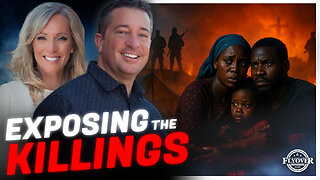 54:46
54:46
Flyover Conservatives
23 hours agoInside the Kill Zones: Kidnappings, Camps & the War on Nigerian Christians Exposed - Judd Saul | FOC Show
26.1K1 -
 1:02:35
1:02:35
MattMorseTV
5 hours ago $22.10 earned🔴We just got the CONFIRMATION.🔴
38.4K82 -
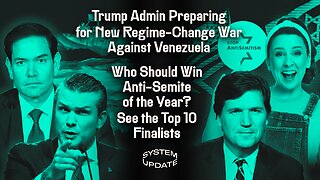 1:24:52
1:24:52
Glenn Greenwald
7 hours agoTrump Admin Preparing for New Regime-Change War Against Venezuela; Who Should Win Anti-Semite of the Year? See the Top 10 Finalists | SYSTEM UPDATE #551
117K68 -
 23:12
23:12
Jasmin Laine
9 hours agoCBC TURNS on Carney—Poilievre Speech Goes VIRAL, ROASTS Canada’s Elites
28.1K17 -
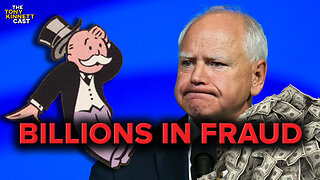 1:16:21
1:16:21
The Daily Signal
8 hours ago $4.38 earned🚨BREAKING: Tim Walz Self-Destructs Over BILLIONS in Fraud Under His Watch, War Crime Allegations
25.2K8 -
 9:08
9:08
China Uncensored
10 hours agoIndia And China Are Headed To Another War
10.7K10 -
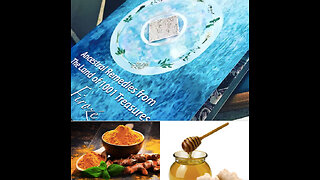 12:04
12:04
Vedic compatability astrology
6 hours ago"My Persian grandmother's secret beauty potions now on Amazon"
7.79K -
 12:44:59
12:44:59
LFA TV
1 day agoLIVE & BREAKING NEWS! | MONDAY 12/01/25
211K23