Premium Only Content
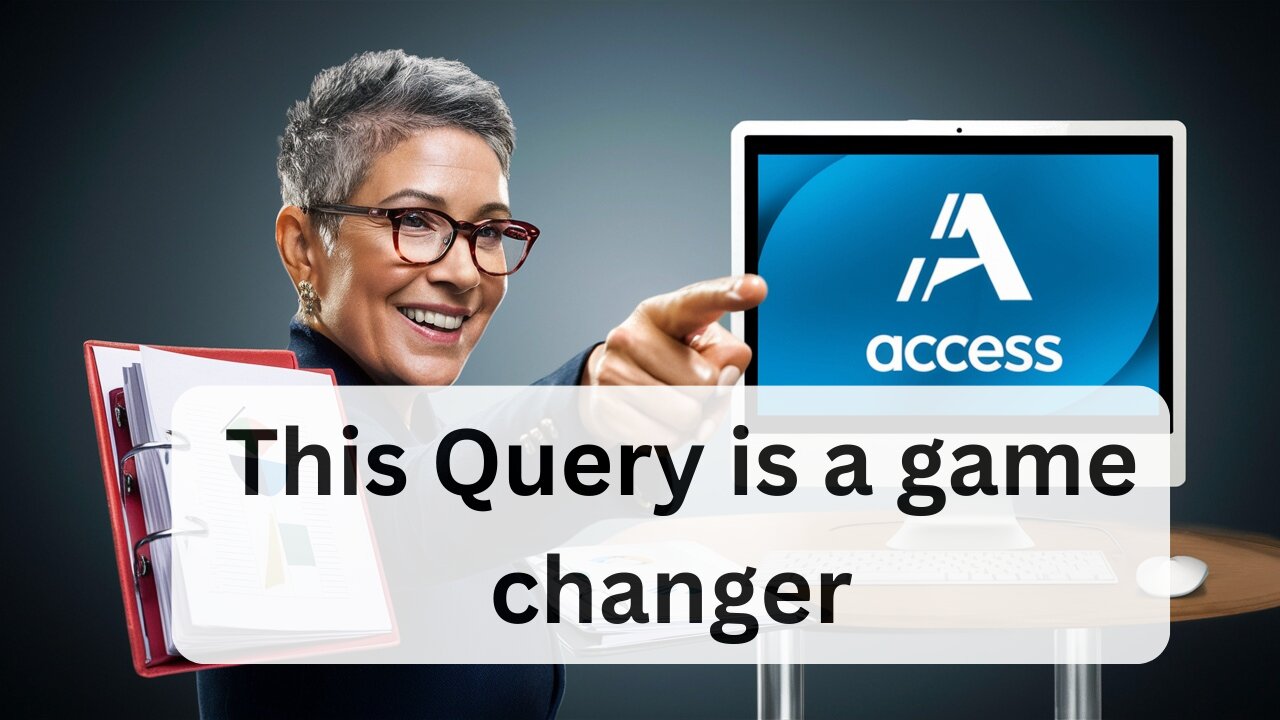
Truly amazing query to know about in Microsoft Access
Parameter queries in Microsoft Access are a powerful tool for data retrieval. They allow users to specify criteria for a query at runtime, rather than hard-coding them into the query's design. This means that the same query can be used repeatedly with different criteria, making it highly flexible and efficient. When you create a parameter query, you define one or more placeholders in the query criteria fields, which are typically enclosed in square brackets. For example, if you want to retrieve records based on a user-defined start date, you might use `[Enter the start date:]` as a criterion for the date field.
When the query is run, Access prompts the user to input the values for each parameter, displaying the text within the square brackets as the prompt. This input then replaces the placeholder in the query's criteria, and the query executes to return results based on the provided parameters. This is particularly useful for creating interactive reports or forms where the end-user may need to look up records for specific conditions without modifying the query design each time.
Moreover, parameter queries can be designed to accept a range of data types, including text, numbers, dates, and currency. It's important to specify the correct data type for each parameter to ensure that the user inputs the appropriate type of data. If the data type is not specified, any input is treated as text, which could lead to incorrect results or errors if the input does not match the expected data type for the field.
In addition to simple criteria, parameters can be used in conjunction with other query features, such as sorting and grouping, to further refine the results. They can also be combined with logical operators like `AND` and `OR` to create more complex conditions. For instance, a query might use parameters to find records where the date is between two user-specified dates or where a text field contains a certain substring entered by the user.
Overall, parameter queries enhance the functionality of Access databases by providing a user-friendly way to interact with data. They reduce the need for multiple similar queries and allow non-technical users to perform sophisticated data searches with ease. By leveraging parameter queries, database administrators can create a more dynamic and responsive data management system.
-
 2:23:58
2:23:58
Nerdrotic
4 hours ago $5.53 earnedDeDunking the Debunkers with Dan Richards | Forbidden Frontier #119
22.4K6 -
 LIVE
LIVE
SlinderPigCamz
2 hours agoThe Headliners W/GrinchyGamer101 (Road to 500 Followers)
33 watching -
 LIVE
LIVE
MrOldFart
6 hours agoLIVE - MEGABONK First Playthrough - Mr.OldFart
32 watching -
 LIVE
LIVE
GritsGG
7 hours agoWarzone Win Grinding! Most Wins in WORLD! 3680+!
217 watching -
![[LIVE] STAR WARS: Jedi Academy - Movie Battles 2 | ReaperAF95's Community Event Day 2](https://1a-1791.com/video/fwe2/ce/s8/1/E/Q/f/o/EQfoz.0kob-small-LIVE-STAR-WARS-Jedi-Academy.jpg) LIVE
LIVE
Joke65
4 hours ago[LIVE] STAR WARS: Jedi Academy - Movie Battles 2 | ReaperAF95's Community Event Day 2
45 watching -
 5:41:09
5:41:09
Right Side Broadcasting Network
2 days agoLIVE REPLAY: President Trump to Deliver Remarks at America's Navy 250 in Norfolk, VA - 10/5/25
125K67 -
 LIVE
LIVE
SynsFPS
5 hours ago🔴B07 Beta🔴|🔴 LEVEL CAP INCREASED 🔴|🔴Path to Verify 🔴
57 watching -
 LIVE
LIVE
tminnzy
5 hours ago*BETA DROPS* BO7 LEVEL CAP INCREASE! OPEN BETA
107 watching -
 1:06:42
1:06:42
The White House
6 hours agoPresident Trump Delivers Remarks at Navy 250 Celebration
46.8K50 -
 4:42:13
4:42:13
TinyPandaface
6 hours agoYour FACE is a Gaming Channel! | Homebody
20.8K
