Premium Only Content
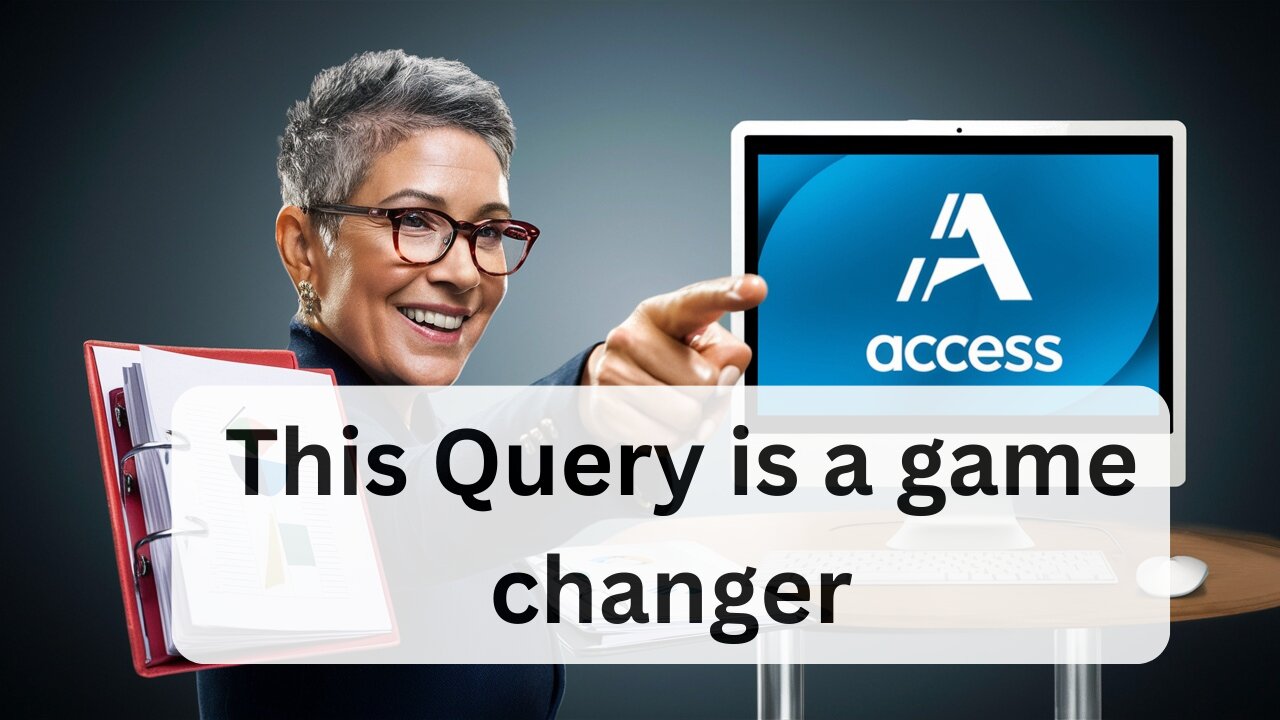
Truly amazing query to know about in Microsoft Access
Parameter queries in Microsoft Access are a powerful tool for data retrieval. They allow users to specify criteria for a query at runtime, rather than hard-coding them into the query's design. This means that the same query can be used repeatedly with different criteria, making it highly flexible and efficient. When you create a parameter query, you define one or more placeholders in the query criteria fields, which are typically enclosed in square brackets. For example, if you want to retrieve records based on a user-defined start date, you might use `[Enter the start date:]` as a criterion for the date field.
When the query is run, Access prompts the user to input the values for each parameter, displaying the text within the square brackets as the prompt. This input then replaces the placeholder in the query's criteria, and the query executes to return results based on the provided parameters. This is particularly useful for creating interactive reports or forms where the end-user may need to look up records for specific conditions without modifying the query design each time.
Moreover, parameter queries can be designed to accept a range of data types, including text, numbers, dates, and currency. It's important to specify the correct data type for each parameter to ensure that the user inputs the appropriate type of data. If the data type is not specified, any input is treated as text, which could lead to incorrect results or errors if the input does not match the expected data type for the field.
In addition to simple criteria, parameters can be used in conjunction with other query features, such as sorting and grouping, to further refine the results. They can also be combined with logical operators like `AND` and `OR` to create more complex conditions. For instance, a query might use parameters to find records where the date is between two user-specified dates or where a text field contains a certain substring entered by the user.
Overall, parameter queries enhance the functionality of Access databases by providing a user-friendly way to interact with data. They reduce the need for multiple similar queries and allow non-technical users to perform sophisticated data searches with ease. By leveraging parameter queries, database administrators can create a more dynamic and responsive data management system.
-
 LIVE
LIVE
Rallied
2 hours ago $0.27 earnedWarzone Solo Challenges then RedSec Domination
142 watching -
 LIVE
LIVE
Red Pill News
4 hours agoBoomerang Time - DOJ Investigating BLM Fraud on Red Pill News Live
3,243 watching -
 1:46:14
1:46:14
Roseanne Barr
4 hours ago“The Over Emotional Are Always Under Informed” | The Roseanne Barr Podcast #121
62.9K32 -
 LIVE
LIVE
Nerdrotic
6 hours ago $7.51 earnedThe WitcHER DOA | Box Office Massacre | Massive Industry Layoffs - Friday Night Tights 378
1,319 watching -
 14:54
14:54
IsaacButterfield
14 hours ago $2.14 earnedShe Called Out “Creepy Men It Didn’t End Well
12.8K38 -

LFA TV
22 hours agoLIVE & BREAKING NEWS! | FRIDAY 10/31/25
179K46 -
 1:08:42
1:08:42
vivafrei
4 hours agoEric Swalwell in Trouble Again? RFK Jr. "Reverses Course" on Tylenol & Autism? Arctic Frost & MORE!
76K33 -
 1:19:51
1:19:51
DeVory Darkins
6 hours agoNewsom EXPOSED after latest bombshell and Democrats pulls shocking stunt regarding shutdown
75.8K37 -
 25:29
25:29
Stephen Gardner
5 hours ago💣 Trump White House UNEXPECTED Move + Thune DESTROYS Schumer on Senate Floor!!
32.8K30 -
 3:31:15
3:31:15
Drew Hernandez
16 hours agoSPOOKY WOKE HAG CALLS FOR DEMS TO EMBRACE CELEBRATING EXECUTION OF CHARLIE KIRK?!
19.1K14