Premium Only Content
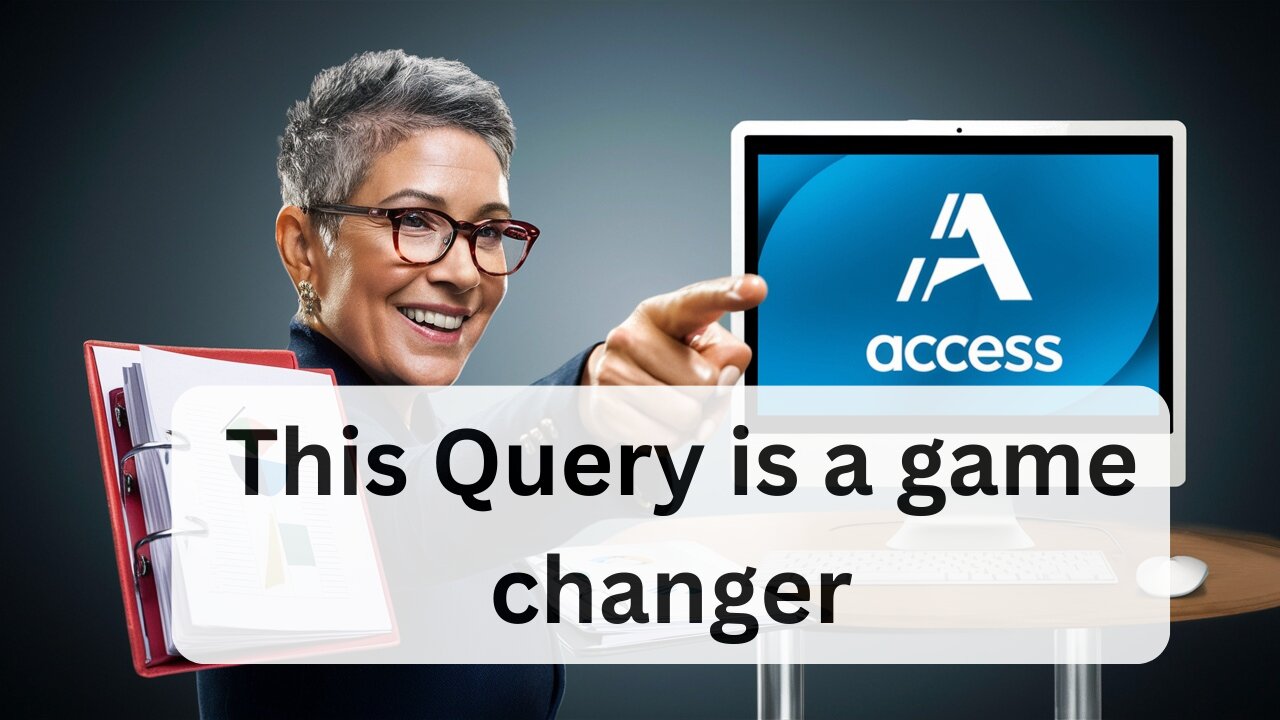
Truly amazing query to know about in Microsoft Access
Parameter queries in Microsoft Access are a powerful tool for data retrieval. They allow users to specify criteria for a query at runtime, rather than hard-coding them into the query's design. This means that the same query can be used repeatedly with different criteria, making it highly flexible and efficient. When you create a parameter query, you define one or more placeholders in the query criteria fields, which are typically enclosed in square brackets. For example, if you want to retrieve records based on a user-defined start date, you might use `[Enter the start date:]` as a criterion for the date field.
When the query is run, Access prompts the user to input the values for each parameter, displaying the text within the square brackets as the prompt. This input then replaces the placeholder in the query's criteria, and the query executes to return results based on the provided parameters. This is particularly useful for creating interactive reports or forms where the end-user may need to look up records for specific conditions without modifying the query design each time.
Moreover, parameter queries can be designed to accept a range of data types, including text, numbers, dates, and currency. It's important to specify the correct data type for each parameter to ensure that the user inputs the appropriate type of data. If the data type is not specified, any input is treated as text, which could lead to incorrect results or errors if the input does not match the expected data type for the field.
In addition to simple criteria, parameters can be used in conjunction with other query features, such as sorting and grouping, to further refine the results. They can also be combined with logical operators like `AND` and `OR` to create more complex conditions. For instance, a query might use parameters to find records where the date is between two user-specified dates or where a text field contains a certain substring entered by the user.
Overall, parameter queries enhance the functionality of Access databases by providing a user-friendly way to interact with data. They reduce the need for multiple similar queries and allow non-technical users to perform sophisticated data searches with ease. By leveraging parameter queries, database administrators can create a more dynamic and responsive data management system.
-
 50:27
50:27
Sarah Westall
10 hours agoBig Banks Caught Rigging Market, IMF tells World to “Buckle Up” w/ Andy Schectman
48.3K22 -
 13:54
13:54
Degenerate Jay
16 hours ago $2.96 earned5 Best Superhero Movies To Watch On Halloween
26K5 -
 59:03
59:03
NAG Podcast
9 hours agoSarah Fields: BOLDTALK W/Angela Belcamino
44.9K10 -
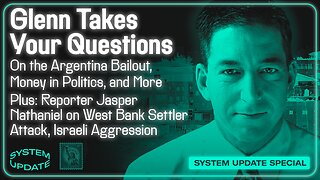 1:21:41
1:21:41
Glenn Greenwald
12 hours agoGlenn Takes Your Questions: On the Argentina Bailout, Money in Politics, and More; Plus: Journalist Jasper Nathaniel on Brutality and Settler Attacks in the West Bank | SYSTEM UPDATE #541
95.8K47 -
 3:10:08
3:10:08
Barry Cunningham
9 hours agoPRESIDENT TRUMP TO USE NUCLEAR OPTION? FOOD STAMPS END! | SHUTDOWN DAY 31
58K45 -
 1:06:56
1:06:56
BonginoReport
17 hours agoThe Battle Between Good & Evil w/ Demonologist Rick Hansen - Hayley Caronia (Ep.168)
107K40 -
 1:12:57
1:12:57
Kim Iversen
12 hours agoBill Gates Suddenly Says “Don’t Worry About Climate Change”?
95.6K70 -
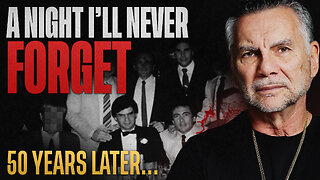 1:05:12
1:05:12
Michael Franzese
12 hours agoI Waited 50 Years to Tell You What Happened on Halloween 1975
48.5K21 -
 1:07:15
1:07:15
Candace Show Podcast
12 hours agoINFILTRATION: Charlie Kirk Was Being Tracked For Years. | Candace Ep 256
99K418 -
 9:17:19
9:17:19
Rallied
11 hours ago $4.46 earnedWarzone Solo Challenges then RedSec Domination
44.4K9