Premium Only Content
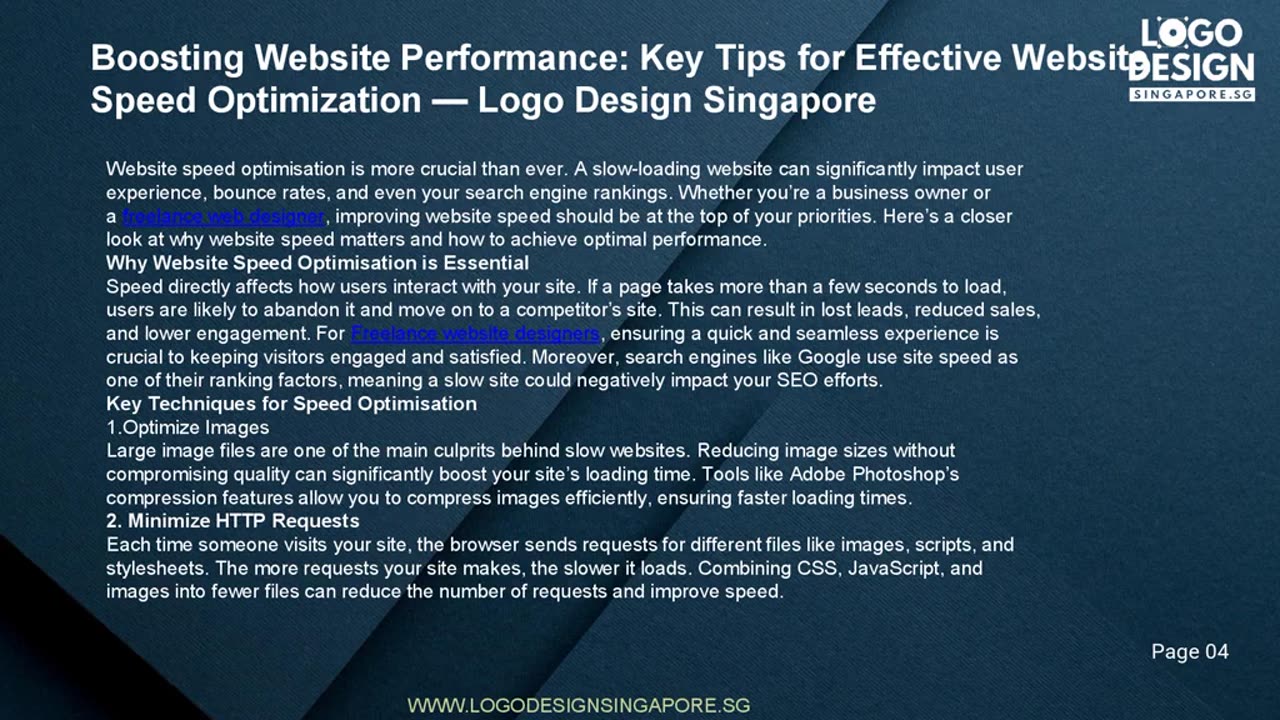
Boosting Website Performance: Key Tips for Effective Website Speed Optimization
Website speed optimisation is more crucial than ever. A slow-loading website can significantly impact user experience, bounce rates, and even your search engine rankings. Whether you’re a business owner or a freelance web designer, improving website speed should be at the top of your priorities. Here’s a closer look at why website speed matters and how to achieve optimal performance.
Why Website Speed Optimisation is Essential
Speed directly affects how users interact with your site. If a page takes more than a few seconds to load, users are likely to abandon it and move on to a competitor’s site. This can result in lost leads, reduced sales, and lower engagement. For Freelance website designers, ensuring a quick and seamless experience is crucial to keeping visitors engaged and satisfied. Moreover, search engines like Google use site speed as one of their ranking factors, meaning a slow site could negatively impact your SEO efforts.
Key Techniques for Speed Optimisation
1.Optimize Images
Large image files are one of the main culprits behind slow websites. Reducing image sizes without compromising quality can significantly boost your site’s loading time. Tools like Adobe Photoshop’s compression features allow you to compress images efficiently, ensuring faster loading times.
2. Minimize HTTP Requests
Each time someone visits your site, the browser sends requests for different files like images, scripts, and stylesheets. The more requests your site makes, the slower it loads. Combining CSS, JavaScript, and images into fewer files can reduce the number of requests and improve speed.
3. Leverage Browser Caching
Browser caching allows your website to store some data on a user’s browser so that the next time they visit, certain elements don’t have to be reloaded. This can drastically reduce loading times for returning visitors. Most modern browsers cache files like images, scripts, and stylesheets for a set amount of time, which you can configure through your server settings.
4. Minify CSS, HTML, and JavaScript
Removing unnecessary characters, such as spaces and line breaks, from your code can speed up your website. There are tools available that allow freelance web designers in Singapore to automatically minify code and boost site performance.
Website speed optimisation is not just about improving user experience; it also impacts your SEO and online visibility. Whether you’re working with a website designer or managing your site independently, applying these optimisation techniques can help ensure that your site loads quickly, engages visitors, and ranks better in search results.
Our website : https://www.logodesignsingapore.sg/
-
 50:27
50:27
Sarah Westall
7 hours agoBig Banks Caught Rigging Market, IMF tells World to “Buckle Up” w/ Andy Schectman
32.2K10 -
 13:54
13:54
Degenerate Jay
13 hours ago $1.15 earned5 Best Superhero Movies To Watch On Halloween
15.6K4 -
 59:03
59:03
NAG Podcast
6 hours agoSarah Fields: BOLDTALK W/Angela Belcamino
25.5K6 -
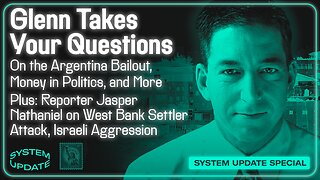 1:21:41
1:21:41
Glenn Greenwald
9 hours agoGlenn Takes Your Questions: On the Argentina Bailout, Money in Politics, and More; Plus: Journalist Jasper Nathaniel on Brutality and Settler Attacks in the West Bank | SYSTEM UPDATE #541
82.8K40 -
 3:10:08
3:10:08
Barry Cunningham
6 hours agoPRESIDENT TRUMP TO USE NUCLEAR OPTION? FOOD STAMPS END! | SHUTDOWN DAY 31
49.4K34 -
 1:06:56
1:06:56
BonginoReport
14 hours agoThe Battle Between Good & Evil w/ Demonologist Rick Hansen - Hayley Caronia (Ep.168)
100K38 -
 1:12:57
1:12:57
Kim Iversen
9 hours agoBill Gates Suddenly Says “Don’t Worry About Climate Change”?
90.5K62 -
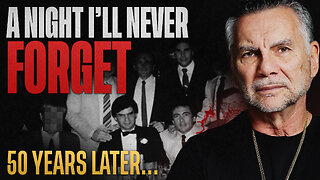 1:05:12
1:05:12
Michael Franzese
9 hours agoI Waited 50 Years to Tell You What Happened on Halloween 1975
45.4K17 -
 1:07:15
1:07:15
Candace Show Podcast
9 hours agoINFILTRATION: Charlie Kirk Was Being Tracked For Years. | Candace Ep 256
93.6K369 -
 LIVE
LIVE
Rallied
8 hours ago $3.23 earnedWarzone Solo Challenges then RedSec Domination
233 watching