Premium Only Content
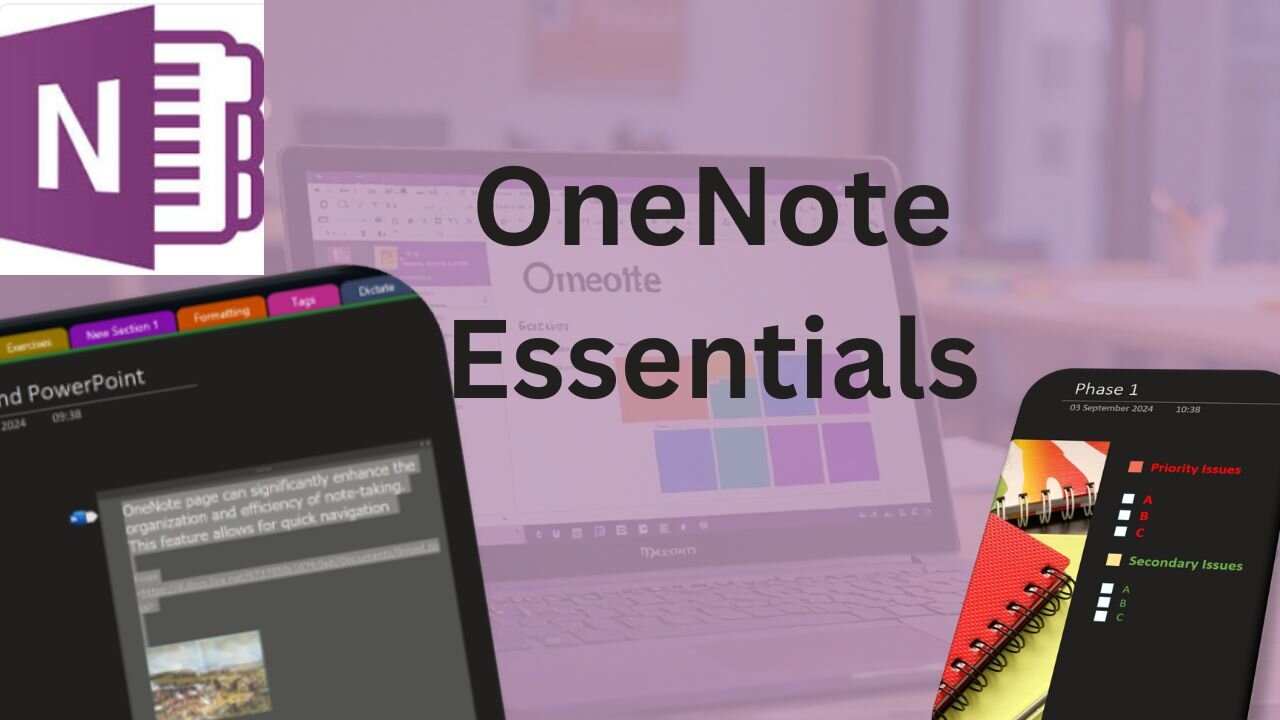
How to use MEETING DETAILS in OneNote
OneNote's Meeting Details feature is a powerful tool for organizing and capturing the essence of your meetings. It allows you to integrate your notes with your Outlook calendar events seamlessly. To use this feature, start by opening OneNote and navigating to the 'Home' tab. Here, you'll find the 'Meeting Details' button. Clicking on it will reveal a list of your scheduled meetings. You can insert the details of a meeting happening today or choose one from another day by selecting 'Choose a Meeting from Another Day'. Once you've found the meeting you're looking for, click 'Insert Details' to add the information to your OneNote page. This information typically includes the date, location, agenda, topics, and attendees.
After inserting the meeting details, you can enhance your notes by adding additional context or annotations. For instance, you might want to highlight key decisions, outline action items, or note down any questions that arise during the meeting. OneNote allows you to edit the meeting details just like any other text, so you can delete irrelevant information or add your insights. If you need to share these notes, OneNote makes it easy to send them via email to all meeting participants directly from the application.
Moreover, the integration with Microsoft Teams adds another layer of functionality. Meeting Details can now include content from Teams' intelligent meeting recap, such as AI-generated notes and suggested tasks, which enriches the context of your notes. Additionally, the feature supports Loop collaborative notes, ensuring that any contributions made within the component are automatically shared with the meeting participants.
To access these advanced features, you'll need to have the latest version of OneNote and be part of the Microsoft Insiders program. These improvements are designed to streamline the note-taking process, allowing you to focus on running effective meetings and following up with precision. With Meeting Details, OneNote transforms into a central hub for meeting management, bridging the gap between scheduling and note-taking, and enhancing collaboration across Microsoft 365.
-
 59:03
59:03
NAG Podcast
10 hours agoSarah Fields: BOLDTALK W/Angela Belcamino
50K15 -
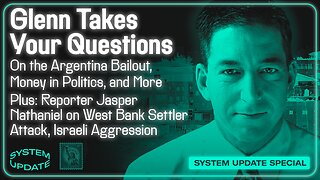 1:21:41
1:21:41
Glenn Greenwald
13 hours agoGlenn Takes Your Questions: On the Argentina Bailout, Money in Politics, and More; Plus: Journalist Jasper Nathaniel on Brutality and Settler Attacks in the West Bank | SYSTEM UPDATE #541
99.2K50 -
 3:10:08
3:10:08
Barry Cunningham
10 hours agoPRESIDENT TRUMP TO USE NUCLEAR OPTION? FOOD STAMPS END! | SHUTDOWN DAY 31
60.1K47 -
 1:06:56
1:06:56
BonginoReport
18 hours agoThe Battle Between Good & Evil w/ Demonologist Rick Hansen - Hayley Caronia (Ep.168)
108K40 -
 1:12:57
1:12:57
Kim Iversen
13 hours agoBill Gates Suddenly Says “Don’t Worry About Climate Change”?
96.7K72 -
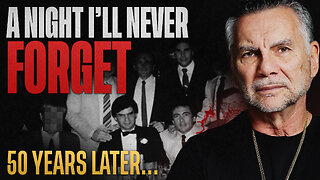 1:05:12
1:05:12
Michael Franzese
13 hours agoI Waited 50 Years to Tell You What Happened on Halloween 1975
49.3K21 -
 1:07:15
1:07:15
Candace Show Podcast
13 hours agoINFILTRATION: Charlie Kirk Was Being Tracked For Years. | Candace Ep 256
100K427 -
 9:17:19
9:17:19
Rallied
12 hours ago $4.46 earnedWarzone Solo Challenges then RedSec Domination
44.7K9 -
 2:34:30
2:34:30
Red Pill News
14 hours agoBoomerang Time - DOJ Investigating BLM Fraud on Red Pill News Live
76.7K22 -
 1:46:14
1:46:14
Roseanne Barr
15 hours ago“The Over Emotional Are Always Under Informed” | The Roseanne Barr Podcast #121
99.1K67