Premium Only Content
This video is only available to Rumble Premium subscribers. Subscribe to
enjoy exclusive content and ad-free viewing.

How To Create Shutdown and Restart Shortcuts on Your Desktop in Windows 10
1 year ago
21
Creating shutdown and restart shortcuts on your Windows 10 desktop can enhance your productivity and convenience. To create these shortcuts, follow these steps: right-click on an empty area of your desktop, select "New" > "Shortcut," then enter the command "shutdown -s -t 0" for shutdown and "shutdown -r -t 0" for restart. Click "Next" and give the shortcut a name, then click "Finish."
Break down every option and secret of tool has to offer so that you can choose the one that works best for you. Make sure to subscribe my channel for more tutorials.
Thanks for watching PS Tutelar.
Loading comments...
-
 LIVE
LIVE
LFA TV
10 hours agoLIVE & BREAKING NEWS! | WEDNESDAY 11/5/25
7,087 watching -
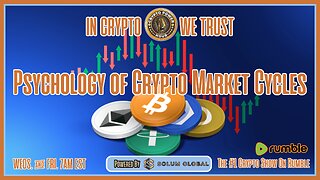 LIVE
LIVE
Crypto Power Hour
8 hours agoPsychology Of Crypto Market Cycles
2,202 watching -
 9:58
9:58
Clintonjaws
12 days ago $0.07 earnedKaroline Leavitt's Response To 'The View' Host's Nasty Attacks Is Perfect
1172 -
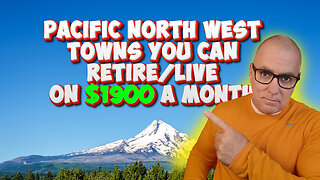 24:23
24:23
World2Briggs
17 hours agoTop 10 Towns You Can Retire on $1900 a month in the Pacific North West.
1313 -
 21:23
21:23
Lady Decade
14 hours ago $0.03 earnedThe Lost Sega Neptune Console Refuses To Die !
55 -
 17:14
17:14
ThinkStory
20 hours agoIT: WELCOME TO DERRY Episode 2 Breakdown, Theories, & Details You Missed!
79 -
 17:25
17:25
Real Estate
1 month agoThe Job Market Collapse IS HERE
1434 -
 LIVE
LIVE
BEK TV
22 hours agoTrent Loos in the Morning - 11/05/2025
184 watching -
 LIVE
LIVE
The Bubba Army
21 hours agoUPS PLANE EXPLODES - What Went Wrong? - Bubba the Love Sponge® Show | 11/05/25
2,453 watching -
 16:38
16:38
James Klüg
19 hours agoFOOD STAMPS RAN OUT, Will People Loot?
13.8K29