Premium Only Content
This video is only available to Rumble Premium subscribers. Subscribe to
enjoy exclusive content and ad-free viewing.
Create Glossy Effect with Curves Adjustment in Photoshop
1 year ago
7
The Curves adjustment in Photoshop allows you to create a wide range of tonal adjustments, including those that can produce a glossy effect. By adjusting the contrast and tone of the image, you can create a sense of depth and dimensionality, mimicking the look of a glossy surface, such as glass or metal. This technique is particularly useful for product photography, where a glossy effect can enhance the image's overall appearance and make the product look more appealing.
Break down every option and secret of tool has to offer so that you can choose the one that works best for you. Make sure to subscribe my channel for more tutorials.
Thanks for watching PS Tutelar.
Loading comments...
-
 LIVE
LIVE
Anvilight
3 hours agoCall of Duty | Black Ops 7 Beta Early Access Last Day!
55 watching -
 1:05:28
1:05:28
Man in America
17 hours agoLIVE: Digital ID & the DEATH of Freedom—An URGENT Warning
88.4K132 -
 1:45:37
1:45:37
Badlands Media
1 day agoDevolution Power Hour Ep. 395: Controlled Opposition, Government Shutdowns, and Trump’s Wartime Shift
283K96 -
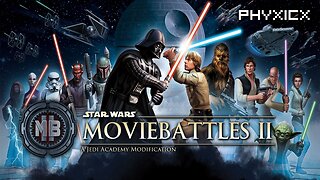 8:06:32
8:06:32
Phyxicx
16 hours agoStar Wars: Movie Battles II Community Event hosted by ReaperAF95 - 10/4/2025
37.4K -
 DVR
DVR
ABNERDAGREAT
5 hours ago🔴ZELDA MARATHON LETS FINISH THE FIGHT LOFI COPYRIGHT FREE MUSIC🔴
341 -
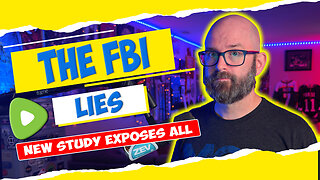 1:43:56
1:43:56
Tundra Tactical
13 hours ago $44.44 earned🛑LIVE NOW!! FBI Gets Caught LYING About Good Guys With Guns For 10 YEARS!!!!
70.3K11 -
 LIVE
LIVE
LethalPnda
1 hour agoK-Pop Demon Hunters x Fortnite | Use code LETHALPNDA in the Item Shop!
53 watching -
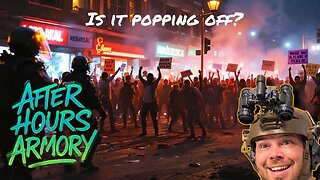 2:12:01
2:12:01
BlackDiamondGunsandGear
2 days agoAFTER HOURS ARMORY / Antifa / Lies/ Prison time
42.5K3 -
 2:12:00
2:12:00
DLDAfterDark
13 hours ago $19.25 earnedThe After Hours Armory! Tonight is The Chat's Chat! God, Guns, and Gear!
57.1K6 -
 3:32:18
3:32:18
Mally_Mouse
15 hours ago🌶️ 🥵Spicy BITE Saturday!! 🥵🌶️- Let's Play: Phasmophobia
61.4K6
