Premium Only Content
This video is only available to Rumble Premium subscribers. Subscribe to
enjoy exclusive content and ad-free viewing.
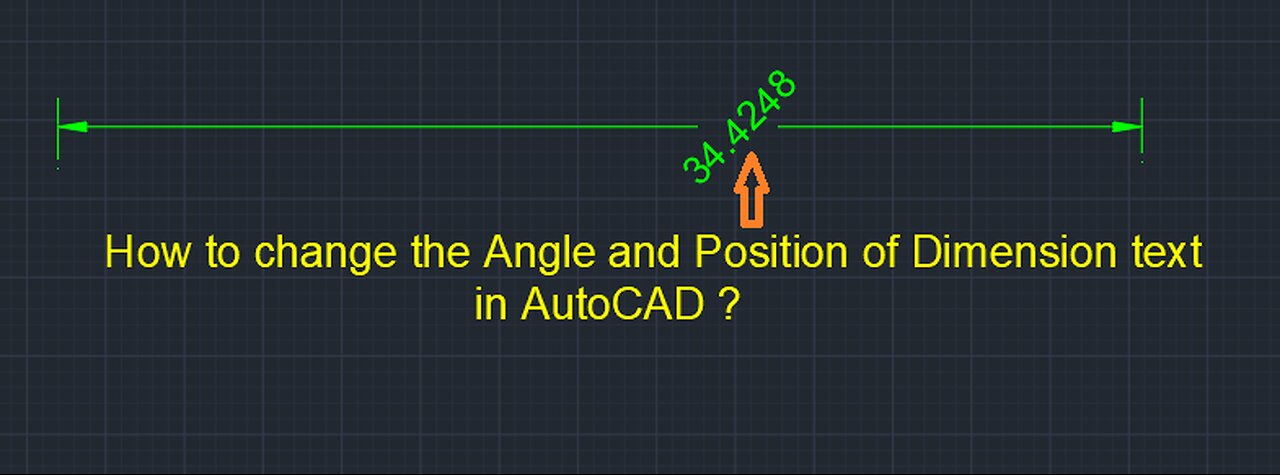
How to Rotate Dimension Text or change the Angle & change the position in AutoCAD(DIMTEDIT command)
1 year ago
7
How to change the Angle and position of Dimension text in AutoCAD?
Solution:
This feature is controlled by DIMTEDIT command.
You can change the position and angle of dimension text after selecting the dimension text.
This command has following options:
Left to align the text left side of dimension
Right to align the text right side of dimension
Center to align the text center of dimension
Home to return the text original position after changes
Angle to rotate the dimension text
AutoCAD How To Rotate Dimension Text
how to rotate dimension text in Autocad
DIMTEDIT command in Autocad
How to change the angle of dimension text in Autocad
How to modify the position of dimension text in autocad
How to change the position of dimension text in autocad
Loading comments...
-
 LIVE
LIVE
Grant Cardone
5 hours agoHow to Buy Real Estate With NO Money Down (LIVE Training With Grant Cardone)
1,186 watching -
 LIVE
LIVE
AlaskanBallistics
12 hours agoShooting the WhisperStrike WT30 Live!
123 watching -
 19:53
19:53
MetatronHistory
18 hours agoRome VS Greece - Ultimate Clash of Civilizations Explained
38.7K9 -
 LIVE
LIVE
The Big Mig™
4 hours agoThe Big Mig Show's Greatest Hits w/ Americas Future, Karmageddon, Operation Gideon,..
216 watching -
 1:32:33
1:32:33
VapinGamers
3 hours ago $5.21 earnedTools of the Trade - EP12 The Art of Story Telling with MidnightinTheMountains - !rumbot !music
23.6K2 -
 3:09:50
3:09:50
SOLTEKGG
3 hours ago🔴LIVE - Battlefield 6 - Going Pro in RED SEC
16.1K1 -
 LIVE
LIVE
Midnight In The Mountains™
5 hours agoThe Midnights Play Arc Raiders | Loot Scoot and KILL | Crypto Wallet up n running GO JOIN THE BETA!
91 watching -
 53:25
53:25
X22 Report
6 hours agoMr & Mrs X - Trump Is Using The Same Tactic As Our Founding Fathers To Rebuild America - EP 17
89K26 -
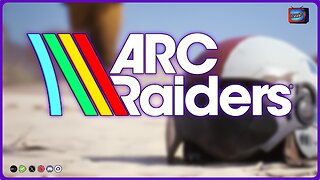 LIVE
LIVE
PudgeTV
3 hours ago🟣 Arc Raiders - Gaming on Rumble | Going Topside w My Daughter’s Husband
65 watching -
 2:05:43
2:05:43
LFA TV
22 hours agoRUMBLE RUNDOWN WEEK 7 with SHAWN FARASH 11.22.25 9AM
148K9