Premium Only Content
This video is only available to Rumble Premium subscribers. Subscribe to
enjoy exclusive content and ad-free viewing.
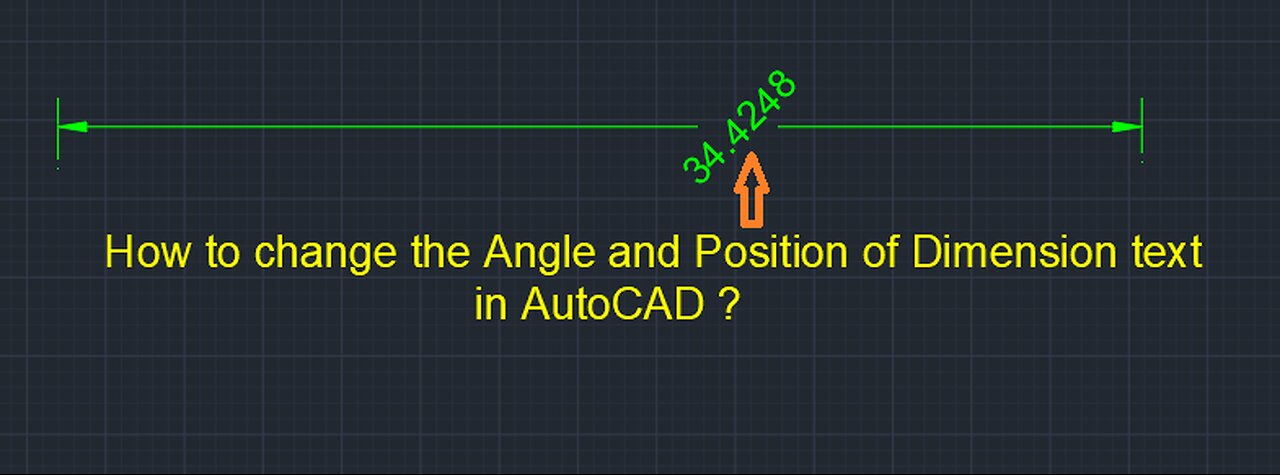
How to Rotate Dimension Text or change the Angle & change the position in AutoCAD(DIMTEDIT command)
1 year ago
7
How to change the Angle and position of Dimension text in AutoCAD?
Solution:
This feature is controlled by DIMTEDIT command.
You can change the position and angle of dimension text after selecting the dimension text.
This command has following options:
Left to align the text left side of dimension
Right to align the text right side of dimension
Center to align the text center of dimension
Home to return the text original position after changes
Angle to rotate the dimension text
AutoCAD How To Rotate Dimension Text
how to rotate dimension text in Autocad
DIMTEDIT command in Autocad
How to change the angle of dimension text in Autocad
How to modify the position of dimension text in autocad
How to change the position of dimension text in autocad
Loading comments...
-
 10:21
10:21
MetatronGaming
8 hours agoI spent $200 for this Premium PS5 Controller. Is it worth it?
3.41K5 -
 13:46
13:46
Nikko Ortiz
16 hours agoYour Humor Might Be Broken...
34K4 -
 9:26
9:26
MattMorseTV
1 day ago $32.94 earnedPam Bondi is in HOT WATER.
48K183 -
 16:38
16:38
MetatronGaming
14 hours agoAnno 117 Pax Romana looks INCREDIBLE
76.5K8 -
 LIVE
LIVE
DillyDillerson
3 hours agoCAN'T SLEEP | Solo Raids | Trying to level up my workshop | Tips and help are welcome!
110 watching -
 LIVE
LIVE
DynastyXL
3 hours ago🔴 LIVE NOW – ARC RAIDING - BADLY! - NEW RUMBLE WALLET - THOUGHTS?
100 watching -
 2:20:13
2:20:13
Side Scrollers Podcast
21 hours agoVoice Actor VIRTUE SIGNAL at Award Show + Craig’s HORRIBLE Take + More | Side Scrollers
62.2K20 -
 LIVE
LIVE
EXPBLESS
1 hour agoShowcasing New Game | (Where Winds Meet) #RumblePremium
37 watching -
 LIVE
LIVE
Boxin
1 hour agolets BEAT! Kingdom Hearts!
45 watching -
 18:49
18:49
GritsGG
17 hours agoI Was Given a Warzone Sniper Challenge! Here is What Happened!
18.6K2