Premium Only Content
This video is only available to Rumble Premium subscribers. Subscribe to
enjoy exclusive content and ad-free viewing.
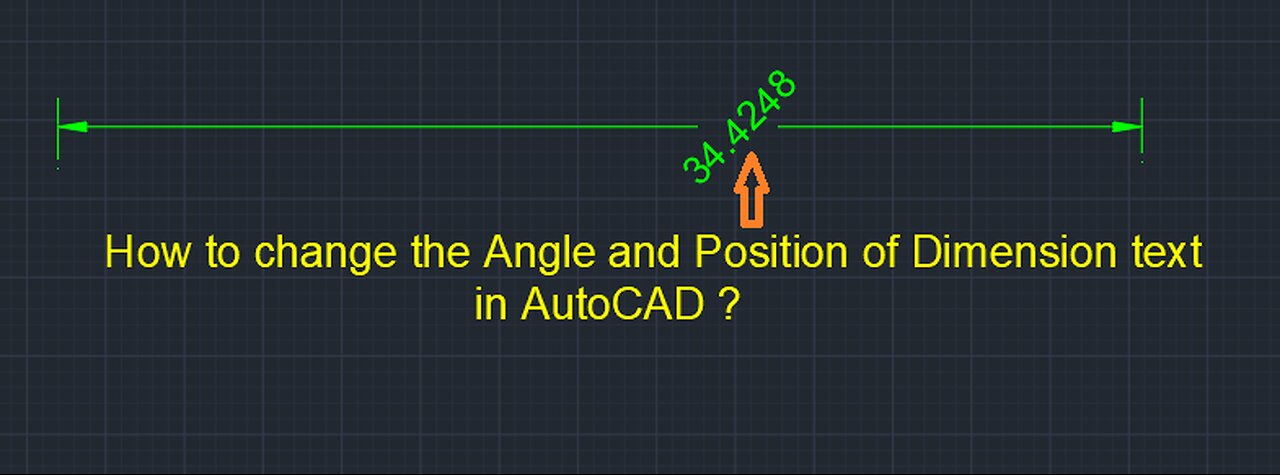
How to Rotate Dimension Text or change the Angle & change the position in AutoCAD(DIMTEDIT command)
1 year ago
7
How to change the Angle and position of Dimension text in AutoCAD?
Solution:
This feature is controlled by DIMTEDIT command.
You can change the position and angle of dimension text after selecting the dimension text.
This command has following options:
Left to align the text left side of dimension
Right to align the text right side of dimension
Center to align the text center of dimension
Home to return the text original position after changes
Angle to rotate the dimension text
AutoCAD How To Rotate Dimension Text
how to rotate dimension text in Autocad
DIMTEDIT command in Autocad
How to change the angle of dimension text in Autocad
How to modify the position of dimension text in autocad
How to change the position of dimension text in autocad
Loading comments...
-
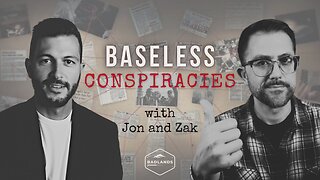 1:53:43
1:53:43
Badlands Media
11 hours agoBaseless Conspiracies Ep. 159: Hunting Season for the Elite
74.4K20 -
 2:05:40
2:05:40
Inverted World Live
7 hours agoThe Technocratic Web of Control w/ 7SEES | Ep. 142
61.4K12 -
 2:43:56
2:43:56
TimcastIRL
6 hours agoDemocrats COLLUDED With Epstein To HURT Trump, Emails BACKFIRE
228K76 -
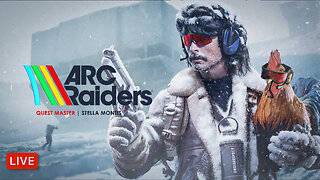 11:32:19
11:32:19
Dr Disrespect
15 hours ago🔴LIVE - DR DISRESPECT - ARC RAIDERS - STELLA MONTIS QUESTS
242K18 -
 5:20:41
5:20:41
SpartakusLIVE
9 hours agoSolos on WZ to Start then ARC?! || Friends: UNBANNED
44.2K1 -
 12:58
12:58
Cash Jordan
9 hours agoMexican MOB OVERTHROWS Capital... as "Socialist President" FLOODS AMERICA with CARTELS
32.7K14 -
 23:13
23:13
Jasmin Laine
10 hours agoPBO Breaks His Silence—“This Is Soviet Stuff”… and the Panel EXPLODES
25.5K21 -
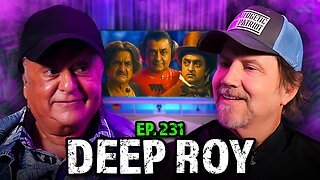 1:17:26
1:17:26
Jamie Kennedy
23 hours agoCatching Up With Deep Roy: JKX Stories, Star Wars Secrets, and Total Chaos | Ep 231 HTBITY
19.3K3 -
 1:28:42
1:28:42
ThisIsDeLaCruz
5 hours ago $3.00 earnedThe Secrets Behind Madonna’s Legendary Live Sound
22.1K7 -
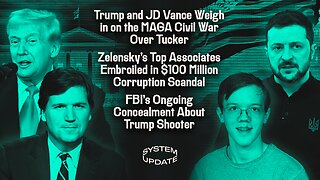 1:22:15
1:22:15
Glenn Greenwald
9 hours agoTrump and JD Vance Weigh in on the MAGA Civil War Over Tucker; Zelensky's Top Associates Embroiled in $100 Million Corruption Scandal; FBI's Ongoing Concealment About Trump Shooter | SYSTEM UPDATE #548
126K110