Premium Only Content

HOW TO INSTALL AND FORMAT A NEW NVME DRIVE (WINDOWS)
How to install and format a new NVMe SSD to increase the storage space on your PC.
This video will show you how to add ANOTHER NVME drive to your computer. We are NOT replacing the current Main/OS drive - that process it totally different.
I'll be installing the NVME drive into an Asus ROG STRIX G16 Laptop, but the process is similar for other laptops and desktops that have at least two internal NVME Slots.
*BEFORE you perform this upgrade, please consult the manual for your PC as there may be some specific things required for your exact PC.
This upgrade is very easy and almost impossible to mess up - as long as you are careful. The most difficult part will be removing the bottom from your laptop. If you are installing in a desktop, it will be even easier since the side panel will slide off easily.
I'll be installing a Crucial T500 PCIe Gen4 M.2 2280 NVME SSD - but the instructions are the same for any brand of NVME drive. See below for NVME drives I recommend.
After installing the NVME SSD, you'll need to initialize and format before you can use it. We will be using Windows 11, but the instructions are the same for Windows 10, and will also be the same for Windows 12 in the future.
Pay careful attention to the drive you Format! If you format the wrong drive, you WILL ERASE IT AND LOSE ALL DATA! So just make sure you are selecting the new, Unallocated, NVME drive you just installed. 👍
➡️CHAPTERS
0:00 - What we are going to do
0:37 - Consult your PC Manual Before Upgrading
0:51 - The NVME SSD we are installing
1:09 - Remove the Bottom Cover or Side Panel
2:39 - Locate an open NVME Slot
2:50 - How to Install an NVME Drive
3:54 - Replace the Side Panel or Bottom Cover
4:13 - Turn ON Computer
4:50 - How to Format the new NVME Drive
6:32 - Testing the new NVME Drive
7:03 - That's it! You're all done
Don't have NVME slots and want to add a SATA Hard Drive (HDD) or SSD to your computer? Watch these videos ⬇️
HOW TO INSTALL AND FORMAT A NEW HARD DRIVE (WINDOWS)
https://youtu.be/5I9cQWfSkhk
HOW TO INSTALL AND FORMAT A NEW SSD (WINDOWS)
https://youtu.be/1cS-5TLow0g
➡️BUY: NVME SSD drives I use and recommend (Amazon affiliate links)
Crucial T500 Gen4 NVMe M.2 Drive
https://amzn.to/3XAuw7G
Samsung 990 Pro Gen4 NVMe M.2 Drive
https://amzn.to/3ZfAJXM
Lexar 4TB NM790 Gen4 NVMe M.2 Drive
https://amzn.to/3AX7kHQ
LAPTOP:
Asus ROG STRIX G16 G614JI-XS96 (2023)
https://amzn.to/3MDZRjK
Asus ROG STRIX G16 G614JIR-XS96 (2024)
https://amzn.to/3XgcMgE
SUBSCRIBE ::: LIKE ::: COMMENT
-
 15:03
15:03
Demons Row
8 hours ago $10.44 earnedThings Real 1%ers Never Do! 💀🏍️
39.7K14 -
 35:27
35:27
megimu32
11 hours agoMEGI + PEPPY LIVE FROM DREAMHACK!
160K12 -
 1:03:23
1:03:23
Tactical Advisor
14 hours agoNew Gun Unboxing | Vault Room Live Stream 044
241K35 -
 19:12
19:12
Robbi On The Record
16 hours ago $21.00 earnedThe Loneliness Epidemic: AN INVESTIGATION
73.9K97 -
 14:45
14:45
Mrgunsngear
1 day ago $136.48 earnedFletcher Rifle Works Texas Flood 30 Caliber 3D Printed Titanium Suppressor Test & Review
127K28 -
 17:17
17:17
Lady Decade
1 day ago $10.67 earnedMortal Kombat Legacy Kollection is Causing Outrage
83.8K16 -
 35:51
35:51
Athlete & Artist Show
1 day ago $14.16 earnedIs Ryan Smith The Best Owner In The NHL?
95K13 -
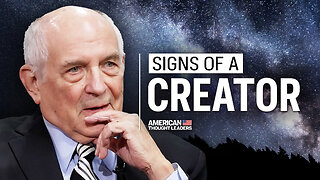 22:56
22:56
American Thought Leaders
2 days agoCharles Murray: I Thought Religion Was Irrelevant to Me. I Was Wrong.
77.7K39 -
 36:22
36:22
Brad Owen Poker
17 hours agoGIGANTIC $17,000+ Pot In BOBBY’S ROOM! TRAPPING Top Pro w/FULL HOUSE!! Big Win! Poker Vlog Ep 326
81.4K9 -
 3:53
3:53
GreenMan Studio
1 day agoRUMBLE RUNDOWN: DREAM HACK SPECIAL W/Greenman Reports
65.5K13