Premium Only Content

How To Make a Professional YouTube Banner || How to make a youtube channel art for free ||
How To Make a Professional YouTube Banner,
Creating a YouTube channel banner with Canva is easy and customizable. Here’s a step-by-step guide:
1. Sign in to Canva
- Go to [Canva](https://www.canva.com) and log in to your account or create one if you don’t have it.
2. Search for ‘YouTube Channel Art;
- In Canva’s search bar, type in *YouTube Channel Art” and press enter.
- You’ll see a variety of templates designed specifically for YouTube banners.
3. Choose a Template:
Browse through the pre-made templates. Choose one that fits your channel’s style.
You can start from scratch by selecting a blank canvas if you prefer a fully customized design.
4. Customize Your Banner,
Background: Change the background by selecting from Canva's library of images, colors, or uploading your own.
Text: Add your channel name or tagline. Choose fonts, colors, and sizes that match your theme.
Images: Drag and drop images, logos, or icons into your design. You can search for free elements in Canva or upload your own.
Positioning for Devices: Make sure important elements are centered, as only the middle section will be visible on all devices.
5. Adjust Dimensions (Optional)
YouTube banners have a recommended size of 2560 x 1440 pixels, with a safe area for text and logos of 1546 x 423 pixels, Ensure your design fits within this to avoid cut-off text or images.
6. Preview and Finalize:
Use Canva’s preview option to see how your banner will look across different devices.
Make adjustments as needed.
7. Download Your Banner
- Once you’re happy with your design, click the *Download* button and choose the appropriate format (usually PNG or JPG).
8. Upload to YouTube:
Go to your YouTube channel, click on the banner space, and upload your new Canva design.
Tags:
YouTube banner tutorial,Canva YouTube channel art, How to design a YouTube banner,Canva YouTube banner tutorial,YouTube channel banner 2024,Create YouTube banner with Canva, YouTube channel art design, How to use Canva for YouTube, Canva design tutorial,YouTube branding tips,YouTube channel banner tips
Canva for beginners,Graphic design with Canva,Customize YouTube banner
YouTube banner size and dimensions,infomeniabynadeem,
-
 LIVE
LIVE
FyrBorne
12 hours ago🔴Warzone M&K Sniping: First Impressions of Black Ops 7 Reveal
225 watching -
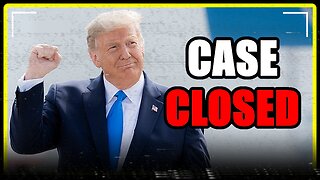 8:16
8:16
MattMorseTV
17 hours ago $9.24 earnedTrump’s name just got CLEARED.
82.5K81 -
 2:01:55
2:01:55
MG Show
21 hours agoPresident Trump Multilateral Meeting with European Leaders; Trump Outlines Putin Zelenskyy Meeting
32.4K25 -
 LIVE
LIVE
DoldrumDan
3 hours agoCHALLENGE RUNNER BOUT DONE WITH ELDEN RING NIGHTREIGN STORY MODE HUGE GAMING
63 watching -
 10:59
10:59
itsSeanDaniel
1 day agoEuropean Leaders INSTANTLY REGRET Disrespecting Trump
26.2K33 -
 16:43
16:43
GritsGG
17 hours agoThey Buffed This AR & It Slaps! Warzone Loadout!
27.7K1 -
 2:05:30
2:05:30
Side Scrollers Podcast
21 hours agoEveryone Hates MrBeast + FBI Spends $140k on Pokemon + All Todays News | Side Scrollers Live
120K15 -
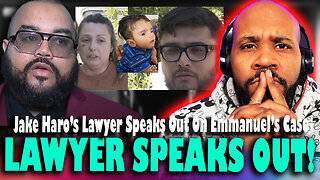 11:06
11:06
The Pascal Show
16 hours ago $1.68 earned'THEY'RE GETTING DEATH THREATS!' Jake Haro's Lawyer Breaks Silence On Emmanuel Haro's Disappearance!
22.4K5 -
 LIVE
LIVE
Lofi Girl
2 years agoSynthwave Radio 🌌 - beats to chill/game to
272 watching -
 2:19:32
2:19:32
Badlands Media
1 day agoDEFCON ZERO Ep. 005: False Flags, Cyber Fronts & Global Power Plays
164K82