Premium Only Content

How To Make a Professional YouTube Banner || How to make a youtube channel art for free ||
How To Make a Professional YouTube Banner,
Creating a YouTube channel banner with Canva is easy and customizable. Here’s a step-by-step guide:
1. Sign in to Canva
- Go to [Canva](https://www.canva.com) and log in to your account or create one if you don’t have it.
2. Search for ‘YouTube Channel Art;
- In Canva’s search bar, type in *YouTube Channel Art” and press enter.
- You’ll see a variety of templates designed specifically for YouTube banners.
3. Choose a Template:
Browse through the pre-made templates. Choose one that fits your channel’s style.
You can start from scratch by selecting a blank canvas if you prefer a fully customized design.
4. Customize Your Banner,
Background: Change the background by selecting from Canva's library of images, colors, or uploading your own.
Text: Add your channel name or tagline. Choose fonts, colors, and sizes that match your theme.
Images: Drag and drop images, logos, or icons into your design. You can search for free elements in Canva or upload your own.
Positioning for Devices: Make sure important elements are centered, as only the middle section will be visible on all devices.
5. Adjust Dimensions (Optional)
YouTube banners have a recommended size of 2560 x 1440 pixels, with a safe area for text and logos of 1546 x 423 pixels, Ensure your design fits within this to avoid cut-off text or images.
6. Preview and Finalize:
Use Canva’s preview option to see how your banner will look across different devices.
Make adjustments as needed.
7. Download Your Banner
- Once you’re happy with your design, click the *Download* button and choose the appropriate format (usually PNG or JPG).
8. Upload to YouTube:
Go to your YouTube channel, click on the banner space, and upload your new Canva design.
Tags:
YouTube banner tutorial,Canva YouTube channel art, How to design a YouTube banner,Canva YouTube banner tutorial,YouTube channel banner 2024,Create YouTube banner with Canva, YouTube channel art design, How to use Canva for YouTube, Canva design tutorial,YouTube branding tips,YouTube channel banner tips
Canva for beginners,Graphic design with Canva,Customize YouTube banner
YouTube banner size and dimensions,infomeniabynadeem,
-
 1:52
1:52
NAG Daily
3 days agoTHE BIGGEST CREATOR COLLAB SHOW ON RUMBLE W/GreenMan Reports
2232 -
 LIVE
LIVE
Tundra Tactical
1 hour agoProfessional Gun Nerd Plays Battlefield 6
280 watching -

Dad Saves America
5 hours agoWill China Overtake America? Balaji Srinivasan VS Steve Bannon on the Trade War
3.27K2 -
 LIVE
LIVE
Red Pill News
2 hours ago100’s of Billions In Gov Fraud Exposed on Red Pill News Live
3,426 watching -
 1:05:40
1:05:40
vivafrei
3 hours agoWicked Witches of the Psaki! The Party of Criminals and Liars! LIVE FROM SWITZERLAND!
88K39 -
 34:54
34:54
Michael Franzese
2 hours agoFormer Capo REVEALS: What My Life Was Really Like in the Mob
26.4K9 -
 LIVE
LIVE
LFA TV
19 hours agoLIVE & BREAKING NEWS! | WEDNESDAY 10/22/25
1,172 watching -
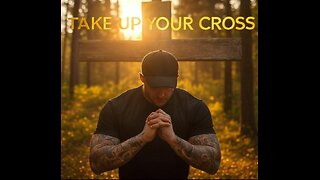 LIVE
LIVE
freecastle
6 hours agoTAKE UP YOUR CROSS- Now may the Lord of peace himself give you peace AT ALL TIMES in every way!
195 watching -
 1:32:15
1:32:15
Redacted News
2 hours agoWW3 Alert! "No more talk!" Putin is ready to DESTROY what's left of Ukraine | Redacted News
90K83 -
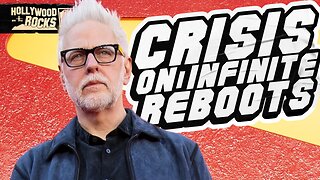 1:35:46
1:35:46
Film Threat
23 hours agoDC IS DOOMED! THE TOTAL COLLAPSE OF THE DCU | Hollywood on the Rocks
10.2K3