Premium Only Content
![[SebNL] Virtual jam session with Michel, Hammer, Shavit, Bernd, Jhonep, Seegal , Admin ,Peach](https://1a-1791.com/video/s8/1/n/2/W/u/n2Wut.qR4e.2-small-SebNL-Virtual-jam-session-w.jpg)
[SebNL] Virtual jam session with Michel, Hammer, Shavit, Bernd, Jhonep, Seegal , Admin ,Peach
Some stutters in audio , because of visuals. Will be fixed in future with 6th pc :-)
I was beatboxing the visuals lol
Drone youtube link/credits:
https://youtu.be/YekHhRwfo28
Welcome to our virtual jam session!
Jam in peace uses the NINJAM protocol.
NINJAM/Jamtaba is a collaborative musical jamming protocol that allows musicians to play music together over the internet. It was developed to address the issue of latency, which is the delay between when a musician plays a note and when it is heard by others.
You can join us too without spending any money.
The software we use is free!
Here’s a breakdown of the NINJAM/Jamtaba process:
Synchronization:
Each musician’s audio stream is synchronized to a common tempo and “interval” a.k.a BPI. This means that each musician is playing along with the same musical framework, ensuring that everyone is playing in sync.
Latency Compensation:
To compensate for latency, NINJAM delays the audio stream by one musical measure (e.g., 4 bar's of music) a.k.a 16 BPI.
This allows each musician to play their part, and then the audio is delayed and sent to the other musicians.
Client-Server Architecture:
NINJAM uses a client-server architecture, where each musician runs a client application that connects to a central server. The server manages connections, chat, and data streaming.
Audio Streaming:
Each musician’s audio stream is sent to the server, which then distributes the audio to all other connected musicians.
The audio is delayed by one musical measure to ensure synchronization.
Clocking: Each client’s audio stream is synchronized against a distributed clock. This clocking is used to distribute the audio out to all other clients, ensuring that everyone plays in sync.
Additional Tools:
We also use Vdoninja for online video and OBS (Open Broadcasting Software) for streaming our sessions live.
Real-Time Music Making:
And when we're feeling spontaneous, we love making music in real-time with Sonobus!
"Note: A standard Ethernet cable is necessary for connectivity. For optimal performance and speed, we recommend using a fiber-optic internet connection when using Sonobus.
Resources:
Want to try out these tools yourself?
Here are the links.
DAW Reaper + Rea-Ninjam plugin: https://www.reaper.fm (Free)
Jamtaba VST2 and standalone: https://jamtaba-music-web-site.appspot.com (Open Source & Free)
Sonobus: https://sonobus.net (Open Source & Free)
Vdoninja: https://vdo.ninja (Open Source & Free)
OBS: https://obsproject.com (Open Source & Free)
Streaming Operating System: https://ubuntu.com (Open Source & Free)
Streaming Platforms:
You can catch our live streams also these platforms:
https://rumble.com/user/jaminpeace1/live
https://www.twitch.tv/jaminpeace
https://youtube.com/@JamInPeace
https://live.jaminpeace.net
Hope to jam with you soon!
-
 12:34
12:34
From The Desk Of Anthony Pompliano
3 hours agoElon Musk & Marc Andreessen Agree: Robotics Will Eclipse EVERYTHING
91 -
 1:02:30
1:02:30
Donald Trump Jr.
5 hours agoThe Hunt for Solutions: Interview with Rep Wesley Hunt | TRIGGERED Ep.246
68.1K25 -
 1:02:32
1:02:32
BonginoReport
2 hours agoMedia Run Cover For Biden’s Illegal Terrorist - Nightly Scroll w/ Hayley Caronia (Ep.60)
35K21 -
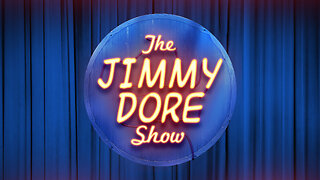 LIVE
LIVE
The Jimmy Dore Show
1 hour agoRogan CLASHES w/ Bono Over USAID Funding! Palantir Will Soon Have All Our Data! w/ Gabor Maté
7,568 watching -
 LIVE
LIVE
Dr Disrespect
7 hours ago🔴LIVE - DR DISRESPECT - WARZONE - STACHE OPS RANKED
1,673 watching -
 LIVE
LIVE
The Mike Schwartz Show
6 hours agoTHE MIKE SCHWARTZ SHOW with DR. MICHAEL J SCHWARTZ Evening Edition 06-02-2025
116 watching -
 LIVE
LIVE
SpartakusLIVE
1 hour agoSPECIALIST Easter Egg ALL DAY || Duos w/ StevieT
78 watching -
 1:24:52
1:24:52
Kim Iversen
5 hours agoTrump Just Signed Off On The Deep State Spying On You
50.8K59 -
 1:16:31
1:16:31
Ark of Grace Ministries
4 hours agoProphetic Alert: A Boiling Point in America and the Earth
19.3K13 -
 32:22
32:22
Stephen Gardner
2 hours ago🔥Lindsey Graham Betrays Trump as Putin Readies MASSIVE ATTACK!
10.9K43