Premium Only Content
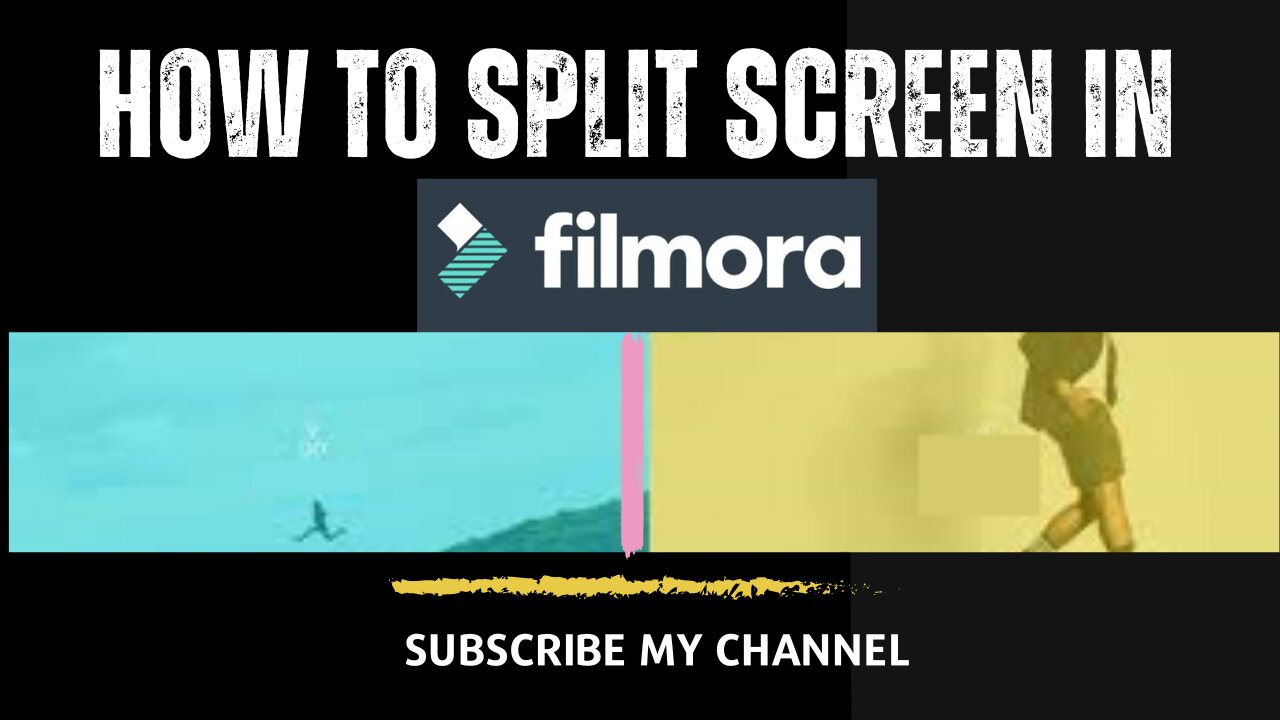
How to Split Screen in Filmora || Split Screen in Filmora ||
How to Split Screen in Filmora and how it works.
Here's a general guide on how to do it:
1. **Import Media**: Open your Filmora project and import the video clips or images that you want to use for the split-screen effect.
2. **Drag Clips to Timeline**: Drag and drop the clips onto the timeline in the order you want them to appear.
3. **Resize and Position**: Select the first clip on the timeline. You'll likely want to resize and reposition it to one side of the screen. To do this, you can click on the clip in the timeline and then use the handles on the clip in the preview window to adjust its size and position.
4. **Duplicate Clip**: Duplicate the clip you just positioned. Right-click on the clip in the timeline and select "Duplicate". This will create a copy of the clip on a separate video track above or below the original.
5. **Adjust Second Clip**: Resize and reposition the duplicated clip on the opposite side of the screen. Make sure it aligns properly with the first clip to create the split-screen effect.
6. **Adjust Split Line**: If you want a clear separation between the split-screen clips, you might need to add a visual element like a border or a dividing line. You can do this by adding a shape or text element over the border where the clips meet.
7. **Preview and Fine-Tuning**: Play back the split-screen segment to ensure everything looks as you intend. If needed, make further adjustments to clip positions, sizes, and any added elements.
8. **Transitions (Optional)**: You can add transitions between the split-screen clips for a smoother visual transition. Common transitions for split-screen effects include wipes, fades, or even creative transitions that blend the clips together.
9. **Export**: Once you're satisfied with the split-screen effect, proceed to export the video. Choose your desired export settings, such as resolution, format, and quality, and then let Filmora render the final video.
Tags:
filmora tutorial,filmora video editor,split screen,filmora 9,filmora9 tutorial,filmora 9.2,video editing,how to use filmora,filmora 9 tutorial,wondershare filmora tutorial,filmora 9 split screen,how to make a split screen video in wondershare filmora 9,how to edit with filmora,filmora 9 split screen video,wondershare filmora 9 split screen,how to make split screen in filmora 9,how to split screen in filmora 9,how to make a split screen video, infomenia by Nadeem
-
 LIVE
LIVE
xLuigi34x
5 hours ago100 Follower Special! Going to 100% The DKC Trilogy on stream!
592 watching -
 50:27
50:27
Sarah Westall
3 hours agoMusk Helps Expose the Most Consequential Political Blackmail Operation in Modern British History
9.1K9 -
 LIVE
LIVE
Due Dissidence
12 hours agoTrump GOES NUCLEAR on MTG, Tucker Exposes Butler COVERUP, Shmuley SUED For HILARIOUS Reason
1,388 watching -
 20:13
20:13
RealReaper
7 hours ago $0.35 earnedPredator Badlands: If You Like This Movie Then I Hate You
8.85K9 -
 LIVE
LIVE
GritsGG
5 hours ago#1 Most Warzone Wins 4000+!
186 watching -
 41:54
41:54
Nicholas Bowling
6 hours ago $0.31 earnedWhile Preaching to Muslims, EX-MUSLIM Shares Why He Left Islam (London, UK)
9.15K8 -
 2:25:28
2:25:28
bucketofish
3 hours agoNoise Floor \\ Behind the Mix - Ep 002 - Wide Awake by Katy Perry
15.7K1 -
 3:07:04
3:07:04
Biscotti-B23
3 hours ago $2.05 earned🔴 LIVE DISPATCH PLAYTHROUGH & PARTY GAMES
14.7K -
 LIVE
LIVE
Lofi Girl
2 years agoSynthwave Radio 🌌 - beats to chill/game to
84 watching -
 3:23:11
3:23:11
LumpyPotatoX2
5 hours agoHostile Takeover | High-Stakes PvP - #RumbleGaming
20.8K3