Premium Only Content

MSI GF65: Apply Thermal Paste, Cleaning Fan, Heat Sink and Replace Thermal Pads: Full Easy Guide
MSI GF65: Apply Thermal Paste, clean Fan, Heat Sink, and Thermal Pad Replacement Guide (Cool down your Laptop)
Enhance the performance of your MSI GF65 Thin 10UE gaming laptop with these essential maintenance steps. In this informative video, we guide you through the process of applying thermal paste, cleaning the fans, and replacing thermal pads. Learn how these simple yet crucial tasks can help improve thermal efficiency, reduce overheating, and maximize your gaming experience. Don't miss out on optimizing your gaming laptop for peak performance!
Disconnect Battery 0:09
Remove RAMs 0:15
Remove Screws(Heat Sink) 0:30
Remove Heat Sink 1:55
Clean Fans 3:05
Clean Motherboard 3:26
Clean OLD Thermal Paste 3:39
Remove Fan from Heat Sink 5:56
Reinstall Fans 8:10
Replace Thermal Pads 9:40
Apply Thermal Paste 11:02
Reinstall Heat Sink 12:04
Reconnect Cooling Fans Power 13:38
Reinstall RAM 14:01
Reconnect Power 14:12
Click & Buy: (affiliate links)
---- Thermal Paste:-----
https://s.click.aliexpress.com/e/_EJgtoFj
https://s.click.aliexpress.com/e/_ExWdnjB
---Thermal Pads-----
https://s.click.aliexpress.com/e/_EHwesC5
---Cleaning Brush for Laptop-----
https://s.click.aliexpress.com/e/_oDkNfbx
--- Magnetic Screwdriver Set-----
https://s.click.aliexpress.com/e/_mOYypOc
https://s.click.aliexpress.com/e/_EwSncdX (Cheap)
You can help my channel grow by liking/commenting on this video and considering following if you are new to my channel. Thank you so much for watching.
#laptoprepair #subscribe #upgrade #laptop #howto #msigf65 #laptopupgrade #ssdupgrade #ramupgrade #rtx3060 #gaminglaptop #tutorial #tech #techvideo #unboxuptech #thermalpaste #heatsink #fancleaning
-
 LIVE
LIVE
Dear America
44 minutes agoGavin Newsom Is Trying To COPYCAT MAGA!? Newsom 2028 Incoming… + Troops Are Coming To FIX CHICAGO!!!
15,416 watching -
 LIVE
LIVE
LFA TV
13 hours agoLFA TV ALL DAY STREAM - MONDAY 8/25/25
8,453 watching -
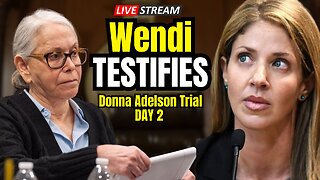 LIVE
LIVE
Surviving The Survivor: #BestGuests in True Crime
22 minutes agoLIVE Court: Wendi Adelson Testifies Against Mom, Donna Adelson, in Dan Markel's Murder Trial
279 watching -
 LIVE
LIVE
JuicyJohns
53 minutes ago🟢#1 REBIRTH PLAYER 10.2+ KD🟢
183 watching -
 1:14:57
1:14:57
JULIE GREEN MINISTRIES
2 hours agoRUSSIA IS ABOUT TO RELEASE SOMETHING THAT WILL CRUSH THE ESTABLISHMENT
33.8K119 -
 LIVE
LIVE
GritsGG
53 minutes agoWin Streaking! Coloring Hair @11AM PST~ Most Wins 3435+ 🧠
47 watching -
 LIVE
LIVE
Welcome to the Rebellion Podcast
19 hours agoMonday Funday - WTTR Podcast Live 8/25
302 watching -
 1:21:24
1:21:24
Game On!
15 hours ago $0.02 earnedTom Brady And The Las Vegas Raiders ARE BACK! 2025 NFL Preview!
23.9K1 -
 LIVE
LIVE
The Bubba Army
2 days agoShould RaJa Jackson Be Arrested? - Bubba the Love Sponge® Show | 8/25/25
1,935 watching -
 LIVE
LIVE
FyrBorne
14 hours ago🔴Warzone M&K Sniping: Builds So Strong They Think I'm Hacking
266 watching