Premium Only Content

Fujifilm Color Simulation: Monochrome Standard + MIC Test on X-H2/XF16-55
Clips done in 4K 60fps. Color Simulation: Monochrome Standard.
Clips glued together without color modifications - straight from camera. Just add to tracks and export movie to mp4 (h.264).
Video Editor/Converter: OpenShot Video Editor
This time Audio direct from external Fujifilm Stereo Microphone MIC-ST1 and MIC Build-in in Camera X-H2.
The Idea was to test together with Color Simulation, the quality of MIC Audio Recording.
Settings used:
Internal MIC Level Adjustment = AUTO
External MIC Level Adjustment = AUTO
MIC Level Limiter = ON
Wind Filter = ON
Low Cut Filter = OFF
Conclusions: Monochrome Standard Color Simulation is a perfect toned black&white scheme for movies and photos. Universal for reportage and where topic is more important then the colors. I personally do not really see the difference between Acros and Monochrome. These differences are unnoticeable when encoding to H264. Only in direct comparison can you see that the contrast is slightly higher by 10% in Monochrome mode.
External directional microphone - which covers the angle in front of the camera. The built-in microphone covers a larger area on both sides of the camera, giving the effect of covering a half circle. In my opinion, the built-in MIC is sufficient in closed rooms, but in public places the directional microphone is a much better solution in cases where the interlocutor is in front of the camera.
By the way, movie shows Berlin Ostbahnhof where after nearly 100 years take place renovations to replace old elements with the new windows and make new roof for the new ... 100 years.
https://sbahn.berlin/aktuelles/artikel/ein-neues-dach-fuer-den-ostbahnhof/
Link to MIC: https://fujifilm-x.com/de-de/products/accessories/mic-st1/
-
![Hamburg By Day [Negative Standard]](https://1a-1791.com/video/fww1/63/s8/6/u/D/h/2/uDh2y.0kob.1.jpg) 8:05
8:05
Fujifilm User Channel
19 days ago $0.02 earnedHamburg By Day [Negative Standard]
28 -
 LIVE
LIVE
GritsGG
1 hour agoWin Streaking All Day! Most Wins 3230+ 🧠
135 watching -
 7:51
7:51
scoutthedoggie
3 hours agoAirsoft War Scotland - The Stargate Attack
9521 -
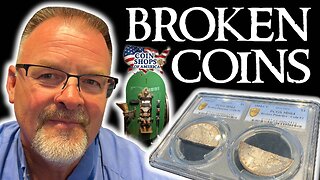 16:09
16:09
Silver Dragons
1 day agoThese BROKEN Silver & Gold Coins BLEW ME AWAY - CSOA EP. 1
3K7 -
 11:25
11:25
Damon Imani
1 day ago11 Minutes of Damon DESTROYING The View Hosts | Compilation Vol.15
1.61K5 -
 LIVE
LIVE
FusedAegisTV
15 hours agoOFFICIAL Evo 2025 Day 3 Co-Stream - Las Vegas, NV ∥ Top 8 FINALS! SF6, Tekken 8 & MORE
1,538 watching -
 LIVE
LIVE
itsReel
2 hours agoHAPPY SUNDAY! Picture Perfect, Then Tigger Happy!
67 watching -
 17:28
17:28
Degenerate Jay
3 days ago $0.12 earnedDoes Batman: Arkham Asylum Need A Remake?
1.88K -
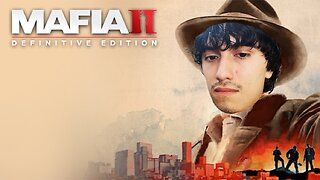 LIVE
LIVE
C03Games
1 hour agoLiving The Mob Life Ain't Easy (Mafia II)
38 watching -
 5:50
5:50
VSOGunChannel
1 day ago $0.14 earnedMcCloskey Finally Gets His Rifle Back
1.54K6