Premium Only Content

How to change the image background in MS word
How to Remove and Change Image Background in Microsoft Word and Step-by-Step Tutorial
To change the image background in Microsoft Word, you can use the "Remove Background" feature. Here's a step-by-step guide:
1. Insert the Image:
- Open Microsoft Word.
- Go to the "Insert" tab and click on "Pictures" to insert the image you want to edit.
2. Select the Image:
- Click on the inserted image to select it.
3. Open the "Remove Background" Tool:
- Once the image is selected, the "Picture Format" tab will appear in the ribbon.
- In the "Picture Format" tab, click on "Remove Background" in the "Adjust" group.
4. Adjust the Background Removal:
- Word will automatically try to determine the background to remove. The areas marked in purple are the areas that will be removed.
- Use the "Mark Areas to Keep" and "Mark Areas to Remove" tools to adjust the selection. Click on the areas of the image you want to keep or remove until you are satisfied with the selection.
5. Apply the Changes:
- Once you are happy with the background removal, click on "Keep Changes" in the "Background Removal" group.
- If you want to discard the changes, click on "Discard All Changes".
6. Optional: Change the Background Color:
- If you want to add a new background, you can insert a shape (e.g., rectangle) and place it behind the image. To do this, go to the "Insert" tab, click on "Shapes," choose the shape you want, draw it behind the image, and adjust its color as desired.
- Right-click on the shape, select "Send to Back," and position the image in front of the shape.
By following these steps, you can effectively change or remove the background of an image in Microsoft Word.
Tags:
MS Word Tutorial, Change Image Background, Remove Background in Word,Microsoft Word Tips, Word Image Editing, Background Removal Tool, Word Background Change, Office 365 Image Editing, Word Picture Format, Remove Picture Background, Image Editing Tutorial, Microsoft Office Guide, Word 2019 Tips,How to Use Word, Beginner Word Tutorial, Advanced Word Techniques,Word 2021 Features, Editing Photos in Word, Office Suite Tutorials, Productivity Tips, infomania by Nadeem,
-
 17:47
17:47
Bearing
10 hours agoThe Most ANNOYING Podcast EVER 💥 ROSIE O’DONNELL & ABBIE CHATFIELD Whinge About EVERYTHING 🤡
1.45K18 -
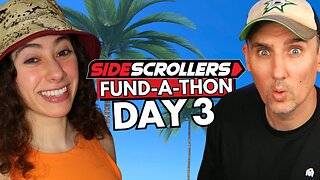 LIVE
LIVE
Side Scrollers Podcast
3 days ago🔴FIRST EVER RUMBLE SUB-A-THON🔴DAY 3🔴100% REVENUE HELPS CHANGE CULTURE!
1,220 watching -
 1:52
1:52
NAG Daily
4 days agoTHE BIGGEST CREATOR COLLAB SHOW ON RUMBLE W/GreenMan Reports
2232 -
 LIVE
LIVE
Tundra Tactical
1 hour agoProfessional Gun Nerd Plays Battlefield 6
217 watching -
 55:25
55:25
Dad Saves America
5 hours agoWill China Overtake America? Balaji Srinivasan VS Steve Bannon on the Trade War
3.27K3 -
 LIVE
LIVE
Red Pill News
2 hours ago100’s of Billions In Gov Fraud Exposed on Red Pill News Live
3,831 watching -
 1:05:40
1:05:40
vivafrei
3 hours agoWicked Witches of the Psaki! The Party of Criminals and Liars! LIVE FROM SWITZERLAND!
88K40 -
 34:54
34:54
Michael Franzese
3 hours agoFormer Capo REVEALS: What My Life Was Really Like in the Mob
26.4K9 -
 LIVE
LIVE
LFA TV
19 hours agoLIVE & BREAKING NEWS! | WEDNESDAY 10/22/25
1,102 watching -
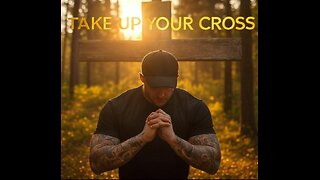 LIVE
LIVE
freecastle
6 hours agoTAKE UP YOUR CROSS- Now may the Lord of peace himself give you peace AT ALL TIMES in every way!
184 watching