Premium Only Content
This video is only available to Rumble Premium subscribers. Subscribe to
enjoy exclusive content and ad-free viewing.
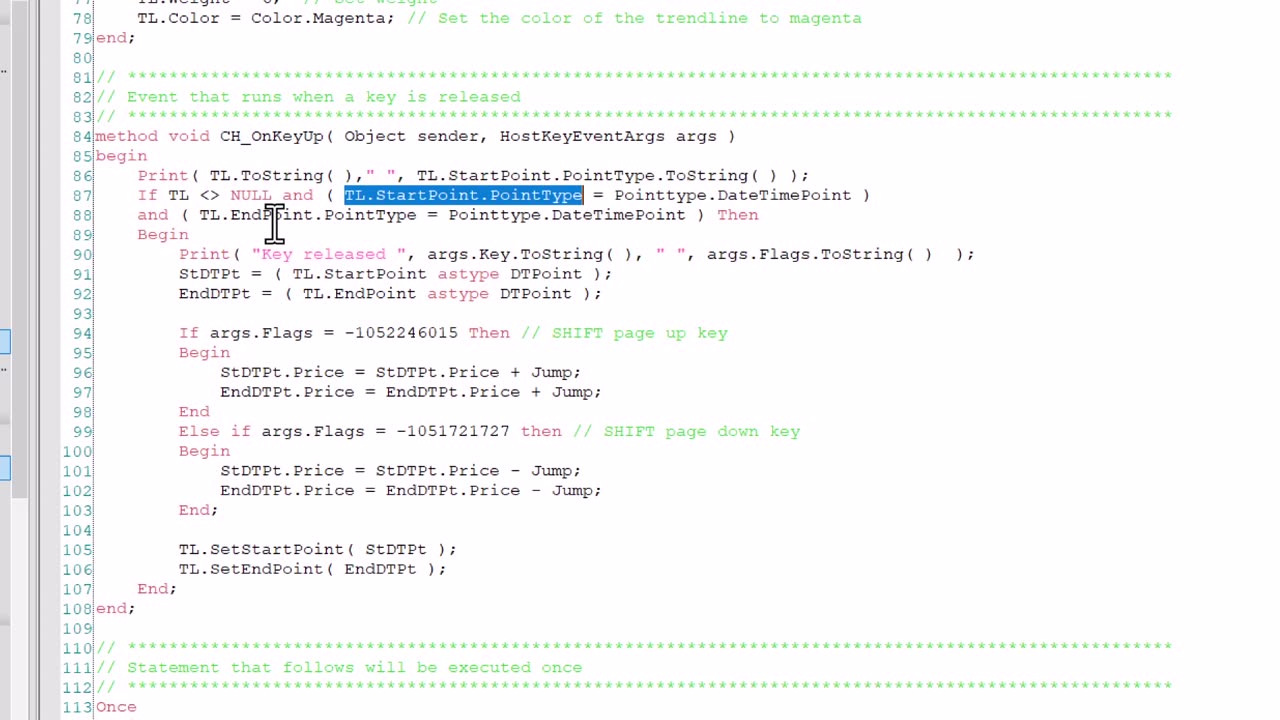
Quick-tip 99 | Moving trendlines using the SHIFT/PgUp PgDn keys
1 year ago
3
A Gold Pass member asked how it would be possible to manually draw trend lines on the chart and then move them a certain distance parallel to their original position, either up or down.
The quick-tip tutorial demonstrates how to detect a new trendline has been drawn. This trendline can be shifted up or down by the user input Jump amount by pressing SHIFT-PgUp or SHIFT-PgDn respectively. The program also changes the color and thickness of the trendline when it is drawn.
Loading comments...
-
 LIVE
LIVE
LFA TV
14 hours agoLIVE & BREAKING NEWS! | FRIDAY 11/21/25
2,165 watching -
 2:44:29
2:44:29
Matt Kohrs
12 hours agoMarkets Tilted, OPEX Chaos & Payday Friday || Live Trading
18.7K1 -
 33:34
33:34
Rethinking the Dollar
1 hour agoFed Blinked Under Pressure: What Happens Next? | Friday News Update
3.58K -
 1:41:58
1:41:58
Graham Allen
3 hours agoTrump: “SEDITIOUS BEHAVIOR, punishable by DEATH!” Dems LOSING It!
122K850 -
 LIVE
LIVE
Badlands Media
10 hours agoBadlands Daily Nov. 21, 2025
3,594 watching -

Wendy Bell Radio
7 hours agoOh HELL NO
60.4K75 -
 LIVE
LIVE
Major League Fishing
8 days agoLIVE! - Fishing Clash Team Series: Summit Cup - Day 6
179 watching -
 LIVE
LIVE
Caleb Hammer
3 hours agoThe Most Hated Person In Financial Audit History
123 watching -
 LIVE
LIVE
The Big Mig™
3 hours agoTraitors Committing Sedition Says President Trump
2,297 watching -
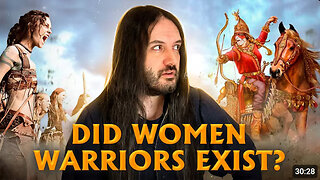 30:49
30:49
MetatronHistory
17 hours agoThe Truth about Women Warriors Based on Facts, Evidence and Sources
12.6K6