Premium Only Content
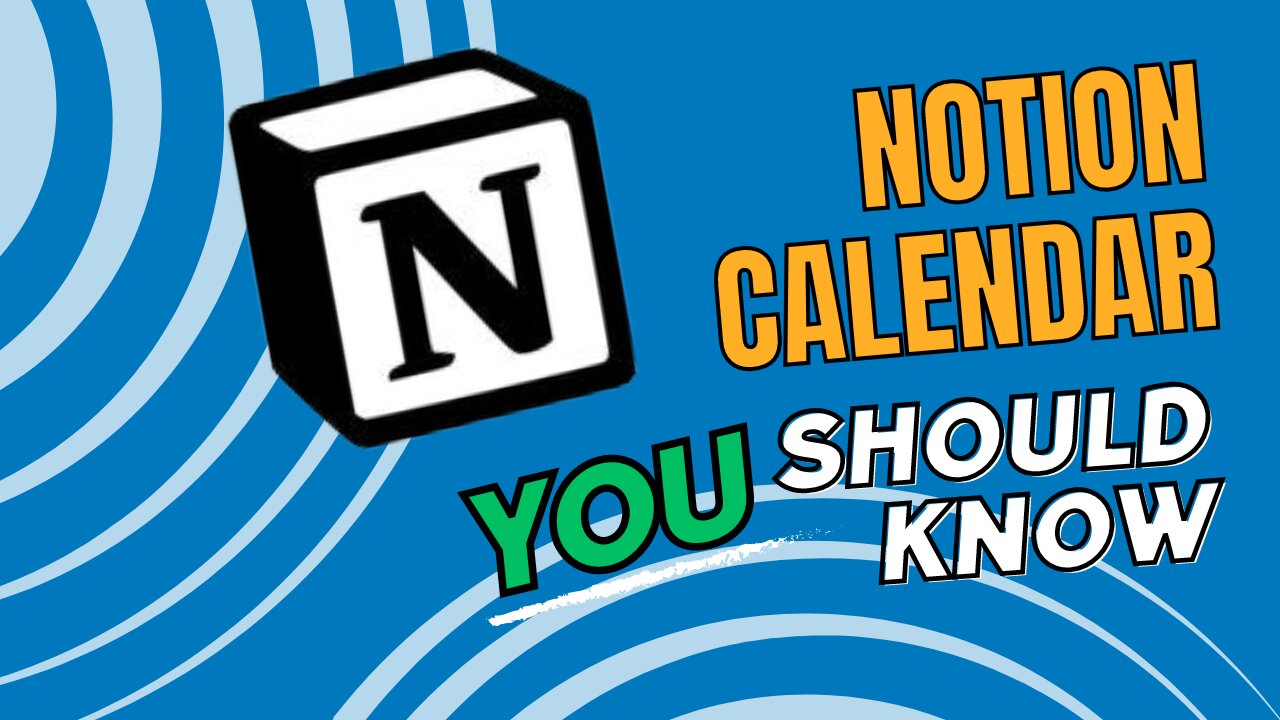
How to Use Notion Calendar | It's easier than you think!
Notion Calendar integrates scheduling with work, allowing seamless management of personal and professional commitments in one app.
### Highlights
- 📅 Integrated Calendar: Combines work and personal schedules in one place.
- 🌐 Google Sync: Connects with Google Calendar for easy event management.
- 🔄 Task Management: Syncs personal tasks and displays them on the calendar.
- 📆 Event Creation: Easily create and customize events with options for repetition.
- 🌍 Time Zone Flexibility: Adjust for multiple time zones to coordinate with global teams.
- 📧 Share Availability: Mark free time and share it with others efficiently.
- ⏳ Quick Navigation: Utilize shortcuts for efficient calendar management.
### Key Insights
- 📊 Comprehensive Integration: Notion Calendar eliminates the need for separate scheduling apps, enhancing productivity by centralizing all commitments in one platform. This leads to better time management and reduced task switching.
- 🔗 Seamless Google Calendar Connection: The integration with Google Calendar allows users to view and manage all events without leaving Notion, fostering a smoother workflow and reducing the risk of missed appointments.
- 🗓️ Enhanced Task Visibility: By allowing tasks with start and end times to appear on the calendar, Notion ensures that users can visualize their workload alongside scheduled events, promoting better planning.
- 🔄 Flexible Event Customization: Users can easily create recurring events and adjust details, allowing for tailored scheduling and effective time allocation for repetitive tasks or meetings.
- 🌍 Global Collaboration: The ability to view and adjust for multiple time zones aids in coordinating meetings with colleagues around the world, ensuring everyone can participate at convenient times.
- 📧 Efficient Availability Sharing: The feature to mark free time and share snippets enhances communication and scheduling efficiency, making it easier to coordinate with others outside the organization.
- ⚡ Shortcut Efficiency: The built-in shortcuts streamline navigation and event management, allowing users to quickly access important functions and improve overall productivity within the calendar.
-
 1:13:11
1:13:11
Man in America
14 hours agoDr. Ealy: How Ancient Bloodlines Turned Medicine into a WEAPON Against Humanity
73.7K67 -
 5:35:39
5:35:39
SpartakusLIVE
9 hours agoLAST DAY of BATTLEFIELD 6 || WZ - BF6 - PUBG
36.8K -
 5:28
5:28
Zach Humphries
1 day ago $9.63 earnedMAJOR STELLAR XLM PARTNERSHIP ANNOUNCED!
30.8K2 -
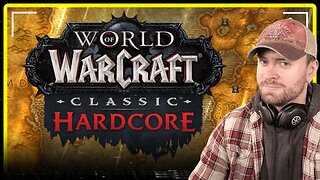 4:51:51
4:51:51
MattMorseTV
11 hours ago $19.58 earned🔴Gaming Sunday🔴
67.7K12 -
 24:24
24:24
Jasmin Laine
12 hours ago“Their BIGGEST Mistake Yet”—U.S. Officials TORCH Carney in Brutal Report
58.3K65 -
 5:15:53
5:15:53
Rallied
9 hours ago $8.88 earnedWARZONE SOLO CHALLENGES ALL DAY
53.2K -
 2:00:33
2:00:33
Joker Effect
8 hours agoSoo @MrBeast charity, is it legit? XenaTheWitch got attested? Lets talk about it! HOW TO GO VIRAL.
43.1K5 -
 27:01
27:01
TheRoyaltyAutoService
15 hours ago $4.75 earnedAnother Shop Replaced The Timing Belt & Fuel Injectors On This Honda Pilot… Now It Has No Power!
50.4K3 -
 10:14:25
10:14:25
GritsGG
17 hours agoRanked Crim 2! Most Wins 3390+ 🧠
91.8K2 -
 3:12:37
3:12:37
IsaiahLCarter
1 day ago $7.44 earnedJonah O. Wheeler: In Defense of Reality || APOSTATE RADIO #026
51.9K2