Premium Only Content
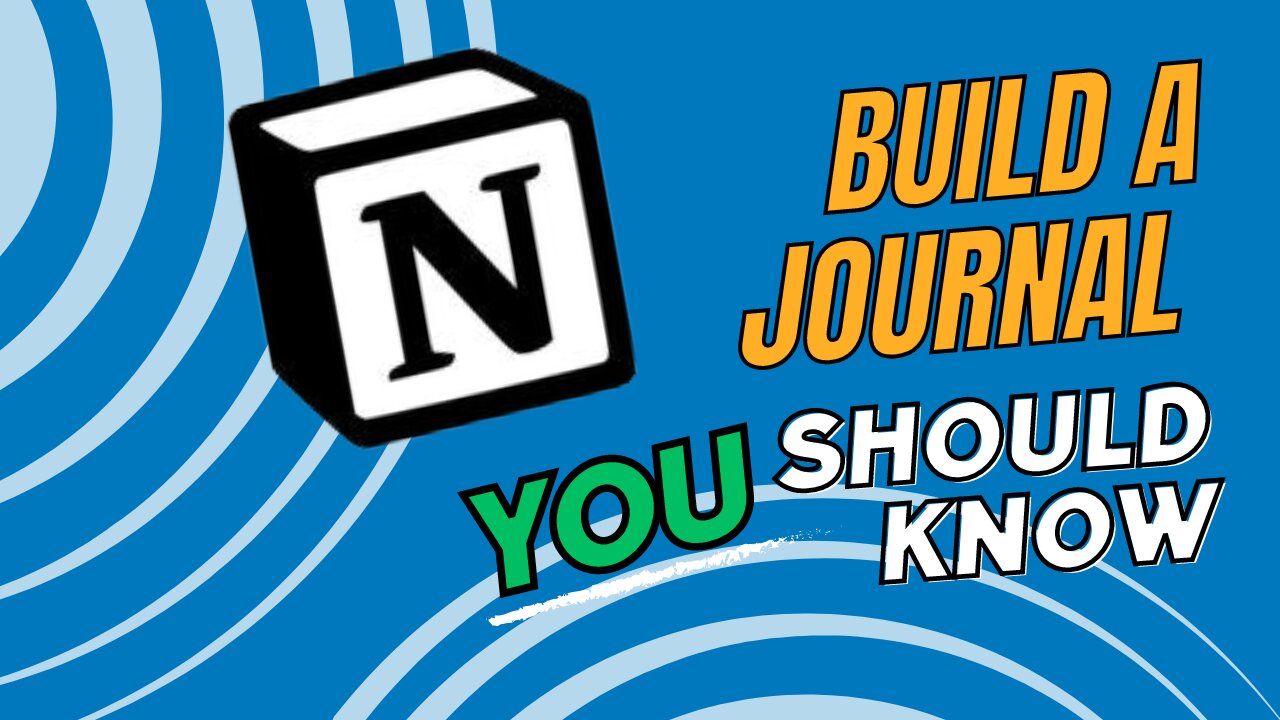
How to Build a journal in Notion | It's easier than you think!
Learn how to use Notion for journaling, making it easy to add text, images, and videos, while keeping entries organized and easily accessible.
### Highlights
- 📝 Create a journal page in Notion for easy access.
- 📂 Organize entries by dragging and dropping them.
- 📷 Add images, quotes, and music to enhance entries.
- 📊 Use a list database for a more structured journal.
- 📅 Define properties like date and tags for each entry.
- ✏️ Create templates for consistent daily entries.
- 🔄 Easily switch between regular pages and databases.
### Key Insights
- 🛠️ Notion simplifies journaling by allowing multimedia integration, making entries more engaging and personal. This encourages consistency in journaling habits.
- 📈 The list database feature enhances organization, enabling users to sort and filter entries, making it easier to revisit past thoughts and experiences.
- 📅 Custom tags and properties help categorize entries, allowing for efficient tracking of themes like travel or work, which can reveal personal growth trends.
- 📋 Templates streamline the journaling process, making it easier to maintain a daily habit without needing to start from scratch each time.
- 🔄 Flexibility in format allows users to adapt their journaling style as they become more comfortable with the platform, accommodating both novice and advanced users.
- 📚 Access to Notion's Help Center and tutorials supports users in expanding their knowledge and capabilities, ensuring they can maximize the app's potential.
- 🌟 By integrating journaling into daily life using Notion, users can enhance self-reflection and mindfulness, contributing to overall mental well-being.
Check out 👉https://beacons.ai/theknowledgeshelf
-
 1:20:47
1:20:47
Kim Iversen
3 hours agoMAGA = Make Antisemitism Great Again?
96.9K83 -
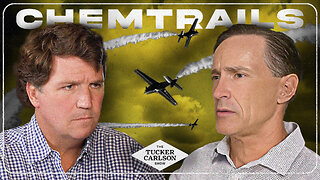 1:06:09
1:06:09
Tucker Carlson
7 hours agoUS Government Admits Chemtrails Are Real (It's Worse Than You Think). Dane Wigington Reveals All.
18.4K123 -
 1:51:06
1:51:06
Redacted News
3 hours agoTrump Rolling Out $2,000 STIMULUS Checks in 2025 as the U.S. Economy Flashes RED | Redacted News
141K167 -
 LIVE
LIVE
Dr Disrespect
8 hours ago🔴LIVE - DR DISRESPECT - ARC RAIDERS - THE VENATOR SLAYER
1,344 watching -
 13:26
13:26
Cash Jordan
2 hours agoChicago "RIOTERS" Get CRUSHED... Mayor FREAKS as 'Imported Mob' HAMMERED BY MARINES
3.93K1 -
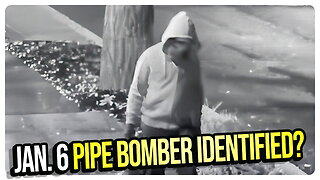 2:01:03
2:01:03
vivafrei
6 hours agoOstrich Farm Update w/ Chris Dacey; Jan. 6 Pipe Bomber IDENTIFIED? w/Kyle Serraphin & MORE!
79.5K59 -
 1:01:11
1:01:11
The Amber May Show
5 hours ago $0.24 earnedShutdowns, Shakeups, and 50-Year Mortgages | Sam Anthony
3.68K2 -
 5:47:52
5:47:52
StoneMountain64
6 hours agoBattlefield REDSEC $100k tourney tomorrow
11.1K1 -
 LIVE
LIVE
GritsGG
4 hours ago#1 Most Warzone Wins 3957+!
42 watching -
 2:00:02
2:00:02
The Quartering
5 hours agoDemocrat Civil War After Collapse, Viral Wedding Ring Insanity, New Trump Pardons & Huge Trans Ban
165K75