Premium Only Content
This video is only available to Rumble Premium subscribers. Subscribe to
enjoy exclusive content and ad-free viewing.
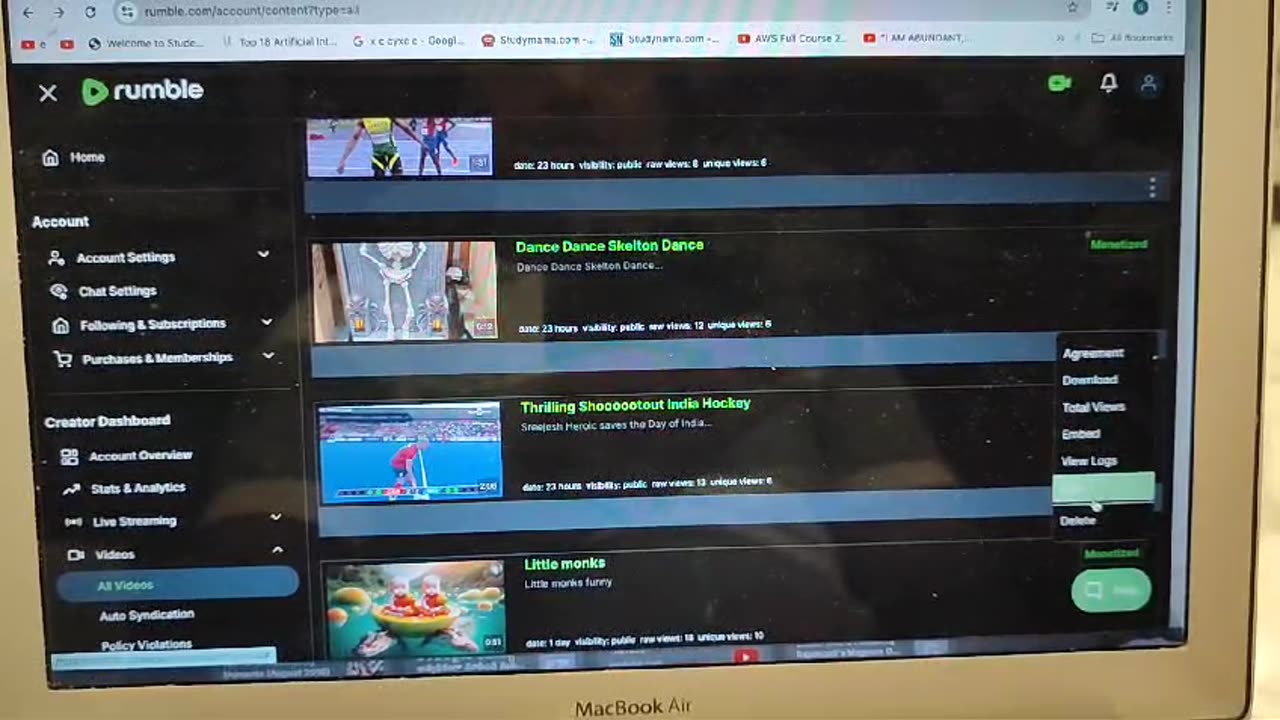
How to delete a video in rumble.com
9 months ago
300
How to delete a video in rumble.com..
1. Login to www.rumble.com
2. Goto menu
3. Click on my content
4. Select the video which you want to delete. On the right hand corner of the video you can see three dots. Click on those dots and select the delete option.
5. After 30 seconds the video will be deleted and just refresh the page and confirm your self.
Loading 1 comment...
-
 LIVE
LIVE
ttvglamourx
2 hours ago $0.39 earnedJUNE IS GOING TO BE AMAZING !DISCORD
80 watching -
 9:26
9:26
Sideserf Cake Studio
1 day ago $1.88 earnedI Made A Sabrina Carpenter CAKE
15.2K7 -
 LIVE
LIVE
GritsGG
3 hours agoDuos! - 2545+ Ws
42 watching -
 14:23
14:23
T-SPLY
1 day agoNashville Mayor Is Getting Closer To Being Arrested For ICE Obstructions
38K46 -
 LIVE
LIVE
MadHouseRetro
2 hours agoMadhouse Presents : Triple Warbricks Model build! Sponsored by Warbricks USA!!!!
61 watching -

TheItalianCEO
3 hours agoRumble is for pirates - Sea of Thieves top 250 in the world
17.9K1 -
 10:29
10:29
Mrgunsngear
2 days ago $8.29 earnedOtter Creek OCM5: The Quietest MK12 Silencer To Date 🇺🇸
57.3K21 -
 40:30
40:30
Kitco NEWS
1 day ago2030 Commodity Surge: What to Buy Before Prices Explode | Adam Rozencwajg
15K2 -
 4:13:02
4:13:02
EXPBLESS
5 hours agoBig Robots Shooting Eachother Seems Pretty Fun - Steel Hunter's LIVE
16.2K2 -
 25:29
25:29
The Dr. Ardis Show
2 days ago $4.24 earnedThe Dr. Ardis Show | Economic Update with Kirk Elliot | Episode 05.30.2025
17.8K3