Premium Only Content

Book Bolt's KDP Spy feature!
To use the KDP Spy extension, create a Book Bolt account, install the extension from Chrome, log in, and search keywords on Amazon.com for insights.
### Highlights
- 📚 Create a Book Bolt account to access KDP Spy.
- 🛠️ Install the KDP Spy extension from the Chrome Web Store.
- 🔑 Log in to KDP Spy with Book Bolt credentials.
- 🐶 Search Amazon.com using relevant keywords.
- 📈 Analyze results for ASIN, title, price, and sales rank.
- 💾 Save valuable data directly to your Book Bolt account.
- 🔍 Utilize keyword research tools within the extension.
### Key Insights
- 📖 **Account Setup**: Establishing a Book Bolt account is essential for accessing KDP Spy, ensuring a smooth workflow for self-publishing research.
- 🖥️ **Chrome Integration**: Installing the KDP Spy extension enhances the Amazon browsing experience, providing real-time data for informed decision-making.
- 🔐 **Secure Login**: Using Book Bolt credentials to log into KDP Spy keeps user data secure while allowing easy access to valuable insights.
- 🌐 **Focused Research**: KDP Spy's functionality is optimized for Amazon.com, which is crucial for targeting the largest sales volume in the U.S. market.
- 📊 **Data Analysis**: The extension aggregates vital information such as sales rank and estimated revenue, enabling authors to make data-driven decisions.
- 📦 **Efficient Saving**: The ability to save findings directly to the Book Bolt account streamlines research, allowing users to compile data for future reference.
- 🧩 **Keyword Optimization**: The keyword research tool within KDP Spy aids in identifying effective keywords, enhancing book visibility and discoverability on Amazon.
-
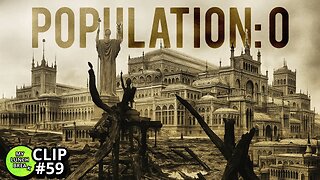 LIVE
LIVE
MYLUNCHBREAK CHANNEL PAGE
2 hours agoThe Population Was ZERO
535 watching -
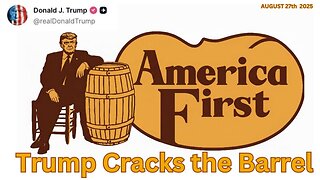 LIVE
LIVE
Wendy Bell Radio
7 hours agoTrump Cracks The Barrel
7,214 watching -
 LIVE
LIVE
The Big Mig™
3 hours ago2020 Election Fraud Burn Bags Discovered
5,135 watching -
 LIVE
LIVE
Law&Crime
2 hours ago $0.54 earnedLIVE: Adelson Matriarch Murder Trial — FL v. Donna Adelson — Day 4
112 watching -
 LIVE
LIVE
Badlands Media
10 hours agoBadlands Daily: August 27, 2025
3,803 watching -
 LIVE
LIVE
The State of Freedom
5 hours agoFLF: #15 Obedience to God Unlocks Mysteries & Brings Adventure w/ Dave Hayes
101 watching -
 1:03:42
1:03:42
Crypto Power Hour
3 hours ago $0.70 earnedWhat Coins Are The Backbone of The New Digital Revolution?
19.9K6 -
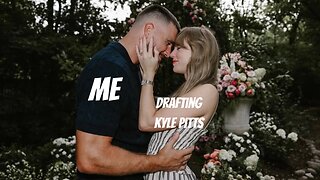 1:22:55
1:22:55
Game On!
20 hours ago $3.76 earnedBREAKING NFL NEWS: Taylor Swift and Travis Kelce Are Engaged!
39.3K16 -
 41:04
41:04
Coin Stories with Natalie Brunell
1 day agoCooking, Culture & Crypto: Norma Chu’s Food Empire Turns Bitcoin Treasury
42K -
 LIVE
LIVE
JuicyJohns
2 hours ago $0.42 earned🟢#1 REBIRTH PLAYER 10.2+ KD🟢
23 watching