Premium Only Content

How to Verify Your Website on Google Search Console | SiteGround Tutorial Add Text TXT Record DNS
Join the SEO email list 👉 https://yerainabreu.com/signup/
In this video, you will learn how to verify your website on Google Search Console. See more on 𝙈𝙔 𝘽𝙇𝙊𝙂 https://yerainabreu.com/blog/how-to-verify-your-website-on-google-search-console/. Please let me know if this video helped you by leaving a 𝘾𝙊𝙈𝙈𝙀𝙉𝙏 👍 𝙎𝙐𝘽𝙎𝘾𝙍𝙄𝘽𝙀 to my channel by clicking this link 👉 https://www.youtube.com/yerainabreu?sub_confirmation=1. If you liked this video, please give it a 𝙇𝙄𝙆𝙀 and 𝙎𝙃𝘼𝙍𝙀 with friends! Read more below. 👇👇👇
— 𝗦 𝗔 𝗟 𝗘 𝗦 & 𝗢 𝗙 𝗙 𝗘 𝗥 𝗦 —
🎉 My favorite Hosting: 👉 Siteground https://bit.ly/3dP2RM6
🎉 My favorite AI content SEO tool: 👉 ScaleNut https://bit.ly/3dLoptj
🎉 My favorite WordPress SEO tool: 👉 RankMath https://bit.ly/3fpHTE3
🎉 My favorite niche niche site theme: 👉 GeneratePress https://bit.ly/3GDMRHi
🎉 My second favorite WordPress theme: 👉 Elegant Theme's Divi https://bit.ly/3SoLErS
🎉 My favorite project management tool by far: 👉 ClickUp https://bit.ly/3ChaAMh
🎉 My favorite WordPress product table plugin tool: 👉 AzonPress https://bit.ly/3QIVN2y
— 𝗚 𝗘 𝗔 𝗥 —
👉 My microphone: Audio-Technica ATR-6550: https://amzn.to/3HNtJGc
👉 My computer: MacBook Pro 16 Inch: https://amzn.to/34GLcSa
👉 My Padcaster Parrot teleprompter: https://amzn.to/3gF0yt5
👉 My Elgato asuxiliary holding arm https://amzn.to/3sxTZ0V
👉 My lighting: Viltrox VL-300T https://amzn.to/3jorhJ7
👉 My camera: Sony ZV1: https://amzn.to/3uKNUkd
👉 My desk mount clamp: https://amzn.to/3Js9gar
👉 My camera tripod: https://amzn.to/2TpdUxI
▸ My editing Software: Premiere Pro CC 2022
▸ My screen Recording Software: Quicktime
— 𝗖 𝗢 𝗡 𝗡 𝗘 𝗖 𝗧 —
▸ https://instagram.com/yerainabreu
▸ https://facebook.com/yerainabreu
▸ https://dribbble.com/yerainabreu
▸ https://tiktok.com/@yerainabreu
▸ https://twitter.com/yerainabreu
▸ https://yerainabreu.com
If you've read this far down the description, I want to sincerely thank you for checking out my videos.
— 𝗧 𝗥 𝗔 𝗡 𝗦 𝗖 𝗥 𝗜 𝗣 𝗧 𝗜 𝗢 𝗡 —
If you’re a website owner or a digital marketer, you know the importance of search engine optimization (SEO) in driving traffic to your website. One of the most important steps in optimizing your website for search engines is to ensure that it’s properly indexed and recognized by the search engines.
This is where Google Search Console comes in. It’s a free tool that allows website owners to monitor and improve their website’s presence on Google search results.
In this “how to” post, we’ll take you through verifying your website on Google Search Console step-by-step so that you can get the most out of this powerful tool and improve your website’s search engine rankings.
Create a Search Console Account: First, go to Search Console. Click Start, and sign in.
Enter your domain: You’ll then see this screen. Take your domain and put it right in there.
Get the code: Now, it’s going to show me this code and paste this as a text record on your website. I use my ground as my hosting, and that’s how I will do it. But it should work similarly if you’re using GoDaddy or any other hosting platform. So what you’re going to do is you’re going to copy that, then go to the hosting provider.
Go to DNS Zone Editor: I’m already signed in, so I’m going to go to websites, go to my website, go to say tools, and then go over to Domains and then DNS Zone Record or DNS zone editor.
Enter the code: Now click TXT because we’ll leave a text record here, and we’ll leave this TXT records to be on the root domain. Paste the code we just got from the search console right here. Click create, and that’s it.
Verify on Search Console: The record is created now. And now, we’re going back into Search Console and clicking Verify. It might take a second, or it might work right away. Let’s see how it works this time. Perfect. That’s it. It verified ownership done. And now we have Google search console correctly configured to our website.
*Read the full transcript on my blog: https://yerainabreu.com/blog/how-to-verify-your-website-on-google-search-console/
— 𝗧 𝗔 𝗚 𝗦 —
#searchconsole #seo #siteground #googletagmanager #tagmanager #htmltags #seo #digitalmarketing #marketing #socialmediamarketing #socialmedia #webdesign #branding #business #onlinemarketing #contentmarketing #website #marketingdigital #searchengineoptimization #webdevelopment #google #ecommerce #advertising #marketingstrategy #instagram #design #marketingtips #wordpress #entrepreneur #digital #graphicdesign #websitedesign #smallbusiness #sem
-
 1:47:16
1:47:16
omarelattar
2 days agoTroy Eckard Shares His Rags to Riches Story
6.4K -
 26:18
26:18
GritsGG
14 hours agoHow to Activate Heat Map & Find Self Revives On Warzone!
4.79K -
 29:01
29:01
The Pascal Show
1 day ago $8.54 earnedRUNNING SCARED! Candace Owens DESTROYS TPUSA! Are They Backing Out?!
39.6K48 -
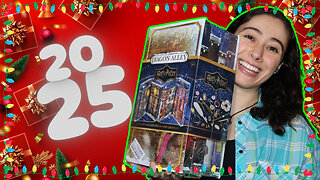 24:45
24:45
Blabbering Collector
1 day agoUnboxing The 2025 Diagon Alley Advent Calendar By Carat Shop | Harry Potter
5.77K -
 0:43
0:43
Gaming on Rumble
1 day ago $5.65 earnedLvl UP (Raids)
38.9K2 -
 19:07
19:07
MetatronGaming
1 day agoWe need to find a way out NOW!
5.88K -
 1:11:16
1:11:16
omarelattar
4 days agoHow I Went From Depressed w/ $0 To $500 Million Per Year In My 20's (COMFRT CEO Hudson Leogrande)
6.5K -
 2:22:42
2:22:42
Badlands Media
23 hours agoDevolution Power Hour Ep. 413 – The J6 Narrative Cracks, Media Meltdowns, and the Intel Nobody Trusts
229K34 -
 7:13:51
7:13:51
MattMorseTV
12 hours ago $94.15 earned🔴THE STREAMER AWARDS🔴
192K57 -
 5:50:33
5:50:33
Side Scrollers Podcast
17 hours agoSide Scrollers Presents: QUEEN OF THE Wii
113K22