Premium Only Content
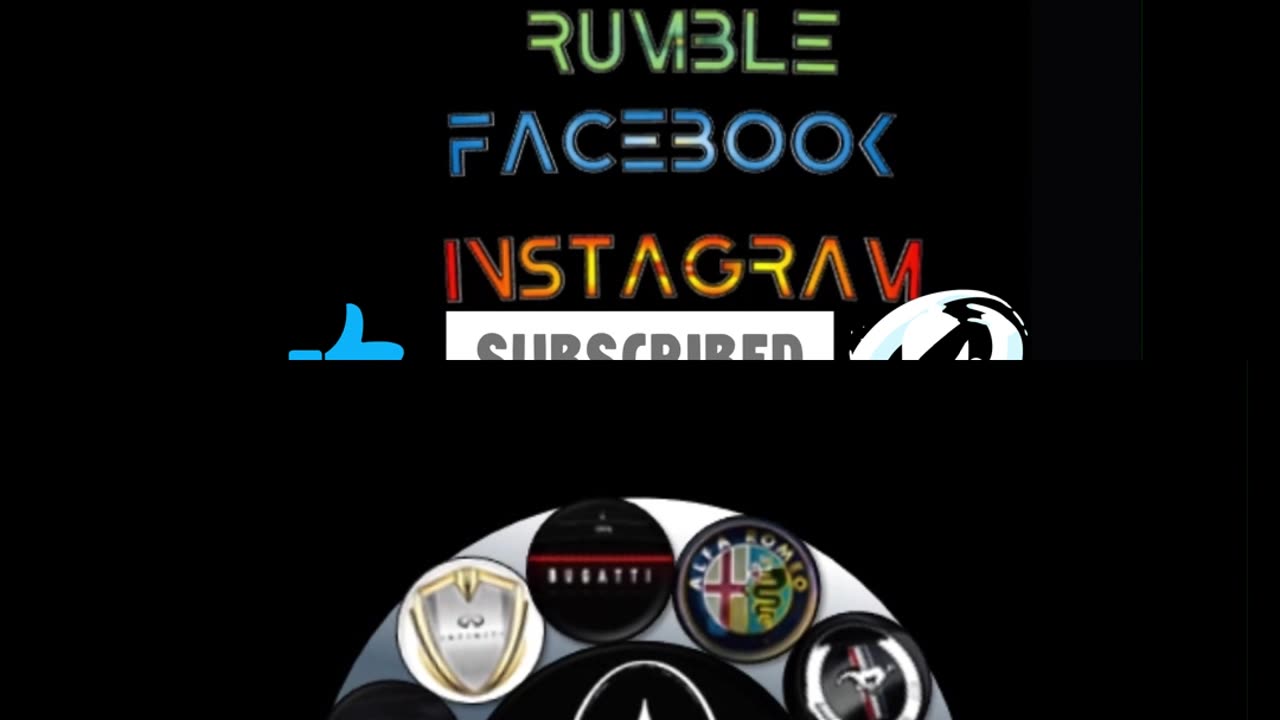
PowerPoint Tutorial : Logo rotation in Presentation with PowerPoint Morph Effects
PowerPoint Tutorial : Logo rotation in Presentation with PowerPoint Morph Effects
Are you tired of creating boring presentations? Do you want to spice up your slides and make them more engaging? In this video, we will share with you the top 10 tricks and tips to use PowerPoint to create stunning presentations that will captivate your audience.
Hi everyone, welcome to our channel. In today's video, we will be sharing the best tips to create stunning presentations with PowerPoint. We know that PowerPoint is one of the most powerful tools for creating presentations, but sometimes it can be challenging to create engaging slides. So, we have compiled the top 10 tricks to take your PowerPoint presentations to the next level.
Trick 1: Use High-Quality Images
The first trick is to use high-quality images in your presentation. High-quality images will make your slides look professional and engaging. You can use websites like Unsplash or Pexels to find pictures that are royalty-free and high-quality.
Trick 2: Keep Your Slides Simple
The second trick is to keep your slides simple. Don't overload them with text or images. Use bullet points and make sure your presentation tells a story.
Trick 3: Use Short Sentences
The third trick is to use short sentences. Your presentation should be easy to read and understand. Short sentences are more effective than long ones.
Trick 4: Take Advantage of Color
The fourth trick is to take advantage of color. Use colors that help tell your story and make your presentation more interesting. For example, use green for positive outcomes and red for negative ones.
Trick 5: Use Animations
The fifth trick is to use animations. Animations can make your presentation more engaging and help you emphasize important points.
Trick 6: Keep Text Readable
The sixth trick is to keep text readable. Use a font that is easy to read and make sure it's not too small or too large.
Trick 7: Use Charts and Graphs
The seventh trick is to use charts and graphs. Charts and graphs can help you visualize complex information and make your presentation more interesting.
Trick 8: Use Iconography
The eighth trick is to use iconography. Icons can be a great way to illustrate concepts and make your presentation more visually appealing.
Trick 9: Use Hyperlinks
The ninth trick is to use hyperlinks. Use hyperlinks to link to other resources and information that support your presentation.
Trick 10: Practice and Rehearse
The final trick is to practice and rehearse. Practice your presentation several times before presenting it. This will help you become more comfortable with your material and deliver a better presentation.
Conclusion:
So, these are the top 10 tricks to create stunning presentations with PowerPoint. We hope you found this video helpful. If you have any other tricks to add, please share them in the comments below.
-
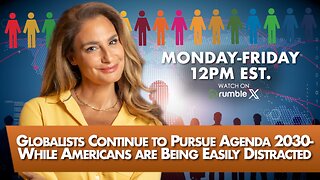 LIVE
LIVE
The Mel K Show
1 hour agoMORNINGS WITH MEL K - Globalists Continue to Pursue Agenda 2030-While Americans are Being Easily Distracted 11-21-25
801 watching -
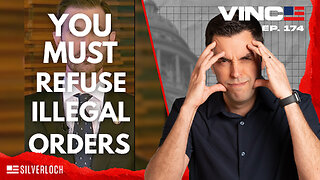 1:02:43
1:02:43
VINCE
4 hours agoDid The Democrats Really Just Commit Treason? | Episode 174 - 11/21/25 VINCE
188K160 -
 1:01:48
1:01:48
Benny Johnson
3 hours agoHow To Fix The Biggest Crisis In America: Housing | Saving The American Dream for Young People 🇺🇸
44.2K46 -
 LIVE
LIVE
LFA TV
15 hours agoLIVE & BREAKING NEWS! | FRIDAY 11/21/25
1,797 watching -
 2:44:29
2:44:29
Matt Kohrs
12 hours agoMarkets Tilted, OPEX Chaos & Payday Friday || Live Trading
28.8K1 -
 33:34
33:34
Rethinking the Dollar
1 hour agoFed Blinked Under Pressure: What Happens Next? | Friday News Update
10.6K -
 1:41:58
1:41:58
Graham Allen
4 hours agoTrump: “SEDITIOUS BEHAVIOR, punishable by DEATH!” Dems LOSING It!
130K856 -
 2:03:46
2:03:46
Badlands Media
11 hours agoBadlands Daily Nov. 21, 2025
48.4K10 -
 2:59:01
2:59:01
Wendy Bell Radio
7 hours agoOh HELL NO
72.5K85 -
 LIVE
LIVE
Major League Fishing
8 days agoLIVE! - Fishing Clash Team Series: Summit Cup - Day 6
158 watching