Premium Only Content

Creating a melting chocolate text effect in Photoshop is a fun and creative way
Creating a melting chocolate text effect in Photoshop is a fun and creative way to enhance your design skills. Here's a step-by-step guide to achieving this effect, along with a suggested video description for your YouTube short:
### Step-by-Step Guide to Creating a Melting Chocolate Text Effect
**1. Create a New Document:**
- Open Photoshop and create a new document with your desired dimensions (e.g., 1920x1080 pixels).
**2. Add Background:**
- Fill the background layer with a chocolate-like color using the Paint Bucket Tool (`G`) or create a new layer and fill it with a gradient that mimics chocolate.
**3. Add Text:**
- Select the Horizontal Type Tool (`T`) and type your desired text. Choose a thick, bold font for the best effect.
- Position the text in the center of the canvas.
**4. Apply Layer Styles:**
- Right-click on the text layer and select **Blending Options**.
- Apply the following styles:
- **Bevel & Emboss:** Set the style to `Inner Bevel`, technique to `Smooth`, depth around `300%`, size to `10px`, soften to `0px`, and adjust the angle to give it a soft shadow.
- **Gradient Overlay:** Use a gradient that resembles chocolate. Adjust the angle and scale to make it look realistic.
- **Drop Shadow:** Apply a subtle shadow to give the text some depth.
**5. Create the Melting Effect:**
- Duplicate the text layer (`Ctrl + J` or `Cmd + J`).
- Convert the duplicate layer to a smart object by right-clicking on the layer and selecting **Convert to Smart Object**.
- Go to **Filter > Liquify** (`Shift + Ctrl + X` or `Shift + Cmd + X`).
- Use the **Forward Warp Tool** to drag parts of the text downward, creating a melting effect. Adjust the brush size as needed.
**6. Enhance the Effect:**
- Add a new layer above the text and use the Brush Tool (`B`) to paint small chocolate drips. Use a soft round brush and sample colors from your text to make it look natural.
- Use the Smudge Tool to refine the drips and blend them into the text.
**7. Final Touches:**
- Adjust the overall color and contrast using adjustment layers like **Brightness/Contrast** or **Hue/Saturation** to match the chocolate theme.
- Add any additional elements, like highlights or sparkles, to enhance the effect.
### YouTube Video Description
"Learn how to create a deliciously realistic melting chocolate text effect in Photoshop! This easy-to-follow tutorial will guide you through the steps to transform your text into mouthwatering chocolate art. Perfect for graphic designers and Photoshop enthusiasts looking to sweeten up their projects. 🍫✨
**🔔 Subscribe for more creative tutorials!**
#Photoshop #ChocolateEffect #GraphicDesign #TextEffect #PhotoshopTutorial #CreativeDesign"
-
 3:14:57
3:14:57
PandaSub2000
5 days agoBye Sweet Carole | MIDNIGHT ADVENTURE CLUB (Original Live Version)
34.2K1 -
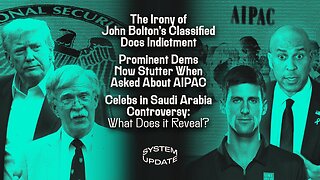 1:22:51
1:22:51
Glenn Greenwald
9 hours agoThe Irony of John Bolton's Classified Docs Indictment; Prominent Dems Now Stutter When Asked About AIPAC; Celebs in Saudi Arabia Controversy: What Does it Reveal? | SYSTEM UPDATE #532
96.8K59 -
 39:25
39:25
Donald Trump Jr.
8 hours agoFBI's Incredible Crime Crackdown, Plus my Message to ABC!! | TRIGGERED Ep.283
151K113 -
 2:53:38
2:53:38
BigTallRedneck
7 hours agoPGA 2K25 - REDNECK'S WAY OR THE HIGHWAY
16.7K1 -
 2:43:58
2:43:58
megimu32
6 hours agoON THE SUBJECT: MTV | From 24/7 Music to… Silence?
11.6K6 -
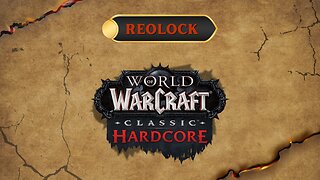 4:38:09
4:38:09
Reolock
7 hours agoWoW Classic Hardcore | More Ultra? Maybe Mage?
7.57K -
 1:02:05
1:02:05
BonginoReport
9 hours agoMusic Stars Go Viral For Anti-ICE Rants - Nightly Scroll w/ Hayley Caronia (Ep.157)
77.9K44 -
 3:57:04
3:57:04
Amish Zaku
8 hours agoBaldur's Gate 3 - Four Player Co-op Act 3
4.06K -
 3:18:36
3:18:36
Barry Cunningham
7 hours agoKINDA BREAKING NEWS! JOHN BOLTON HAS BEEN INDICTED! WHO'S NEXT!
36.9K25 -
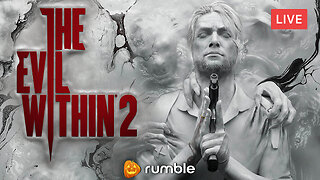 4:50:00
4:50:00
a12cat34dog
6 hours agoTRIPPIN' INTO THE UNKNOWN :: The Evil Within 2 :: SPOOKTOBER CONTINUES {18+}
30.7K4