Premium Only Content

Tom and Jerry funny videos 😂
Creating a cartoon video involves several steps. Here’s a simplified outline of the process:
1. **Concept and Script**: Develop a clear idea and script for your cartoon. Define the storyline, characters, dialogue, and scenes.
2. **Storyboarding**: Create a storyboard to plan out each scene visually. This helps in organizing the flow of the cartoon.
3. **Voice Acting**: Record the voices of characters based on your script. You can hire voice actors or do it yourself if you have the necessary equipment and skills.
4. **Animatics**: Make a rough version of the cartoon using the storyboard and recorded voices. This helps in visualizing the timing and pacing of the animation.
5. **Animation**: There are different methods:
- **Traditional Animation**: Drawing each frame by hand (can be time-consuming).
- **Digital Animation**: Using software like Adobe Animate, Toon Boom Harmony, or Blender for 2D or 3D animation.
- **Motion Graphics**: Using software like After Effects for simpler animated scenes.
6. **Backgrounds and Assets**: Create or find backgrounds, characters, and other elements needed for your scenes.
7. **Sound Effects and Music**: Add sound effects and background music to enhance the cartoon.
#Newcartoon
8. **Editing**: Compile all the animated scenes, sound effects, and music into a cohesive video using video editing software like Adobe Premiere Pro or Final Cut Pro.
#cartoon
9. **Final Review and Export**: Review the final video for any adjustments needed, then export it into a suitable format for sharing or distribution.
10. **Distribution**: Share your cartoon video through platforms like YouTube, Vimeo, or other online channels.
#tomandJerryfunnyvideos
Each of these steps requires attention to detail and creativity. Depending on your resources and expertise, you might choose different software tools and techniques. Practice and experimentation often lead to improving the quality of your cartoon videos over time.
#tomandjerry
-
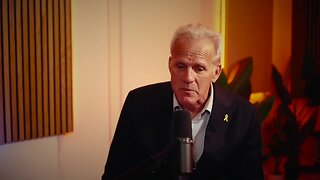 1:06:57
1:06:57
Winston Marshall
10 hours agoHow The West Enabled The Iran Axis to Grow Unchecked w/ Ambassador Michael Oren
74.3K18 -
 58:49
58:49
Tactical Advisor
2 hours agoUnboxing Tacpack/New 1854 Lever Action | Vault Room Live Stream 029
65K5 -
 1:14:49
1:14:49
Mike Rowe
19 hours agoDavid Mamet Pulls No Punches When It Comes To Hollywood & Politics | #440 | The Way I Heard It
37.1K24 -
 LIVE
LIVE
ttvglamourx
3 hours ago $1.85 earnedPLAYING WITH VIEWERS !DISCORD
176 watching -
 15:19
15:19
T-SPLY
17 hours agoMayor Busted: Nashville Mayor Not Concerned Over Leaking Federal Agents Information!
25.8K81 -
 14:05
14:05
Mrgunsngear
4 hours ago $2.08 earnedHolosun 507 Comp Review: The Best Pistol Optic?
18.3K7 -
 4:15:39
4:15:39
MDGgamin
5 hours ago🔴LIVE - Wake Up Stream Repeat!! - Variety of Games & Chatting - #RumbleTakeover
11.7K -
 LIVE
LIVE
Major League Fishing
3 days agoLIVE Tackle Warehouse Invitationals, Stop 5, Day 2
109 watching -
 LIVE
LIVE
rosssims
3 hours agoFOR SUPER EARTH! 💥 Simsy's Helldivers 2 Galactic War | Live Today ‽ ‽ ‽ 6/21/2025
71 watching -
 2:35:21
2:35:21
blackfox87
4 hours agoWild Roots Time!| #SponsoredStream | #DisabledVeteran
37K2