Premium Only Content

You Need This Chrome Extension Right Now! ⚠️ Clipboard History (Maximize Your Productivity)
In this video, I will show you one of my favorite chrome extension tools to save you time. See more on 𝙈𝙔 𝘽𝙇𝙊𝙂 👉 https://yerainabreu.com/blog/clipboard-history-chrome-extension-review/. Please let me know if this video helped you by leaving a 𝘾𝙊𝙈𝙈𝙀𝙉𝙏 👍 𝙎𝙐𝘽𝙎𝘾𝙍𝙄𝘽𝙀 to my channel by clicking this link 👉 https://www.youtube.com/yerainabreu?sub_confirmation=1. If you liked this video, please give it a 𝙇𝙄𝙆𝙀 and 𝙎𝙃𝘼𝙍𝙀 with friends! Read more below. 👇👇👇
ScaleNut is the best SEO AI tool I have tested (and I tested a ton!) See the link below!
✅ https://www.scalenut.com/?via=yerain15
Click up is by far the best project management tool I have used:
✅ https://clickup.com?fp_ref=yerain99
I use SiteGround hosting for all my websites! I highly recommend them:
✅ https://www.siteground.com/go/yerainabreu
I use RankMath for all my SEO. Consider purchasing rank math using my link:
✅ https://rankmath.com/?ref=nicheeggmarketing
Interested in building a website? Divi is my go-to page builder. Check it out here:
✅ https://www.elegantthemes.com/affiliates/idevaffiliate.php?id=60605
— 𝗚 𝗘 𝗔 𝗥 —
👉 Microphone: Audio-Technica ATR-6550: https://amzn.to/3HNtJGc
👉 Computer: MacBook Pro 16 Inch: https://amzn.to/34GLcSa
👉 Padcaster Parrot Teleprompter: https://amzn.to/3gF0yt5
👉 Elgato Auxiliary Holding Arm https://amzn.to/3sxTZ0V
👉 Lighting: Viltrox VL-300T https://amzn.to/3jorhJ7
👉 Camera: Sony ZV1: https://amzn.to/3uKNUkd
👉 Desk Mount Clamp: https://amzn.to/3Js9gar
👉 Camera Tripod: https://amzn.to/2TpdUxI
▸ Editing Software: Premiere Pro CC 2022
▸ Screen Recording Software: Quicktime
— 𝗖 𝗢 𝗡 𝗡 𝗘 𝗖 𝗧 —
▸ https://instagram.com/yerainabreu
▸ https://facebook.com/yerainabreu
▸ https://dribbble.com/yerainabreu
▸ https://tiktok.com/@yerainabreu
▸ https://twitter.com/yerainabreu
▸ https://yerainabreu.com
If you've read this far down the description, I want to sincerely thank you for checking out my videos.
— 𝗧 𝗥 𝗔𝗡 𝗦 𝗖 𝗥 𝗜 𝗣 𝗧 𝗜 𝗢 𝗡 —
If you like to save time and use all kinds of plug-ins to help speed up your productivity. This video is for you. I will show you one of my favorite tools for productivity. It’s a Chrome extension, and it will change your life. The tool I want to talk about today is called clipboard history. This tool is a game changer. I cannot live without this tool. I mean it. I’m telling you after you use this tool, you will feel the same way.
Clipboard History will be an actual history of everything you typed. And it’s not just five or two or 20 things. I went weeks ago, things I copied weeks ago, and I’ve searched for them, and it’s just there. So let me show you. All right. So this is what it looks like.
It’s going to have all of your histories. It’s going to save all of your history just like this. So this is useful. You can, of course, delete your entire history. You can also see how long the characters are, which is extremely helpful.
All right. So to find this tool, all you have to do is search for it. So type in the clipboard history. The first thing that pops up is Clipboard history for the Chrome browser.
Look at all those positive reviews. That’s for good reasons because this is very useful for many people. I can’t think of a single negative thing to say about this app. It’s fast, and it has saved my ass multiple times. All right. So let’s go ahead and start playing with it.
So once you download it, if you don’t see it right away, click on this little puzzle piece, and you’ll have to toggle it on or off. It might already be toggled off by default. So toggle on. And once you do that, you’ll see it right up on your extensions. So yes, I have a lot because I use it a lot.
So for you, it’ll be totally clear without anything. But for me, as you can see, I have tons of things that I’ve cut and pasted, not just like a couple of minutes or a couple of them, but I’m talking days. So this will go days and days and days because I’ve been working on the computer for so long.
But if you’re not using the computer all the time, you can see things for weeks, weeks ago. And that’s going to be extremely useful for a couple of reasons. For example, I’ve run into issues where I copied something, pasted it, and then by accident, I deleted the document I was working on or copied something over to a browser. Then I accidentally closed that browser window, which could be a nightmare, especially if it were like a job application or something like that...
*Read the full transcript on my blog https://yerainabreu.com/blog/clipboard-history-chrome-extension-review/
— 𝗧 𝗔 𝗚 𝗦 —
#seo #digitalmarketing #marketing #socialmediamarketing #socialmedia #webdesign #branding #business #onlinemarketing #contentmarketing #website #marketingdigital #searchengineoptimization #webdevelopment #google #ecommerce #advertising #marketingstrategy #instagram #design #marketingtips #wordpress #entrepreneur #digital #graphicdesign #websitedesign #smallbusiness #sem
-
 LIVE
LIVE
Rallied
9 hours ago $9.38 earnedSolo Challenges ALL DAY
14,242 watching -
 1:39:43
1:39:43
Brandon Gentile
2 days agoTOP Money Expert: Bitcoin Will Keep Setting All-Time Highs Beyond $10m
98 -
 2:02:28
2:02:28
Badlands Media
1 day agoDevolution Power Hour Ep. 385
46.1K21 -
 1:56:48
1:56:48
Tundra Tactical
3 hours ago $5.05 earnedFull Semi-Auto Comedy Hour
20.4K2 -
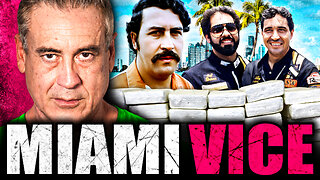 2:07:31
2:07:31
The Connect: With Johnny Mitchell
12 hours ago $1.99 earnedSecrets Of The Cocaine Cowboys: Miami Drug Lord Reveals Truth About His BILLION-DOLLAR Coke Empire
16.7K1 -
 1:55:52
1:55:52
BlackDiamondGunsandGear
1 day agoGlocks Want Gun Control? // Trump Tramples on your Rights? // After Hours Armory
19.6K2 -
 1:55:52
1:55:52
DLDAfterDark
7 hours ago $0.91 earnedDLD Live! Trump - Flag Burning - Glock & Gun Control - Martial Law Light?? - After Hours Armory
12.7K -
 13:46:18
13:46:18
GritsGG
14 hours agoRumble Customs! 3515 Ws! 🫡!
84.8K -
 5:59:47
5:59:47
SpartakusLIVE
9 hours agoThe HUGEST Brain (not forehead) delivers Saturday SPARTOONS || Variety Later - Shadow of Mordor
186K4 -
 2:34:20
2:34:20
Barry Cunningham
10 hours agoPRESIDENT TRUMP WELCOMES FOOTBALL SEASON! AND MORE BREAKING NEWS!
80.4K48