Premium Only Content

How to Fix Blurry WordPress Images/Blog Post Photos (in WordPress Backend)
If you’re having issues with blurry images on your website, check out this quick tutorial. Please let me know your thoughts on this video by leaving a comment. Thanks! 👍. See more on 𝙈𝙔 𝘽𝙇𝙊𝙂 👉 https://yerainabreu.com/blog/how-to-fix-blurry-word-press-images/. Please let me know if this video helped you by leaving a 𝘾𝙊𝙈𝙈𝙀𝙉𝙏 👍 𝙎𝙐𝘽𝙎𝘾𝙍𝙄𝘽𝙀 to my channel by clicking this link 👉 https://www.youtube.com/yerainabreu?sub_confirmation=1. If you liked this video, please give it a 𝙇𝙄𝙆𝙀 and 𝙎𝙃𝘼𝙍𝙀 with friends! Read more below. 👇👇👇
Click up is by far the best project management tool I have used:
✅ https://clickup.com?fp_ref=yerain99
I use SiteGround hosting for all my websites! I highly recommend them:
✅ https://www.siteground.com/go/yerainabreu
I use RankMath for all my SEO. Consider purchasing rank math using my link:
✅ https://rankmath.com/?ref=nicheeggmarketing
Interested in building a website? Divi is my go-to page builder. Check it out here:
✅ https://www.elegantthemes.com/affiliates/idevaffiliate.php?id=60605
— 𝗚 𝗘 𝗔 𝗥 —
👉 Microphone: Audio-Technica ATR-6550: https://amzn.to/3HNtJGc
👉 Computer: MacBook Pro 16 Inch: https://amzn.to/34GLcSa
👉 Padcaster Parrot Teleprompter: https://amzn.to/3gF0yt5
👉 Elgato Auxiliary Holding Arm https://amzn.to/3sxTZ0V
👉 Lighting: Viltrox VL-300T https://amzn.to/3jorhJ7
👉 Camera: Sony ZV1: https://amzn.to/3uKNUkd
👉 Desk Mount Clamp: https://amzn.to/3Js9gar
👉 Camera Tripod: https://amzn.to/2TpdUxI
▸ Editing Software: Premiere Pro CC 2022
▸ Screen Recording Software: Quicktime
— 𝗖 𝗢 𝗡 𝗡 𝗘 𝗖 𝗧 —
▸ https://instagram.com/yerainabreu
▸ https://facebook.com/yerainabreu
▸ https://dribbble.com/yerainabreu
▸ https://tiktok.com/@yerainabreu
▸ https://twitter.com/yerainabreu
▸ https://yerainabreu.com
If you've read this far down the description, I want to sincerely thank you for checking out my videos.
— 𝗧 𝗥 𝗔𝗡 𝗦 𝗖 𝗥 𝗜 𝗣 𝗧 𝗜 𝗢 𝗡 —
If you’re having this issue where you’re uploading an image to your WordPress backend and the image looks fuzzy, it’s supposed to look sharp. This is the post for you.
Here I have an image that is supposed to have pretty sharp-looking text. You’ll see that I’m going to stack them up here. So it looks great here in this little preview, and then after it uploads, it’ll look good for a second, and then boom, it goes back to this ugly kind of look. So if you’re having this problem, I will show you how to fix that. Right now.
All you have to do is go to your image and click on it, and then you’ll be able to see the block on the right side and then go instead of large. You’re going to click full size, giving it the full quality of that image.
So now we’re not having what we had before. Let me show you the before and after. And if you go to even a smaller, you know, that looks ridiculous. But it’s over here, you’re going to go to the block section, and then you’re going to change it from large to full. So if you have fuzzy images for other images like these, I don’t do this because I don’t need the full-quality image.
It will make the image larger., which might take more time to download and slow down the website. But for something like this, it’s sharp. I need this texture to be sharp. And that’s why, you know, you’re going to want to change it here. So if you’re having this issue, I hope this helped you out.
— 𝗧 𝗔 𝗚 𝗦 —
#cyberduck #siteground #wordpress #ftp #webdevelopment #webdesign #webdeveloper #html #website #css #digitalmarketing #programming #coding #javascript #seo #websitedesign #webdesigner #developer #programmer #web #marketing #wordpress #python #coder #ecommerce #design #php #code #software #softwaredeveloper #business #graphicdesign
-
 LIVE
LIVE
Nerdrotic
4 hours ago $4.76 earnedHollywood PANICS! Netflix WINS Warner Bros | RIP Star Trek - Friday Night Tights 383
4,652 watching -
 1:33:57
1:33:57
Russell Brand
3 hours agoThe Venezuela Flashpoint: How Fast Could This Spiral? - SF659
118K28 -
 1:26:58
1:26:58
vivafrei
4 hours agoJan. 6 Suspect ADMITS to Planting Bombs, Claims to be Trump SUPPORTER? The Blaze RETRACTS? & MORE!
36.7K65 -
 22:00
22:00
Jasmin Laine
2 hours agoTrump’s Peace Medal Triggered the Biggest Liberal Meltdown of the Year
2.69K13 -
 30:47
30:47
The HotSeat With Todd Spears
3 hours agoEP 221: Bonus Friday Episode! 2025 Spotify Recap
12K31 -
 LIVE
LIVE
LFA TV
19 hours agoLIVE & BREAKING NEWS! | FRIDAY 12/05/25
1,036 watching -
![MAHA News [12.5] Glyphosate Study Retracted (MONSANTO), Vaccine News (COVID), DMSO Chat](https://1a-1791.com/video/fwe2/02/s8/1/0/u/D/F/0uDFz.0kob-small-MAHA-News-12.5.jpg) 1:01:00
1:01:00
Badlands Media
13 hours agoMAHA News [12.5] Glyphosate Study Retracted (MONSANTO), Vaccine News (COVID), DMSO Chat
22.3K3 -
 1:11:14
1:11:14
DeVory Darkins
5 hours agoJeffries SCRAMBLES After National Gas Prices hit record low amid AFFORDABILITY CRISIS
202K90 -
 56:44
56:44
The Quartering
5 hours agoSpam Calls Are Out Of Control, Candace Hits Rock Bottom & More Poison Food
48K87 -
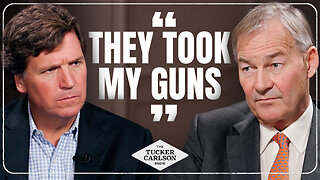 47:44
47:44
Tucker Carlson
5 hours agoRupert Lowe Warns of the Globalist Agenda Destroying the West and the Revolution Soon to Come
75.8K126