Premium Only Content

Local by Flywheel Full Review & Tutorial - Build Unlimited WordPress Websites Offline for Free! 😮
In this video, I'll show you one of my favorite tools for creating unlimited WordPress website—totally free! Its called Local, and you're going to love it. I guarantee it. See more on 𝙈𝙔 𝘽𝙇𝙊𝙂 👉 https://yerainabreu.com/blog/local-review-tutorial/ Please let me know if this video helped you by leaving a 𝘾𝙊𝙈𝙈𝙀𝙉𝙏 👍 𝙎𝙐𝘽𝙎𝘾𝙍𝙄𝘽𝙀 to this channel by this link 👉 https://www.youtube.com/yerainabreu?sub_confirmation=1. If you liked this video please give it a 𝙇𝙄𝙆𝙀 and 𝙎𝙃𝘼𝙍𝙀 with friends! Read more below. 👇👇👇
✅ Looking for a website hosting service? Check out my favorite web host SiteGround: https://www.siteground.com/go/yerainabreu
✅ Interested in building your own website? Divi is my go-to page builder. Check it out here
https://www.elegantthemes.com/affiliates/idevaffiliate.php?id=60605
— 𝗚 𝗘 𝗔 𝗥 —
👉 Microphone: Audio-Technica ATR-6550: https://amzn.to/3HNtJGc
👉 Computer: MacBook Pro 16 Inch: https://amzn.to/34GLcSa
👉 Padcaster Parrot Teleprompter: https://amzn.to/3gF0yt5
👉 Elgato Auxiliary Holding Arm https://amzn.to/3sxTZ0V
👉 Lighting: Viltrox VL-300T https://amzn.to/3jorhJ7
👉 Camera: Sony ZV1: https://amzn.to/3uKNUkd
👉 Desk Mount Clamp: https://amzn.to/3Js9gar
👉 Camera Tripod: https://amzn.to/2TpdUxI
▸ Editing Software: Premiere Pro CC 2022
▸ Screen Recording Software: Quicktime
— 𝗖 𝗢 𝗡 𝗡 𝗘 𝗖 𝗧 —
▸ https://instagram.com/yerainabreu
▸ https://facebook.com/yerainabreu
▸ https://dribbble.com/yerainabreu
▸ https://tiktok.com/@yerainabreu
▸ https://twitter.com/yerainabreu
▸ https://yerainabreu.com
If you've read this far down the description, I want to sincerely thank you for checking out my videos.
— 𝗧 𝗥 𝗔𝗡 𝗦 𝗖 𝗥 𝗜 𝗣 𝗧 𝗜 𝗢 𝗡 —
Want to build free WordPress websites? In this article, I’ll show you one of my favorite web design and development tools. It’s an app called Local by Flywheel. This tool lets you create unlimited WordPress websites. With this tool, you can turn your computer or laptop into a server. This is a great way to learn databases management or PHP, without a live website. You can do it all right on your own local machine.
And the best part about this whole thing is that it’s completely free. So you don’t have to pay a single cent to use Local, and you can make virtually unlimited websites.
When you first launch Local, you will have to go through an installation process. As soon as you finish the installation, it will bring you to the main dashboard. So the first thing is you can log in. But a great thing about Local is that you don’t need to create an account or anything. You can just set it up and just get started. They don’t need any more information from you. You just create your website, and you’re good to go. Now, since I haven’t created an account, I can’t tell you what’s in this actual tab, but let’s move forward.
Here you can connect your website to Flywheels Hosting. I believe they use WP Engine, but it seems like you can ask them to connect to another host. Again, I haven’t done that, but I’m just here to show you what’s on this dashboard.

So before you download the application, you can take a look at what’s inside. If you click the Learn More button, it’ll take you to this page, where you can learn how to connect Flywheel with another hosting account.
I don’t know what add-ons are all about. I’ve never installed an add-on because I just don’t need one. It does what I wanted to do, but I’m sure some of these add ons are great.
If you click on the question maker, it will take you to the get help tab. So this is part of the community page. If you’re having any issues. It’ll take you to the community page. It’s like a form.
They also have a tab for WP Engine support if you are using them as your host. That’s all that’s on this sidebar.
Let’s look at the top bar, click on preferences, and focus on appearance and behavior. Here, you can change the look from light to dark. Then, just click apply, and they have a dark mode. It’s neat, but I prefer light mode. I believe Auto is part of the new feature in Mac OS where everything starts. You can find the auto feature in the general settings of Mac, where it’ll automatically change based on the time of day. So right now, I have it set to auto, so now it is light, and later tonight, it’ll turn dark.
You can set up the defaults for every new site you create on the New site defaults section. There isn’t much on this tab. You can change the default email address to which you’re going to connect the website. ou can also change the directories...
*Read the full article here 👉 https://yerainabreu.com/blog/local-review-tutorial/
— 𝗧 𝗔 𝗚 𝗦 —
#wordpress #flywheel #local #design #yerain #youtube #mac #webdevelopment #webdesign #webdeveloper #html #website #css #digitalmarketing #programming #coding #javascript #seo #websitedesign #webdesigner #developer #programmer #web #marketing #wordpress #python #coder #ecommerce #design #php #code #software #softwaredeveloper #business #graphicdesign
-
 56:36
56:36
The Rubin Report
3 hours agoFox Hosts Stunned by Piers Morgan’s Dark Prediction for NYC Under Zohran Mamdan
13.5K26 -
![GRAY ZONE DEVLOG FOR .3.5 UPDATE!!! [RGMT CONTENT Mgr. | RGMT GL | GZW CL]](https://1a-1791.com/video/fww1/11/s8/1/0/K/B/w/0KBwz.0kob-small-GRAY-ZONE-DEVLOG-FOR-.3.5-U.jpg) LIVE
LIVE
XDDX_HiTower
1 hour agoGRAY ZONE DEVLOG FOR .3.5 UPDATE!!! [RGMT CONTENT Mgr. | RGMT GL | GZW CL]
89 watching -
 LIVE
LIVE
LFA TV
16 hours agoLIVE & BREAKING NEWS! | TUESDAY 11/4/25
2,982 watching -
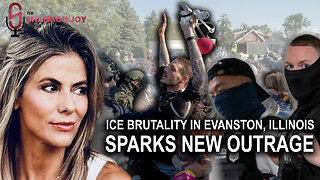 LIVE
LIVE
The Shannon Joy Show
2 hours agoICE Brutality In Evanston, Illinois Sparks New Outrage * GOP Seeks New FISA Re-Authorization * Are Tucker Carlson & Nick Fuentes Feds?
242 watching -
 LIVE
LIVE
The Mel K Show
2 hours agoA Republic if You Can Keep It-Americans Must Choose 11-04-25
588 watching -
 35:49
35:49
Grant Stinchfield
1 hour agoThe Mind Meltdown: Are COVID Shots Fueling America’s Cognitive Collapse?
3.26K -
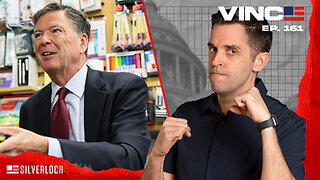 1:00:46
1:00:46
VINCE
4 hours agoThe Proof Is In The Emails | Episode 161 - 11/04/25
146K158 -
 2:12:22
2:12:22
Benny Johnson
3 hours ago🚨Trump Releases ALL Evidence Against James Comey in Nuclear Legal BOMBSHELL! It's DARK, US in SHOCK
77.7K37 -
 2:04:05
2:04:05
Badlands Media
12 hours agoBadlands Daily: November 4, 2025
58.6K12 -
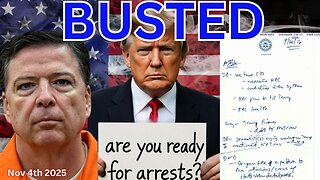 2:59:49
2:59:49
Wendy Bell Radio
8 hours agoBUSTED.
71.6K88