Premium Only Content

How to Change Atom Text Editors Default Key Binding | Accessing Key Mapping and Configuration File
In this video, I walk you through the steps I went through to change my keybindings on the Atom text editor. See more on 𝙈𝙔 𝘽𝙇𝙊𝙂 👉 https://yerainabreu.com Please let me know if this video helped you by leaving a 𝘾𝙊𝙈𝙈𝙀𝙉𝙏 👍 𝙎𝙐𝘽𝙎𝘾𝙍𝙄𝘽𝙀 to this channel by this link 👉 https://www.youtube.com/yerainabreu?sub_confirmation=1. If you liked this video please give it a 𝙇𝙄𝙆𝙀 and 𝙎𝙃𝘼𝙍𝙀 with friends! Read more below. 👇👇👇
— 𝗚 𝗘 𝗔 𝗥 —
👉 Microphone: Audio-Technica ATR-6550: https://amzn.to/3HNtJGc
👉 Computer: MacBook Pro 16 Inch: https://amzn.to/34GLcSa
👉 Padcaster Parrot Teleprompter: https://amzn.to/3gF0yt5
👉 Elgato Auxiliary Holding Arm https://amzn.to/3sxTZ0V
👉 Lighting: Viltrox VL-300T https://amzn.to/3jorhJ7
👉 Camera: Sony ZV1: https://amzn.to/3uKNUkd
👉 Desk Mount Clamp: https://amzn.to/3Js9gar
👉 Camera Tripod: https://amzn.to/2TpdUxI
▸ Editing Software: Premiere Pro CC 2022
▸ Screen Recording Software: Quicktime
— 𝗖 𝗢 𝗡 𝗡 𝗘 𝗖 𝗧 —
▸ https://instagram.com/yerainabreu
▸ https://facebook.com/yerainabreu
▸ https://dribbble.com/yerainabreu
▸ https://tiktok.com/@yerainabreu
▸ https://twitter.com/yerainabreu
▸ https://yerainabreu.com
If you've read this far down the description, I want to sincerely thank you for checking out my videos.
— 𝗧 𝗥 𝗔𝗡 𝗦 𝗖 𝗥 𝗜 𝗣 𝗧 𝗜 𝗢 𝗡 —
I want to show you how to change your key bindings in the Atom text editor.
This is something that I’ve been having some trouble with for some time because, if you’re like me, you have the Command + S buttons combined with something else on your Mac. For myself, I have it set for text to speech. But in Atom, that’s the save button. And every time I click on the Command + S to save, it starts speaking to me, and it doesn’t save. So I need it to change that key binding. And that’s exactly what I’m going to show you how to do today.
In this video, I loaded up Atom, and I’m going to go to file, preference, and key bindings, and here you’ll see all of the possible key bindings, what they do, what the combination is, and what they control, and you know, where it’s stored, etc.
From the key bindings page, find the command that you want to change. In my case, it was the save command, so I typed in Save, Click Enter, and these are all of the things that came up right here. It says sources user because I already changed this previously. So I changed the Shift + Command + S because previously, it was command s to save. And again, that’s what I use for text to speech. And it just had conflicts and wouldn’t ever save.
I don’t know how what the priority is right now is. When I click shift commands, it saves in the save as pop-up doesn’t come up, so that’s great. That’s exactly what I want. So I don’t know if this is taking priority or what, but it’s working for me.
So now that I have done that, I can click on the little icon, and it will copy it. And now I can click on this. And what will pop up on the keybindings map page? So all you have to do is go to that page and paste whatever you’ve copied over, and then start manipulating it right there. So if you want to, let’s say, X instead of S to save for whatever reason. (I don’t know why you would want to do that, but if you did want that, then you can change it right there) And that’s it.
I’m not going to change anything because I have it set up the way that I wanted it and I don’t want a whole bunch of key bindings that I don’t need; I’m not that advanced. All I wanted to do was to save on the fly, and it wasn’t working for me before, but now it works.
So after you finished manipulating the page how you wanted it and changing your key bindings to whatever you wanted, just click save, and then that’s it.
Ok, so that is how you change your key bindings and atom text. What do you think? Let me know in the comments below (I read and reply to every comment). If you found this article helpful, check out our full blog for more. Thanks for reading!
— 𝗧 𝗔 𝗚 𝗦 —
#atom #texteditor #troubleshoot #seo #digitalmarketing #searchengineoptimization
#socialmediamarketing #socialmedia #webdesign #branding #business #onlinemarketing #contentmarketing #website #marketingdigital #webdevelopment #google #digitalmarketingagency #ecommerce #advertising #marketingstrategy #instagram #design #marketingtips #wordpress #entrepreneur #digital #graphicdesign
-
 1:52:46
1:52:46
Side Scrollers Podcast
22 hours agoNintendo Fans Are PISSED at Craig + Netflix BUYS Warner Bros + VTube DRAMA + More | Side Scrollers
96.9K6 -
 18:43
18:43
Nikko Ortiz
17 hours agoWorst Karen Internet Clips...
21.3K5 -
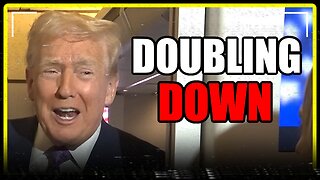 11:23
11:23
MattMorseTV
18 hours ago $16.23 earnedTrump just RAMPED IT UP.
33.6K60 -
 46:36
46:36
MetatronCore
2 days agoHasan Piker at Trigernometry
19.8K7 -
 29:01
29:01
The Pascal Show
19 hours ago $6.05 earnedRUNNING SCARED! Candace Owens DESTROYS TPUSA! Are They Backing Out?!
26.6K18 -
 6:08:30
6:08:30
Dr Disrespect
22 hours ago🔴LIVE - DR DISRESPECT - ARC RAIDERS - FREE LOADOUT EXPERT
75.3K7 -
 2:28:08
2:28:08
PandaSub2000
1 day agoMyst (Part 1) | MIDNIGHT ADVENTURE CLUB (Edited Replay)
44.4K -
 21:57
21:57
GritsGG
1 day agoBO7 Warzone Patch Notes! My Thoughts! (Most Wins in 13,000+)
47.6K -
 LIVE
LIVE
Lofi Girl
2 years agoSynthwave Radio 🌌 - beats to chill/game to
371 watching -
 7:51
7:51
Comedy Dynamics
6 days agoLife on Lake Erie - Bill Squire stand-up comedy
81.1K5