Premium Only Content
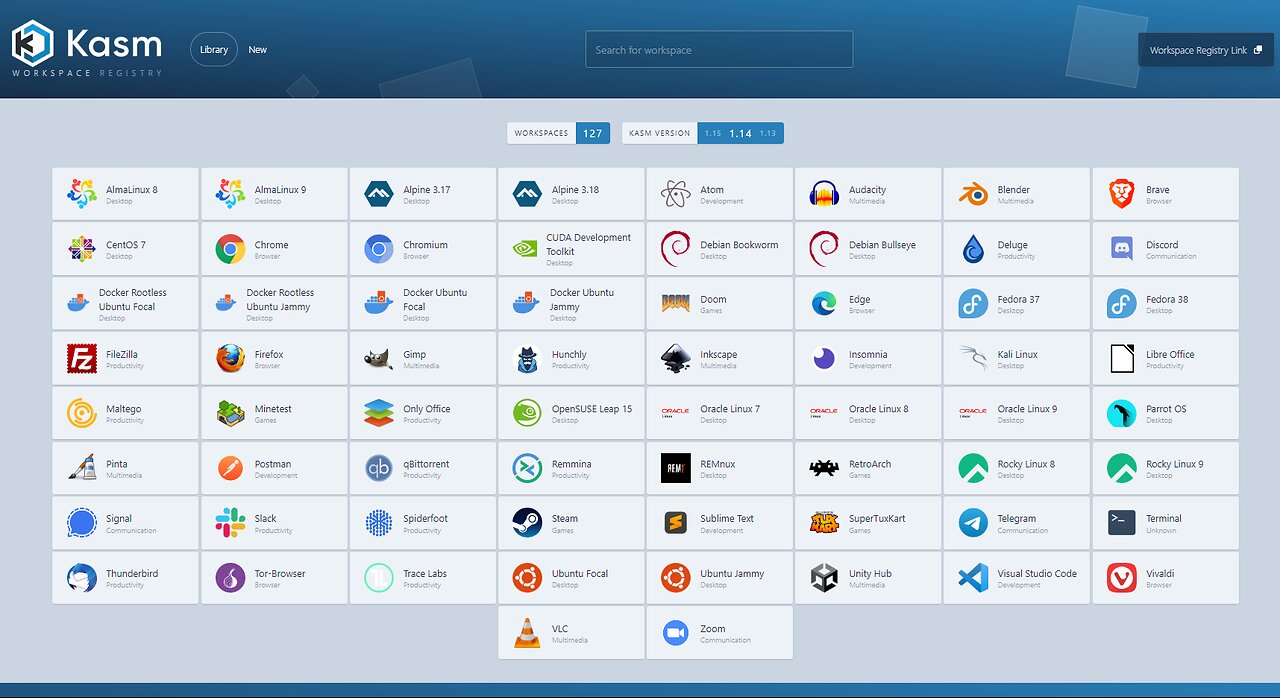
Protect your online Browsing or business with KASM. This video is for Educational purposes!
Hello, this is my third video and it is for educational purposes only in the video there are no illegal activities shown or any misleading information. In this video, I will introduce you to what is Kasm Workspace, how to install it, and also walk you true the basic usage of Kasm Workspace.
The Kasm workspace can be used for Safe Browsing to protect yourself when doing some research or when just browsing the internet or downloading files, attachments, or your business protection ( internal system/website access or even external) managing your infrastructure. The use cases are unlimited only limitation is your imagination. So start securing your Online activities right now!
Full Text instructions: https://www.valters.eu/kasm-workspace-secure-way-of-working-and-digital-it-lab/
------------------------------------------
Follow me on Twitter for more interesting Twitts: http://twitter.com/valters_eu
My Blog for more interesting guides and technology: https://www.valters.eu/#blog
** For more new technology, suggestions on how to protect your self, your business and walk through dark web and Cybersecurity Penetration testing content subscribe Thanks
00:40 ⏩ What is Kasm Workspace
00:21 ⏩ Why I use Kasm Workspace
00:50 ⏩ What are Kasm Apps
02:50 ⏩ Kasm Workspace for Business
03:04 ⏩ On what servers/VPS Kasm Workspace can be installed
03:40 ⏩ Kasm Installation
04:30 ⏩ Update Linux Repositorys to the latest
05:15 ⏩ Download the Kasm release
06:06 ⏩ Extract tar.gz
06:56 ⏩ Install Kasm
09:23 ⏩ Auto-create Swap
11:23 ⏩ Kasm password keep them safe!!!
12:00 ⏩ Kasm finished installing the passwords shown on the screen
12:26 ⏩ Login to Kasm
13:13 ⏩ Kasm Default Dashboard
13:22 ⏩ Kasm Workspace Registry
13:32 ⏩ Download Application using the Registry
14:33 ⏩ Let's explore our Downloaded Application Brave Browser
14:40 ⏩ Access Brave Browser
18:30 ⏩ About the Data in the containers
19:26 ⏩ Walk through Kasm Workspace
21:50 ⏩ Access Ubuntu Desktop on Kasm Workspace
23:27 ⏩ Run Visual Studio Code in Kasm Ubuntu Workspace
25:54 ⏩ Kasm Browser Extensions for Chrome, Mozilla and Edge
28:27 ⏩ Access Kasm Visual Studio Application
29:40 ⏩ Kasm Workspace switching and Limits
30:46 ⏩ Thank you 🎉🎉🎉
** ❗❗❗This video is not sponsored ❗❗❗ **
#docker #blog #business #goodforbusiness #learn #linux #homelab #almalinux #alpine #Kasm #workspace #workspaces #atom #audacity #blender #centos7 #chrome #chromium #cuda #debian #debian9 #deluge #discord #dockervideos #dockercontainer #doom #edge #fedora #filezilla #latvia #latvija #firefox #hunchly #inkscape #insomnia #valters_eu #valterseu #kali #kalilinux #libre #office #oraclelinux #oracle #parrotos #signal #steam #sublimetext #telegram #tor #torbrowser #thunderbird #terminal #ubuntu #visualstudiocode #zoom #vlc #vlcplayer #unityhub #unity #unitedkingdom #blog #blogger #follow #twitter #protection #journalist #cybersecurity #cybersecuritytools #cybersecurityengineer #cybersecuritytutorial #cybersecurityexperts #pentester #pentesting #darkweb #darkwebstories #darkwebsites #darkwebseries #businessowner #businessstrategy #ValtersCapital #ValtersCapital.com #ValtersIT #ITLatvija
-
 LIVE
LIVE
LFA TV
3 hours agoLFA TV ALL DAY STREAM - TUESDAY 8/26/25
5,716 watching -
 1:15:15
1:15:15
JULIE GREEN MINISTRIES
3 hours agoTHE CIA HAS BEEN A GIANT IN THIS LAND THAT WILL BE TAKEN OUT
67.7K116 -
 3:58:26
3:58:26
The Bubba Army
1 day agoBURN The FLAG, Go to JAIL! - Bubba the Love Sponge® Show | 8/26/25
54.5K19 -
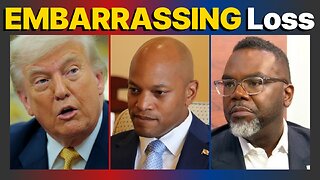 29:45
29:45
DeVory Darkins
17 hours ago $7.39 earnedDemocrat Governor suffers EMBARRASSING LOSS to Trump as ICE takes Garcia into custody
27.1K74 -
 18:22
18:22
World2Briggs
21 hours ago $2.99 earnedThe New York Rant: Point Blank With No Fluff or BS. A Warning
19.3K7 -
 42:52
42:52
The Finance Hub
15 hours ago $4.23 earnedBREAKING: ALINA HABBA JUST SHOCKED THE WORLD!
22.7K36 -
 2:00:44
2:00:44
BEK TV
1 day agoTrent Loos in the Morning - 8/26/2025
23K -
 12:15
12:15
Nikko Ortiz
19 hours agoMonday Gun Fails
82.3K18 -
 8:19
8:19
MattMorseTV
19 hours ago $12.78 earnedTrump is ACTUALLY DOING IT.
76.5K55 -
 5:40
5:40
Sugar Spun Run
1 day ago $1.30 earnedNutella Brownies
27.7K2