Premium Only Content
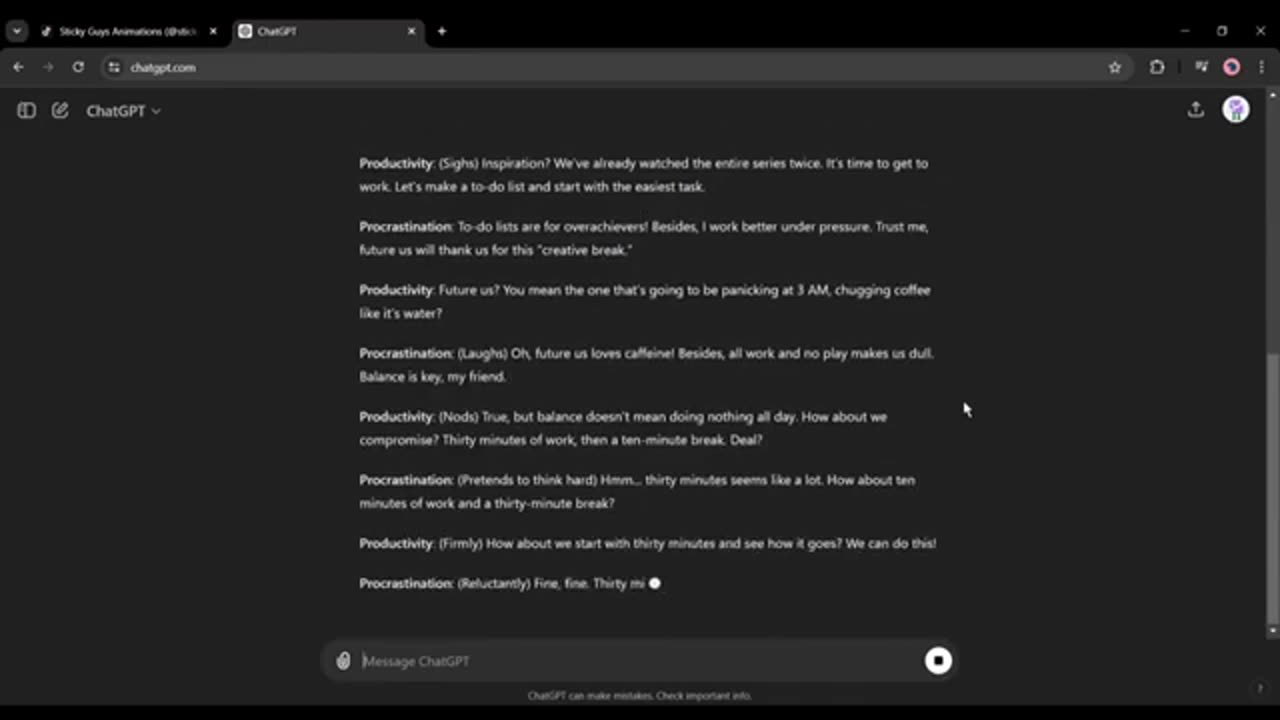
The Free Website to make VIRAL AI STICKY Animation Videos
I Found the FREE Website to Make VIRAL AI STICKY Animation Videos. Join us as we explore the world of Sticky Guy animations and how they compare to Rico animations. Learn tips and tricks to elevate your animation skills, all while saving money and time. To learn more about how to create sticky animation with AI, watch I Found the FREE Website to Make VIRAL AI STICKY Animation Videos.
🔗 Tools used in this ai Sticky animation Tutorial Video:
ChatGPT,
ElevenLabs
Adobe Express: Audio to Animation Maker
Prompt used to generate the AI Sticky Animation Video: “I want to make short videos for YouTube that will be funny but convey a message. The video format will be in conversation of a single-person format. Can you please write some script for me?”
People are making thousands of dollars just by uploading these sticky animation videos. The great news is that competition in this niche is low, so you can grow quickly and earn more money.
Unlock the secrets of creating captivating Sticky Guy animations, similar to the popular Rico animations, without spending a dime! In this comprehensive tutorial, we guide you through the process of crafting engaging animations using free tools. Whether you're a beginner or an experienced animator, this step-by-step guide will help you produce eye-catching content for your YouTube channel or TikTok. Discover how to bring your animations to life, keep your audience engaged, and drive more views to your content. We'll cover everything from selecting the right tools to fine-tuning your animations for maximum impact.
To create any video, first, we need a script. If you look at any of the sticky animation videos, you will notice, that they are passing through a message in a funny way. So, we have to write a script that will be funny and convey a message. Let’s do it with ChatGPT. Alright, our script is ready. Now we have to turn it into voiceover. To do that, I will use Eleven Labs.
Alright, our voiceover clips are ready. Now it’s time to create the actual animation. And to do that, I will use Adobe Express. Open a new tab on your browser and search for MP3 to animation. You will find Animate Your Audio for Free with Adobe on the top of the page, click on it. Now if you don’t have an account, you have to create an account on Adobe. Once you are logged in, click on Start Now. Clicking on this takes you to where the magic begins.
Join us as we explore the world of Sticky Guy animations and how they compare to Rico animations. Learn tips and tricks to elevate your animation skills, all while saving money and time. Don't miss out on this opportunity to enhance your content creation abilities and stand out in the crowded animation landscape. Subscribe for more in-depth tutorials and animation tips that will take your faceless content to the next level!
#stickyanimation #aianimation #animation #viralniche #StickyGuyAnimations #ricoanimations #FreeAnimationTools
Thanks for watching I Found the FREE Website to Make VIRAL AI STICKY Animation Videos.
-
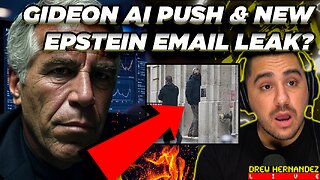 5:09:25
5:09:25
Drew Hernandez
12 hours agoGIDEON AI THREAT DETECTION SOFTWARE PUSH & NEW EPSTEIN EMAIL LEAK?
45.4K25 -
 2:03:51
2:03:51
TimcastIRL
8 hours agoTrans Minneapolis Shooter BLAMED Massacre On Mom & Gender Transition | Timcast IRL
187K339 -
 47:29
47:29
Man in America
15 hours agoIT DOESN'T ADD UP: The Trans Shooter's Story Is FULL of Holes
54.1K63 -
 3:59:36
3:59:36
StevieTLIVE
8 hours agoFriday Night Warzone HYPE
42K1 -
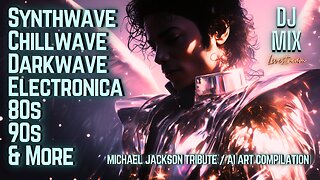 3:47:10
3:47:10
SynthTrax & DJ Cheezus Livestreams
1 day agoFriday Night Synthwave 80s 90s Electronica and more DJ MIX Livestream Michael Jackson / AI Art Compilation Edition
50.9K2 -
 1:03:57
1:03:57
Sarah Westall
8 hours agoMara Lago Accord Joins the Fed, Fed Waves the White Flag & more w/ Andy Schectman
33.3K2 -
 2:44:12
2:44:12
I_Came_With_Fire_Podcast
1 day ago*BREAKING* Special Guest Katarina Szulc
44.8K8 -
 3:22:20
3:22:20
megimu32
8 hours agoOFF THE SUBJECT: FAFO Friday! Bodycams & Mario Kart Mayhem!
28.8K5 -
 55:36
55:36
Flyover Conservatives
1 day ago4 Strategies to Create Opportunity from Nothing - Clay Clark | FOC Show
32.4K -
 1:49
1:49
Gaming on Rumble
14 hours agoWhat is the Rumble Creator Program!?!? (Active Premium Creators) | Lvl UP
30.4K2