Premium Only Content

Tom and Jerry funny videos 😂🤭🤭
Creating a cartoon video involves several steps, from conceptualization to final production. Here's a basic guide to get you started:
### 1. Concept and Script
- **Idea**: Start with a clear idea of the story or message you want to convey.
- **Script**: Write a script detailing the dialogue, actions, and scenes.
### 2. Storyboarding
- **Storyboards**: Create storyboards to visualize the scenes and sequence of the animation. These are like comic strips that outline each scene.
### 3. Character and Background Design
- **Characters**: Design the characters with sketches and finalize their appearance.
- **Backgrounds**: Design the environments where the action will take place.
### 4. Animation
- **Traditional Animation**: Draw each frame by hand (time-consuming and labor-intensive).
- **Digital Animation**: Use software like Adobe Animate, Toon Boom Harmony, or Blender.
- **Cut-out Animation**: Create characters from separate pieces and move them digitally (used in software like Moho).
### 5. Voice Acting and Sound
- **Voice Acting**: Record the dialogue with voice actors.
- **Sound Effects**: Add sound effects that complement the action.
- **Music**: Add background music to enhance the mood and tone.
### 6. Editing and Post-Production
- **Editing**: Use video editing software like Adobe Premiere Pro or Final Cut Pro to assemble the scenes, add transitions, and synchronize the audio.
- **Special Effects**: Add any special effects needed.
### 7. Export and Share
- **Export**: Export the final video in the desired format.
- **Share**: Upload it to platforms like YouTube, Vimeo, or other video-sharing sites.
### Tools and Software
- **Storyboard Software**: Storyboarder, Toon Boom Storyboard Pro.
- **Animation Software**: Adobe Animate, Toon Boom Harmony, Blender, Moho.
- **Voice Recording**: Audacity, GarageBand.
- **Video Editing**: Adobe Premiere Pro, Final Cut Pro, DaVinci Resolve.
### Learning Resources
- **Online Tutorials**: Websites like YouTube, Udemy, and Coursera offer tutorials on animation and video editing.
- **Books**: Books like "The Animator's Survival Kit" by Richard Williams provide in-depth knowledge.
### Practice and Patience
- Animation can be complex and time-consuming. Start with small projects to build your skills and gradually take on larger ones.
-
 2:08:03
2:08:03
Inverted World Live
8 hours agoCharlie Kirk Assassinated | Ep. 106
102K57 -
 3:01:07
3:01:07
TimcastIRL
10 hours agoCharlie Kirk Assassinated, Suspect In Custody | Timcast IRL
636K1.02K -
 5:44:49
5:44:49
Redacted News
12 hours agoTurning the Tide: 9/11 Justice in 2025 — Day 1 with Sen. Ron Johnson, Richard Gage and More
183K80 -
 2:48:00
2:48:00
TheSaltyCracker
10 hours agoYou're Being Hunted ReeEEStream 9-10-25
302K626 -
 13:09:56
13:09:56
LFA TV
23 hours agoBREAKING: CHARLIE KIRK ASSASSINATED - WEDNESDAY 9/10/25
386K128 -
 1:31:08
1:31:08
I_Came_With_Fire_Podcast
10 hours agoCheck Fire: God Bless Charlie Kirk
100K27 -
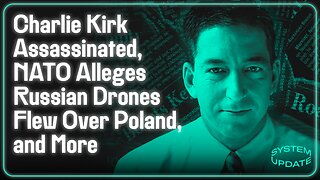 1:13:35
1:13:35
Glenn Greenwald
12 hours agoCharlie Kirk Assassinated; NATO Alleges Russian Drones Flew Over Poland, and More | SYSTEM UPDATE #512
299K315 -
 1:46:28
1:46:28
Badlands Media
1 day agoAltered State S3 Ep. 45: The Assassination of Charlie Kirk
173K30 -
 8:56:53
8:56:53
Dr Disrespect
18 hours ago🔴LIVE - DR DISRESPECT - THE FINALS - NEW SEASON 8 LAUNCH EVENT W/ THE SHOTTY BOYS
289K11 -
 27:00
27:00
BonginoReport
13 hours agoRest In Peace Charlie Kirk - Nightly Scroll w/ Hayley Caronia (Ep.131) - 09/10/2025
269K418