Premium Only Content

Crowdstrike Outage Global Systems Meltdown Analysis
In this video, we delve into the recent CrowdStrike issue that has caused system instability and widespread blue screens. We’ll explain the root cause, the impact on system stability, and provide a step-by-step guide to resolving the problem.
Introduction to the Issue:
CrowdStrike recently pushed an update that introduced errors in their software, leading to blue screens of death (BSOD) on many machines. This issue is rooted in the distinction between kernel mode and user mode in operating systems.
Key Topics:
1. Kernel Mode vs. User Mode:
• Kernel Mode: Manages core functions like hardware interaction, memory management, and process scheduling. A failure here can cause the entire system to crash.
• User Mode: Runs applications with restricted access to critical system resources. Issues in this mode are less catastrophic.
2. The CrowdStrike Blue Screen Issue:
• A faulty update in the CrowdStrike software led to system crashes.
• The update introduced errors that caused the kernel driver to fail, resulting in BSODs.
3. Experience with Kernel Crashes:
• Debugging kernel crashes often involved low-level programming and complex problem-solving without modern tools.
• Modern debugging tools like Visual Studio have simplified the process significantly.
4. Resolving the Issue:
• Boot the system into Safe Mode to prevent the problematic software from running.
• Navigate to C:\Windows\System32\drivers\CrowdStrike and delete the faulty file named C*291.sys.
Conclusion:
The CrowdStrike blue screen issue is due to how the driver handles updates, not a fault within Windows itself. By following the provided steps, you can resolve the issue and ensure your system operates smoothly again. Understanding and addressing such issues highlights the importance of both preventative measures and effective troubleshooting techniques in maintaining system stability.
-
 0:57
0:57
Patriots Prestige
7 months agoA judge ordered Fani Willis to release all communications she had with Jack Smith & the J6 Committee
82 -
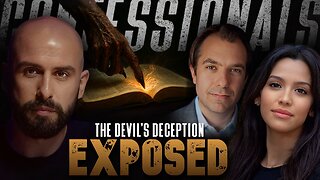 2:04:52
2:04:52
The Confessionals
19 hours agoThe Great Spiritual Hijack — And Why It’s Ending
4513 -
 1:49:30
1:49:30
Nick Freitas
12 hours agoHere's Why The Housing Market Is Permanently Broken
684 -
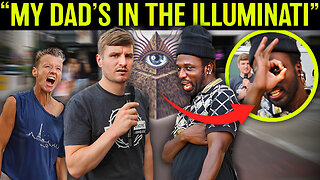 17:03
17:03
Nicholas Bowling
17 hours ago"Celebrity" Tells Street Preacher His Dad's in the ILLUMINATI
27 -
 LIVE
LIVE
BEK TV
19 hours agoTrent Loos in the Morning - 7/30/2025
394 watching -
 4:10
4:10
Blackstone Griddles
12 hours agoCajun Dogs with Bruce Mitchell
3921 -
 29:38
29:38
Uncommon Sense In Current Times
13 hours agoIs Doubt a Sin? Wrestling with Faith & Belief (Part 1) | Dr. Randal Rauser
5.97K1 -
 8:29
8:29
The Art of Improvement
19 hours ago4 Strategies To Accelerate Your Personal Growth By 200%
631 -
 LIVE
LIVE
The Bubba Army
21 hours agoTrump Pardoning Diddy? - Bubba the Love Sponge® Show | 7/30/25
3,834 watching -
 10:53
10:53
Nikko Ortiz
1 day agoWORST Clips On The Internet
58.1K21