Premium Only Content
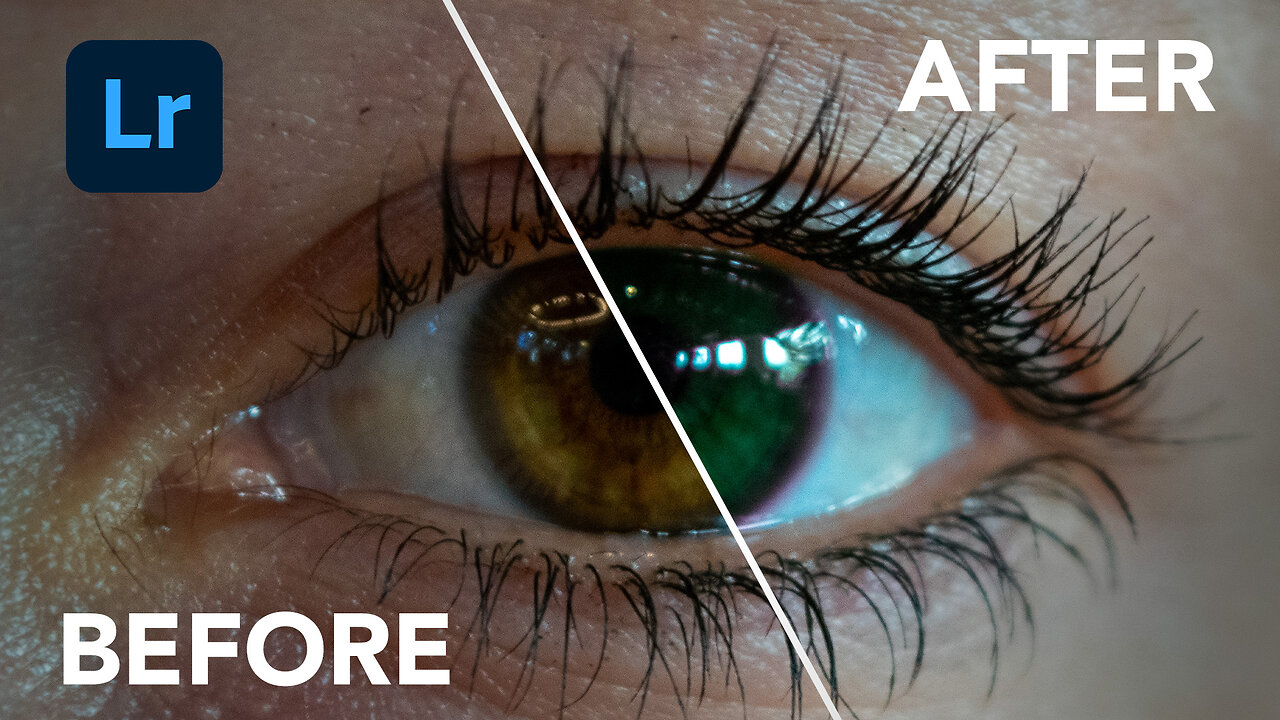
How to Change Eye Color in Lightroom
This tutorial covers how to mask an eye and use local hue adjustments in order to change the eye color of your photograph subject using Lightroom.
My Gear:
Camera - Sony a7iii: https://amzn.to/3LvokH2
Lens - Meike 50mm f/1.8: https://amzn.to/4cyyZgd
Lens Meike 85mm f/1.8: https://amzn.to/4cENWxt
Lens Filter - K&F Concept: https://amzn.to/3LqCglW
Memory Card - Sandisk 128GB: https://amzn.to/4cYpGpA
Sound Recorder - Zoom: https://amzn.to/4cIn67B
Tripod - Victiv: https://amzn.to/3xZ1GDY
BEST FREE SOFTWARE ON THE NET:
Download Darktable: https://www.darktable.org/
Download Rawtherapee: https://rawtherapee.com/
Download GIMP: https://www.gimp.org/
Download Blender 3D: https://builder.blender.org/download/
Download Krita: https://krita.org/en/
Download Inkscape: https://inkscape.org/
Download LMMS: https://lmms.io/
Download Audacity: https://www.audacityteam.org/
Chapters:
0:00 - Auto Editing Photograph
0:08 - Masking Introduction
0:35 - Masking the Eye
1:09 - Hue Shifting the Eye Color
1:47 - Refining the Eye Mask
2:58 - Final Thoughts
3:13 - Outro
-
 LIVE
LIVE
LumpyPotatoX2
3 hours agoArc Raiders: New Update - #RumbleGaming
34 watching -
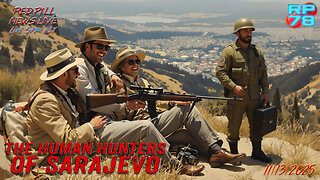 LIVE
LIVE
Red Pill News
5 hours agoThe Human Hunters of Sarajevo - Elite Predators on Red Pill News Live
3,676 watching -
 LIVE
LIVE
StoneMountain64
5 hours agoArc Raiders INCREDIBLE Update. This game just KEEPS WINNING.
61 watching -
 LIVE
LIVE
Live From The Casita
20 minutes agoLive Music Jam
28 watching -
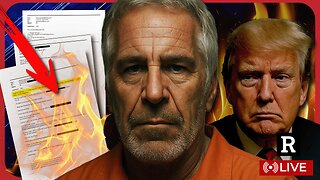 1:54:50
1:54:50
Redacted News
3 hours agoBOMBSHELL! New Jeffrey Epstein revelations
161K81 -
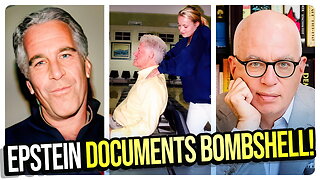 1:13:41
1:13:41
vivafrei
4 hours agoEpstein Document Drop is a WILD! Blackmail, Infidelity & Collusion! And Other News...
109K90 -
 1:42:28
1:42:28
The Quartering
5 hours agoWhat's Even Happening Anymore...
105K41 -
 1:36:23
1:36:23
Dr. Drew
6 hours agoCharlie Sheen Shouldn't Be Alive: His Unfiltered Story of Fame, Addiction & Recovery + Dr. Aaron Kheriaty on Canada's Plan To Euthanize 12-Year-Olds – Ask Dr. Drew
15.2K2 -
 8:10
8:10
Buddy Brown
7 hours ago $1.57 earned5 Things Your Pastor WON'T TEACH YOU at Church! | Buddy Brown
13K7 -
 LIVE
LIVE
LFA TV
21 hours agoLIVE & BREAKING NEWS! | THURSDAY 11/13/25
1,019 watching