Premium Only Content

HTML, CSS & JS | Portfolio Website Design
Welcome to our in-depth guide on creating a Portfolio Website Design using HTML, CSS, and JavaScript! In this tutorial, we will walk you through the process of building a beautiful and functional portfolio website from scratch. Whether you are a beginner or have some experience in web development, this guide will help you create a professional website to showcase your projects and skills.
Introduction
A portfolio website is essential for anyone looking to showcase their work, whether you're a designer, developer, photographer, or any other creative professional. A well-designed portfolio not only displays your work but also reflects your personality and style. This tutorial will cover all the steps needed to build a responsive and interactive portfolio website using HTML, CSS, and JavaScript.
Setting Up Your Development Environment
To get started, you'll need the following tools:
Code Editor: We recommend using Visual Studio Code (VS Code) for its rich features and extensions.
Web Browser: Google Chrome or any other modern browser to preview your work.
Creating the HTML Structure
HTML (HyperText Markup Language) is the backbone of any website. It provides the structure and content of your portfolio. We will create a basic layout that includes sections for the header, home page, about me, projects, skills, testimonials, and contact information.
Styling with CSS: Adding Visual Appeal
CSS (Cascading Style Sheets) is used to style and layout the HTML elements. We'll cover:
Fonts and Colors: Choosing the right fonts and color scheme to match your brand.
Layouts: Using Flexbox and Grid to create responsive layouts.
Styling Sections: Customizing each section of the website, including the header, home, about me, projects, skills, testimonials, and contact form.
Making It Interactive with JavaScript
JavaScript adds interactivity to your website. We'll use it to:
Smooth Scrolling: Enhance user experience with smooth scrolling effects.
Responsive Navigation Menu: Create a mobile-friendly navigation menu.
Form Validation: Validate the contact form to ensure all fields are filled correctly.
Final Touches and Deployment
After building and styling your portfolio website, we'll add the finishing touches:
SEO Optimization: Implement basic SEO practices to make your website search engine friendly.
Performance Optimization: Ensure your website loads quickly by optimizing images and using efficient code.
Deployment: Learn how to deploy your website to a hosting service so it's live on the internet.
Conclusion
By the end of this tutorial, you will have a fully functional and visually appealing portfolio website that you can proudly showcase to potential employers or clients. This project will not only enhance your web development skills but also provide a strong online presence.
Hashtags
#PortfolioWebsite #WebDesign #HTML #CSS #JavaScript #WebDevelopment #ResponsiveDesign #CodingTutorial #FrontEndDevelopment #WebDesignTutorial #LearnToCode
......................................................
Facebook:
https://www.facebook.com/profile.php?id=61555239856170
......................................................
Source Code:
https://www.patreon.com/posts/portfolio-design-107944813?utm_medium=clipboard_copy&utm_source=copyLink&utm_campaign=postshare_creator&utm_content=join_link
.............................................
Insta:
https://www.instagram.com/samiullahmuhammad62/
..............................................
Download Starter Files:
https://drive.google.com/drive/folders/1NLDTSkAoaQ6o9-mD5uFuC5PD0kMbf9Cs?usp=sharing
-----------------------------------
Intro (0:00)
Variable (0:16)
Header (1:43)
Home (4:30)
Education (13:43)
Services (22:46)
Testimonial (28:33)
Contact (34:10)
Footer (37:16)
JS (39:12)
...........................................
WhatsApp channel
https://whatsapp.com/channel/0029VaDyXTmJf05dktVfCD2u
................................................................
Like - Follow & Subscribe us :)
-
 2:14:24
2:14:24
Badlands Media
1 day agoDevolution Power Hour Ep. 341: Narrative Cracks, Vaccine Backpedals & The Awakening of the Silent Majority
94.4K40 -
 37:55
37:55
Forrest Galante
4 hours agoPrivate Tour of The World's Best Backyard Reptile Zoo
13.9K5 -
 14:38
14:38
Exploring With Nug
1 day ago $14.11 earnedWe Found the Secret That This Lake Has Been Hiding For Decades!
53.6K7 -
 DVR
DVR
SpartanTheDogg
12 hours agoPro Halo Player
21.5K -
 23:23
23:23
MYLUNCHBREAK CHANNEL PAGE
1 day agoAustralia Was Found
63.2K49 -
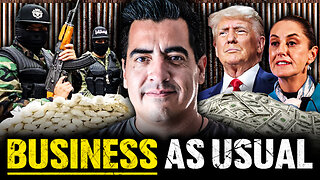 1:41:45
1:41:45
The Connect: With Johnny Mitchell
13 hours ago $11.75 earnedMexican Cartels Are Moving MORE Drugs Than Ever, Going To WAR On The Government (Emergency Update)
34.8K4 -
 6:54:01
6:54:01
MissesMaam
8 hours agoFinishin' Red Dead Redemption 💚✨
54.7K7 -
 34:44
34:44
LFA TV
5 days agoMIRACLES DO HAPPEN!
72.1K1 -
 LIVE
LIVE
GamersErr0r
4 hours ago $2.26 earnedMooning My Community
513 watching -
 2:22:59
2:22:59
Banks Atkin Live
6 hours agoChilling playing Games & Vibin
53.4K1