Premium Only Content

How I Set Up my Behringer X32 Talkback Mic
In this video I show you how I set up my talkback mic on every console. I detail the setup process, including how to configure the two talkback buttons (A and B), connect an external mic, and route the talkback to various destinations such as monitor mixes and the main PA. I also covers the use of auto dim and latching features.
X32/M32 Resources:
Complete X32 Course
- https://drewbrashler.com/x32-fundamentals-course/
X32/M32 Preset and Scene Downloads
- https://drewbrashler.com/drew-brashler-store/
Products Shown in this Video:
Behringer X32:
- Sweetwater: https://sweetwater.sjv.io/xkbkQO
- Guitar Center: https://guitar-center.pxf.io/Qy5ZDM
Shure Switched SM58
- Sweetwater: https://sweetwater.sjv.io/Py7gGM
- Guitar Center: https://guitar-center.pxf.io/m5A39M
Chapters:
00:00 Introduction to Setting Up the Behringer X32 Talkback Mic
00:31 Overview of the Behringer X32 Talkback Buttons
00:43 Enabling the Talkback Mic
01:16 Using External Microphones
01:45 Configuring Mix Busses for Monitors
02:16 Routing Talkback A to Band Monitors
02:53 Routing Talkback B to Main PA & Band
03:29 Setting Up External Mic and Auto Dim
04:55 Adjusting Talkback Level
06:50 Summary and Final Tips
-
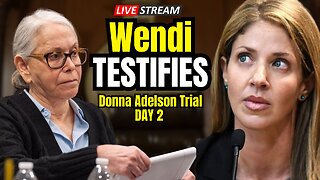 LIVE
LIVE
Surviving The Survivor: #BestGuests in True Crime
33 minutes agoLIVE Court: Wendi Adelson Testifies Against Mom, Donna Adelson, in Dan Markel's Murder Trial
348 watching -
 LIVE
LIVE
JuicyJohns
1 hour ago🟢#1 REBIRTH PLAYER 10.2+ KD🟢
158 watching -
 1:14:57
1:14:57
JULIE GREEN MINISTRIES
2 hours agoRUSSIA IS ABOUT TO RELEASE SOMETHING THAT WILL CRUSH THE ESTABLISHMENT
33.8K123 -
 LIVE
LIVE
GritsGG
1 hour agoWin Streaking! Coloring Hair @11AM PST~ Most Wins 3435+ 🧠
43 watching -
 LIVE
LIVE
Welcome to the Rebellion Podcast
20 hours agoMonday Funday - WTTR Podcast Live 8/25
285 watching -
 1:21:24
1:21:24
Game On!
16 hours ago $0.02 earnedTom Brady And The Las Vegas Raiders ARE BACK! 2025 NFL Preview!
23.9K1 -
 LIVE
LIVE
The Bubba Army
2 days agoShould RaJa Jackson Be Arrested? - Bubba the Love Sponge® Show | 8/25/25
1,915 watching -
 LIVE
LIVE
FyrBorne
15 hours ago🔴Warzone M&K Sniping: Builds So Strong They Think I'm Hacking
237 watching -
 2:01:48
2:01:48
BEK TV
3 days agoTrent Loos in the Morning - 8/25/2025
19.9K -
 4:23
4:23
Blackstone Griddles
17 hours agoEasy Salmon Dinner on the Blackstone Griddle
36K2