Premium Only Content
This video is only available to Rumble Premium subscribers. Subscribe to
enjoy exclusive content and ad-free viewing.
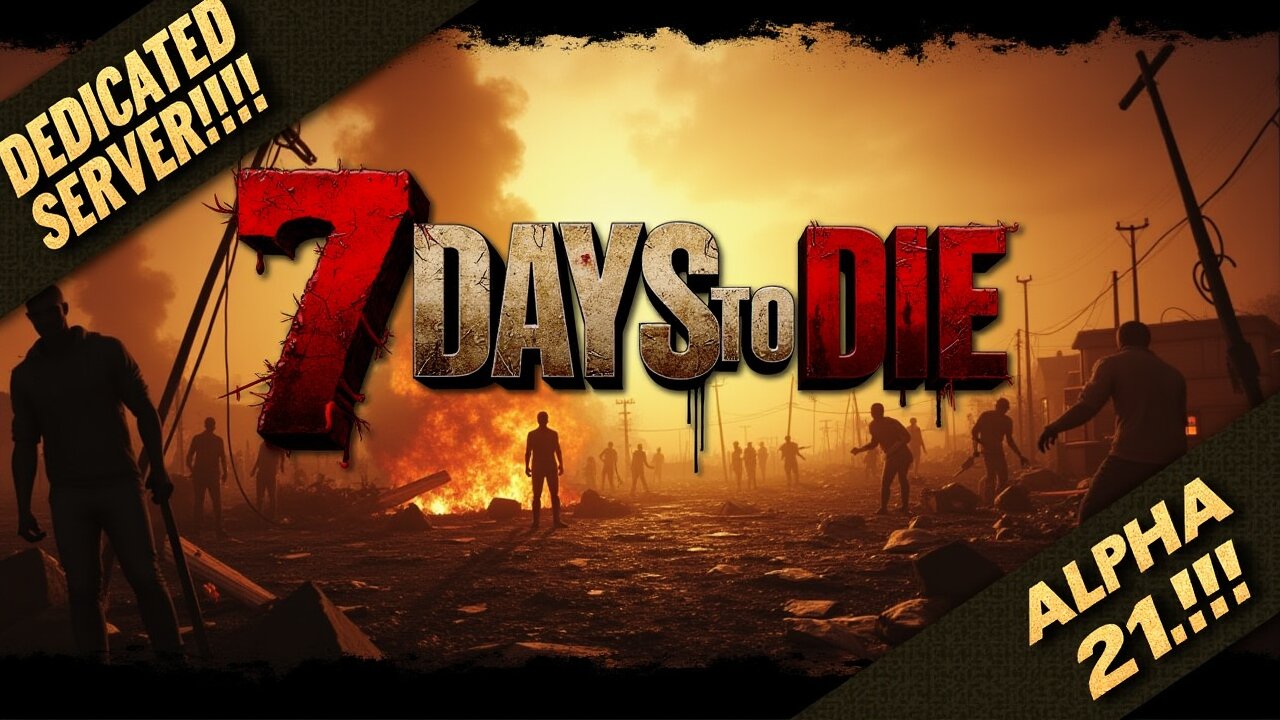
Installing 7 Days To Die Dedicated Server (Alpha 21.2) On Windows Server 2019!!!
1 year ago
154
Technology
7 Days to Die
7 Days To Die
Sandbox
Zombies
First Person Shooting
Crafting
Server
Install
Configuration
Dependencies
This tutorial will cover the Installation and configuration of a 7 Days To Die Dedicated Server (Alpha 21.2) on a Windows Server 2019. Installation, Configuration, Firewall Settings, and Error Fixes!!!
Links To All Resources Used on The Process Below:
DirectX
https://www.microsoft.com/en-us/download/confirmation.aspx?id=8109
Visual C++ Redistributable
https://learn.microsoft.com/en-us/cpp/windows/latest-supported-vc-redist?view=msvc-170
Epic Security Certificate
https://api.epicgames.dev/sdk/v1/default?platformId=WIN
Notepad++
https://notepad-plus-plus.org/
SteamCMD
https://developer.valvesoftware.com/wiki/SteamCMD
Loading 2 comments...
-
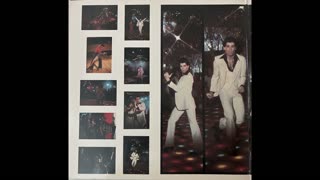 5:04
5:04
El Tico NetWorks & HVAC!!!
2 months agoSaturday Night Fever Soundtrack - Manhattan Skyline
2132 -
 18:53
18:53
Wrestling Flashback
23 days ago $3.55 earned10 WWE Wrestlers Who Ruined Their Bodies Wrestling Too Long
3.82K2 -
 LIVE
LIVE
Amarok_X
13 minutes ago🟢LIVE ARC RAIDERS | TOPSIDE FOR SCRAPPY | PREMIUM CREATOR | VETERAN GAMER
116 watching -
 27:03
27:03
The Kevin Trudeau Show Limitless
3 days agoThey're Not Hiding Aliens. They're Hiding This.
47.7K66 -
 22:17
22:17
MetatronGaming
6 days agoI spent 7 days in the 1980s
2.72K2 -
 LIVE
LIVE
FrizzleMcDizzle
26 minutes agoGRINDING new NightReign content - COME HANG
87 watching -
 26:02
26:02
Planet 3 Outdoors
28 days ago $0.23 earnedBuilding a Treehouse and Catch & Cook a Giant Fish by the River 🌧️🍳
3.13K2 -
 LIVE
LIVE
Rotella Games
12 hours agoSaturday Morning Family Friendly Fortnite
110 watching -
 LIVE
LIVE
Shield_PR_Gaming
1 hour ago12/06/25 | Mobius Final Fantasy Reborn & other games!? Follow me on PickAx (referral in description)
55 watching -
 DVR
DVR
L1feCount3r
2 hours agoARC RAIDERS x LC: Enter the Chaos. Leave No Scrap Behind
3.23K