Premium Only Content

20.How to Use Tails OS from a USB Stick: Secure Browsing Using Dark web
“Welcome to our channel! In this video, we dive into the mysterious world of hidden services (onion services) on the Dark Web. Learn how onion services work, discover their unique features, and explore the benefits and risks. Whether you’re curious or want to enhance your online privacy, this video is for you. Don’t forget to like, share, and subscribe!”
In this video, we show you how to use Tails, a secure operating system, from a USB stick on any computer, including Windows, Linux, and OS X. Learn step-by-step how to boot into Tails, navigate the boot menu, and configure important settings for maximum security and anonymity. This guide will help you use the Tor browser and access the dark web safely, ensuring your privacy is protected.
📌 Topics Covered:
Booting into Tails from a USB stick.
Navigating the Tails boot menu.
Adjusting language and keyboard settings.
Configuring advanced settings like MAC spoofing and network connections.
Using Tails for secure and anonymous browsing.
Subscribe for more tutorials on secure browsing and dark web exploration! If you have any questions, leave them in the comments, and we'll get back to you within 15 hours.
-
 LIVE
LIVE
Eternal_Spartan
3 hours ago🟢 Eternal Spartan Plays Arc Raiders - New Updates! | USMC Veteran
76 watching -
 LIVE
LIVE
CODZombieGod115
8 hours ago $0.04 earned🟢 Live - Ashes Of The Damned Round 100 Attemp or Easter Egg Attempt! Black ops 7 Zombies
31 watching -
 2:03:49
2:03:49
Mally_Mouse
1 day ago🔥🍺Spicy HYDRATE Saturday!🍺🔥-- Let's Play: Cuff Bust
37.7K2 -
 2:06:12
2:06:12
SavageJayGatsby
9 hours ago🔥🌶 Spicy Saturday – Cuff Bust Chaos! 🌶 🔥
27.8K -
 58:35
58:35
WanderingWithWine
4 days ago $4.93 earnedLive in FLORENCE ITALY for €80k? | 6 Houses For Sale in Italy
17.9K3 -
 1:02:05
1:02:05
Live From The Casita
2 hours ago $0.25 earnedLive Music Jam
7.87K -
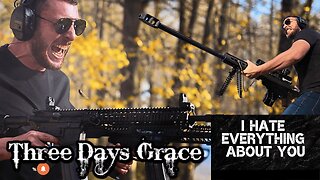 3:45
3:45
Gun Drummer
13 hours agoThree Days Grace - I Hate Everything About You (GUN COVER)
18.4K2 -
 LIVE
LIVE
DeadMomAlive
5 hours agoSatur-SLAY Face Paint! MEOW! ARC with da CREW! BIRTHDAY MONTH!
48 watching -
 3:04:12
3:04:12
Wokkopotamus
3 hours ago $0.54 earnedIts Random Saturday night come hang out with Wokko , Livestream !
12.9K -
 17:53
17:53
Exploring With Nug
12 hours ago $5.25 earnedROV Grabber Arm Training: Improving Accuracy in Murky Lake Conditions
52.3K1