Premium Only Content

Master YouTube Analytics Tips: Boost Your Channel
Master YouTube Analytics Tips: Boost Your Channel
Introduction
YouTube Studio offers both at-a-glance and in-depth analytics to help you analyze your videos and your channel. This data can help you better understand what affects your channel and video performance, which can help inform your content strategy. In this comprehensive guide, you’ll find out how to use YouTube analytics to understand your channel's data.
Why Do Analytics Matter?
The Importance of YouTube Analytics
Measure Success: Analytics allow you to measure your progress toward success by providing insights into how your videos and channel are performing over time.
Content Strategy: Understanding your data helps you refine your content strategy to create videos that resonate more with your audience.
Audience Engagement: Analytics help you gauge how well your audience is engaging with your content, enabling you to make adjustments to keep them engaged.
Revenue Tracking: For monetized channels, analytics provide crucial information on earnings, helping you understand what’s driving your revenue.
Key Metrics and How to Use Them
Overview Tab
The Overview tab provides a snapshot of your channel's performance, including watch time, views, and subscribers.
Watch Time
Definition: Total minutes viewers have spent watching your videos.
Importance: More watch time can lead to higher ranking in search results, which can increase your visibility.
Strategy: Create engaging, longer-form content that keeps viewers watching.
Views
Definition: The total number of times your videos have been viewed.
Importance: A straightforward metric of popularity and reach.
Strategy: Promote your videos across different platforms and encourage viewers to share your content.
Subscribers
Definition: Number of users who have subscribed to your channel.
Importance: Tracking subscriber growth helps you understand how well your content is converting viewers into loyal followers.
Strategy: Engage with your audience, respond to comments, and encourage viewers to subscribe.
How Engaged Is My Audience?
Content Tab
The Content tab helps you check if your audience is watching and liking your content, including metrics like average view duration, likes, comments, and retention rate.
Average View Duration
Definition: The average length of time viewers watch your videos.
Importance: Higher engagement often correlates with higher view durations.
Strategy: Analyze where viewers drop off and refine your content to keep them engaged longer.
Likes and Comments
Definition: Number of likes and comments on your videos.
Importance: Indicate how much viewers appreciate and engage with your content.
Strategy: Encourage viewers to like and comment on your videos, and engage with them to build a community.
Retention Rate
Definition: The percentage of viewers who watch your video from start to finish.
Importance: Helps you understand which parts of your videos are most engaging.
Strategy: Create content that maintains viewer interest throughout, possibly by structuring your videos with hooks and engaging content.
Who Is Watching?
Audience Tab
The Audience tab gives you a summary of the viewers watching your videos, including returning vs. new viewers, unique viewers, and demographics.
Returning vs. New Viewers
Definition: Ratio of new viewers to returning viewers.
Importance: Gauges how well you’re retaining your audience while attracting new viewers.
Strategy: Create content that appeals to both new and returning viewers, possibly by revisiting popular themes and series.
Unique Viewers
Definition: Estimated number of different people who have watched your videos.
Importance: Indicates the reach of your content.
Strategy: Promote your videos to reach a wider audience and track unique viewers to measure growth.
Demographics
Definition: Information on the age, gender, and location of your viewers.
Importance: Helps tailor your content to your audience.
Strategy: Create content that appeals to the demographics of your audience, considering factors like language, cultural references, and interests.
How Much Money Am I Making With My Channel?
Revenue Tab
The Revenue tab helps you find out which videos are earning the most money and which revenue sources are most profitable.
Estimated Revenue
Definition: Total estimated earnings from all revenue sources.
Importance: Helps you track your earnings and identify trends.
Strategy: Focus on creating content that generates higher revenue and explore new monetization strategies.
Revenue Sources
Definition: Breakdown of earnings from ads, memberships, super chats, and other monetization methods.
Importance: Identifies which revenue streams are most profitable.
Strategy: Optimize and diversify your revenue streams to maximize earnings.
Top Earning Videos
Definition: Videos that generate the most revenue.
Importance: Provides insights into what types of content are most profitable.
Strategy: Analyze top-earning videos to replicate their success in future content.
What Is My Audience Interested In?
Inspiration Tab
The Inspiration tab provides a summary of what your audience and viewers across YouTube are searching for.
Search Trends
Definition: Discover trending topics and search terms.
Importance: Helps you create content that aligns with current interests.
Strategy: Incorporate trending topics and search terms into your content to attract more viewers.
Popular Videos
Definition: Videos that are popular on YouTube and in your niche.
Importance: Provides insights into what works well in your niche.
Strategy: Analyze popular videos to understand trends and preferences, and adapt your content accordingly.
Getting Started
Steps to Get Started with YouTube Analytics
Browse Through the Analytics Tabs
Familiarize yourself with the different metrics available in YouTube Analytics. Explore each tab and understand what metrics are provided.
Keep a List of Questions
Note down any questions about channel performance that arise as you explore the analytics. Use these questions to guide your analysis and to continuously learn and improve.
Set Goals
Define clear, measurable goals for your channel based on your analytics. Use these goals to track your progress and to refine your content strategy.
Regular Review
Regularly review your YouTube Analytics to stay updated on your channel’s performance. Adjust your strategies based on the insights you gain from your analytics.
Advanced Tips for Maximizing YouTube Analytics
Use Comparisons
Compare Different Time Periods
Compare your channel’s performance over different time periods to identify trends. Understand the impact of changes in your content strategy.
Compare Video Performance
Compare the performance of different videos to identify what works best. Use these insights to create more effective content in the future.
Utilize Traffic Sources
Traffic Source Insights
Understand where your viewers are coming from (e.g., YouTube search, external websites, social media). Optimize your content and promotion strategies based on traffic source data.
Top Traffic Sources
Identify your top traffic sources and focus on enhancing your presence on these platforms. Collaborate with influencers or websites that drive significant traffic to your channel.
Leverage Audience Retention
Detailed Retention Analysis
Analyze retention data to understand which parts of your videos are most engaging. Use retention data to improve video structure and content.
Retention Strategies
Implement strategies to improve retention, such as hooks, cliffhangers, and engaging intros. Continuously test and refine your retention strategies based on analytics.
Optimize for Watch Time
Watch Time Insights
Focus on increasing watch time by creating content that keeps viewers engaged for longer periods. Experiment with different video lengths and formats to optimize watch time.
Watch Time Strategies
Create series or playlists to encourage binge-watching. Promote longer-form content that provides value and keeps viewers watching.
Enhance Viewer Engagement
Engagement Metrics
Monitor likes, comments, shares, and other engagement metrics to gauge viewer interaction. Use engagement data to understand what resonates with your audience.
Engagement Strategies
Encourage viewers to engage with your content through calls to action (CTAs). Respond to comments and foster a community around your channel.
Tailor Content to Demographics
Demographic Insights
Use demographic data to understand the characteristics of your audience. Tailor your content to better suit the interests and preferences of your demographic.
Demographic Strategies
Create content that appeals to different segments of your audience. Experiment with different themes, tones, and styles to engage a diverse audience.
FAQs
How can YouTube Analytics help improve my content strategy?
YouTube Analytics provides insights into what content resonates with your audience, helping you refine your strategy to create more engaging and successful videos.
What is the most important metric in YouTube Analytics?
While it depends on your goals, watch time is often considered crucial as it affects your video’s ranking and visibility on YouTube.
How often should I review my YouTube Analytics?
Regular reviews are essential. A weekly review can help you stay updated on your channel's performance and make timely adjustments to your strategy.
Can YouTube Analytics show me why viewers are dropping off my videos?
Yes, retention data can help you identify where viewers lose interest in your videos, allowing you to make content adjustments to keep them engaged.
How can I increase my watch time on YouTube?
Create engaging, valuable content, use hooks to grab attention early, and structure your videos to maintain viewer interest throughout.
What should I do if my revenue from YouTube is decreasing?
Analyze the Revenue tab to identify any trends or changes. Adjust your content strategy, explore new revenue streams, and optimize existing ones to maximize earnings.
-
 53:29
53:29
Candace Show Podcast
1 hour agoEXCLUSIVE! Brigitte Macron's Lawyer Has A Dark Past. Dan Bongino Speaks Out. | Candace Ep 220
2.24K30 -
 1:18:11
1:18:11
Redacted News
1 hour agoScotland is being DESTROYED and Neil Oliver is trying to save it
14.8K18 -
 36:36
36:36
Kimberly Guilfoyle
2 hours agoTrump Trade Wins, Live with Daniel Turner & Jarrett Stepman | Ep241
27.7K14 -
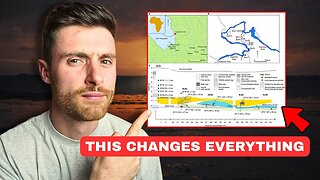 13:16
13:16
Michael Button
7 hours agoWhat If We’re NOT the First Smart Humans?
1132 -
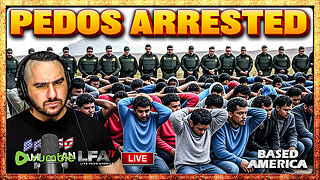 LIVE
LIVE
LFA TV
22 hours agoLFA TV ALL DAY STREAM - MONDAY 7/28/25
1,146 watching -
 LIVE
LIVE
freecastle
6 hours agoTAKE UP YOUR CROSS- STOP the Hate From State to State!
226 watching -
 1:11:04
1:11:04
vivafrei
3 hours agoWhat Did Bongino See? The Epstein "Privilege"! Canada Has Become a Dangerous JOKE & MORE!
90.8K58 -
 2:07:48
2:07:48
The Quartering
5 hours agoToday's Breaking News With Josie The Red Headed Libertarian, Hannah Claire & Luke Rodkowski
124K27 -
 LIVE
LIVE
Akademiks
4 hours agoDrake Tries for another #1?? Kodak vs YB still? Ksoo gets snitched on. Doechii plz stop botting
1,163 watching -
 1:23:38
1:23:38
The HotSeat
1 hour agoHate Crimes In Cincy + Hiring A White Girl Makes You A NAZI?!?!
3.49K5