Premium Only Content
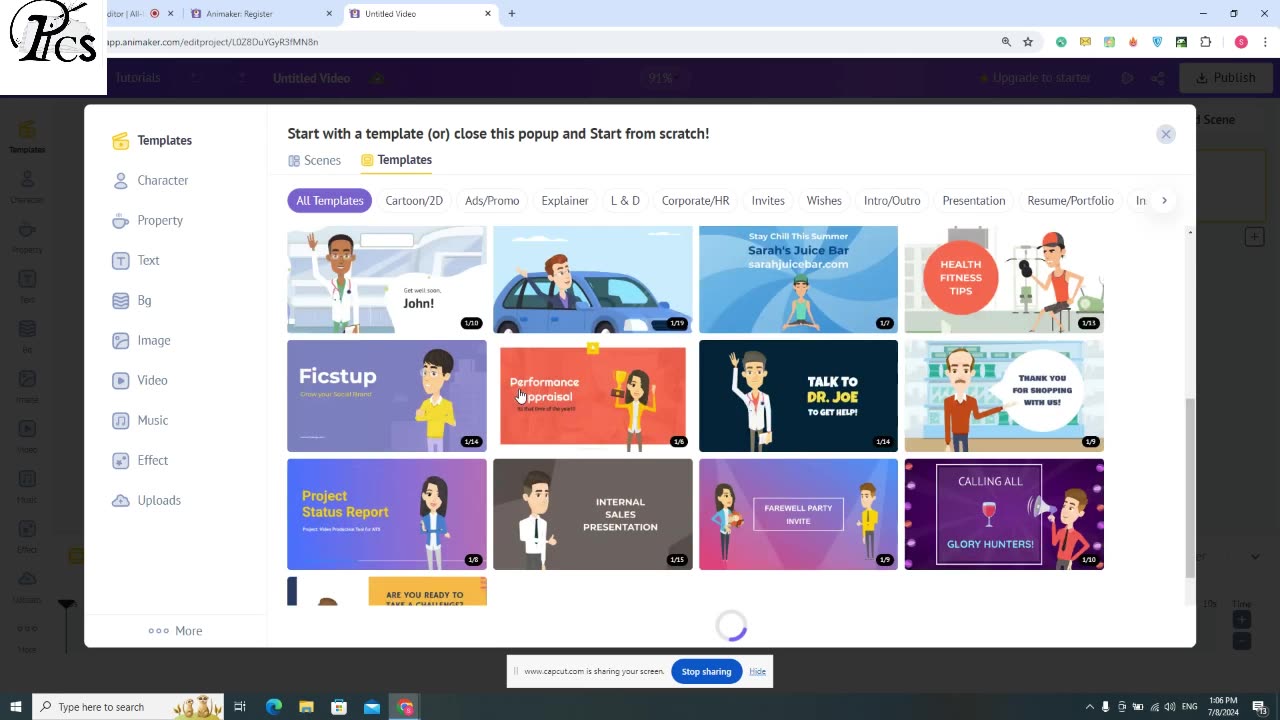
4 ways earning platform
Step 1: Sign Up or Log In
Visit the Animaker Website: Go to Animaker.
Sign Up or Log In: If you don't have an account, sign up for a free account. If you already have one, log in using your credentials.
Step 2: Create a New Project
Start a New Project: Click on the "Create" button and select "Create a Video".
Choose a Template or Start from Scratch: You can choose from a variety of templates or start from a blank canvas if you prefer to create your own design.
Step 3: Customize Your Scene
Add a Background: Choose a background from the library or upload your own.
Add Characters: Select characters from the character library. Animaker provides a wide range of pre-animated characters.
Customize Characters: You can customize the appearance of your characters by changing their clothes, hair, and other features.
Add Props: Add props and objects from the library to enhance your scene.
Step 4: Animate Your Characters
Drag and Drop: Drag and drop characters and objects into the scene.
Add Animations: Click on the character or object you want to animate, and choose from the available animation options like walking, talking, or any specific action.
Set Timing: Adjust the duration and timing of each animation to sync with your storyline.
Step 5: Add Voiceovers and Sound Effects
Voiceover: Click on the "Voice" option to add voiceovers. You can record your own voice or use text-to-speech features provided by Animaker.
Sound Effects and Music: Add background music and sound effects from the Animaker library or upload your own audio files.
Step 6: Add Text and Effects
Text: Insert text boxes to add dialogues, titles, and other text elements.
Effects: Use transition effects and other visual effects to make your video more engaging.
Step 7: Preview and Edit
Preview: Click on the "Preview" button to see how your animation looks.
Edit: Make any necessary adjustments to the animations, timing, or other elements based on the preview.
Step 8: Export Your Cartoon
Export: Once you are satisfied with your cartoon, click on the "Export" button.
Choose Quality: Select the desired video quality (Free users can export in SD, while premium users can export in higher resolutions).
Download or Share: You can download the video to your computer or share it directly to social media platforms.
Tips for Creating a Great Cartoon
Plan Your Storyboard: Before starting, plan your storyboard to have a clear idea of the scenes and flow of your cartoon.
Use Animaker’s Tutorials: Animaker provides tutorials and guides that can help you learn advanced features and techniques.
Experiment: Don’t be afraid to experiment with different animations, characters, and effects to see what works best for your story.
-
 33:31
33:31
The Brett Cooper Show
4 days ago $7.38 earnedJoJo Siwa Changes Her Sexuality & Dylan Mulvaney FLEES America | Episode 26
21.2K22 -
 16:55
16:55
Stephen Gardner
7 hours agoBUSTED! Letitia James STOLE $41k in Tax Payer Funds for LUXURY PRIVATE JETS!!
24.1K57 -
 4:23:50
4:23:50
Akademiks
6 hours agoDay 7/30. Lil Durk Hit with NEW Superseding Indictment. YB back! Trippie & Future Beefin over thot?
47.9K5 -
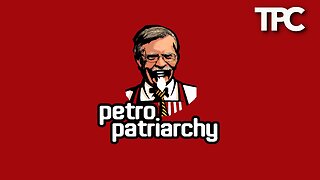 LIVE
LIVE
Tommy's Podcast
4 hours agoE718: Shilohmaxxing
377 watching -
 2:05:58
2:05:58
TimcastIRL
7 hours agoTrump WINS, Q1 Jobs Report SMASHES Expectations, MS-13 ATTACKS Prison Guards
178K106 -
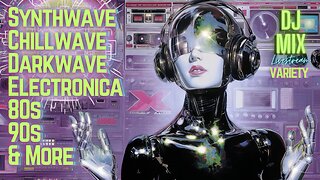 3:53:48
3:53:48
SynthTrax & DJ Cheezus Livestreams
16 hours agoFriday Night Synthwave 80s 90s Electronica and more DJ MIX Livestream Variety Edition
55.4K11 -
 3:55:59
3:55:59
Fragniac
7 hours ago🔴FORTNITE w/ @GrimmHollywood & @VapinGamers ( -_•)╦ ╤─💥
35.2K1 -
 51:49
51:49
Adam Does Movies
2 days ago $3.91 earnedTalking Movies With Sinners Actor Christian Robinson - LIVE!
39.4K3 -
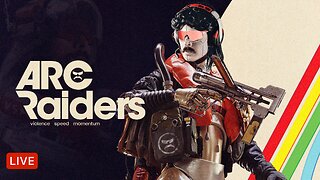 9:36:16
9:36:16
Dr Disrespect
16 hours ago🔴LIVE - DR DISRESPECT - ARC RAIDERS - THE WAIT IS OVER
195K18 -
 2:24:49
2:24:49
TheSaltyCracker
8 hours agoThey Want Her Arrested ReeEEEStream 05-02-25
134K284