Premium Only Content
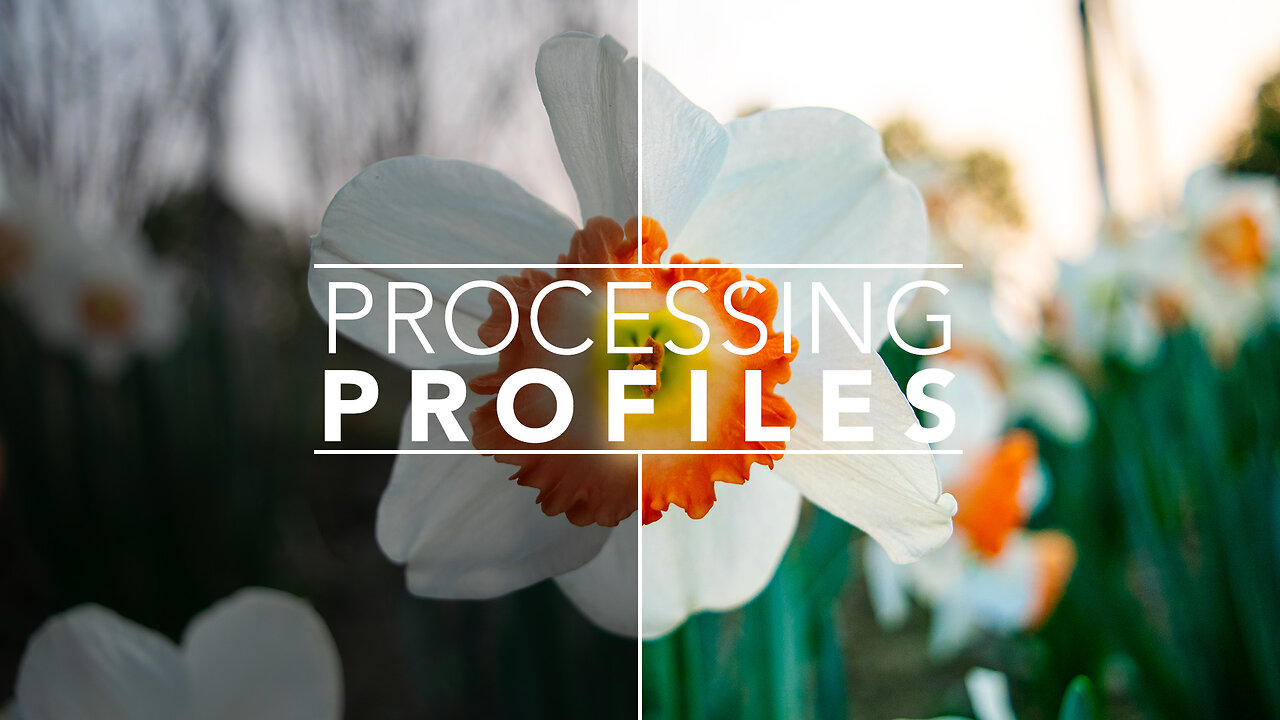
Creating Custom Processing Profiles | Rawtherapee 5.10
Processing Profiles in Rawtherapee allow you to add the same images adjustments to multiple images. This can speed up your workflow dramatically. Unlike LUTs, the profiles keep each editing parameter and tool saved so that you can see exactly how the image has been edited.
BEST FREE SOFTWARE ON THE NET:
Download Darktable: https://www.darktable.org/
Download Rawtherapee: https://rawtherapee.com/
Download GIMP: https://www.gimp.org/
Download Blender 3D: https://builder.blender.org/download/
Download Krita: https://krita.org/en/
Download Inkscape: https://inkscape.org/
Download LMMS: https://lmms.io/
Download Audacity: https://www.audacityteam.org/
Chapters:
0:00 - Introduction
0:37 - Setting the Image back to Neutral
1:16 - Adding lens correction
1:42 - Adding Curves Adjustment
2:53 - Adding Sharpening
3:27 - Adding Vibrance
3:50 - Adding Soft Light
4:07 - Adding Color Adjustment with the HSV Equalizer
4:45 - Saving Specific Adjustments vs Saving All Adjustments
5:59 - Processing Profile File Path Explaination
7:12 - Adding New Profile to Another Image
8:14 - Outro
-
 19:23
19:23
DeVory Darkins
9 hours ago $11.88 earnedShocking Update Released Regarding Shooter's Roommate as Democrats Issue Insane Response
40K135 -
 19:53
19:53
Stephen Gardner
11 hours ago🔥EXPOSED: Charlie Kirk Shooter's Trans Partner Tells FBI EVERYTHING!
58.3K309 -
 2:47:25
2:47:25
BlackDiamondGunsandGear
6 hours agoAfter Hours Armory / RIP Charlie Kirk / What we know
32.8K5 -
 29:09
29:09
Afshin Rattansi's Going Underground
1 day agoThe Political Life of Malcolm X: Busting the Myths (Prof. Kehinde Andrews)
46.1K13 -
 2:47:25
2:47:25
DLDAfterDark
7 hours ago $4.60 earnedThe Assassination of Charlie Kirk - Just What We KNOW
27.7K6 -
 1:33:56
1:33:56
MattMorseTV
8 hours ago $39.09 earned🔴Exposing his PARTNER IN CRIME.🔴
82.8K272 -
 1:26:51
1:26:51
vivafrei
12 hours agoCharlie Kirk Assassination - When Peaceful Discussion Becomes Impossible - With Jose Vege
104K249 -
 2:04:12
2:04:12
Mally_Mouse
1 day ago🌶️ 🥵Spicy BITE Saturday!! 🥵🌶️- Let's Play: Supermarket Together
51.3K3 -
 1:15:37
1:15:37
BooniesHQ
12 hours ago $7.36 earnedGame Of SKATE Donny Hixson Vs. Chris Massie: Boonies Skate Night 2
68.8K7 -
 2:56:25
2:56:25
Barry Cunningham
13 hours agoTHE TAKING OF CHARLIE KIRK HAS IGNITED A FLAME! AND A BREAKING (BUT NOT SHOCKING) UPDATE!
119K125