Premium Only Content
This video is only available to Rumble Premium subscribers. Subscribe to
enjoy exclusive content and ad-free viewing.
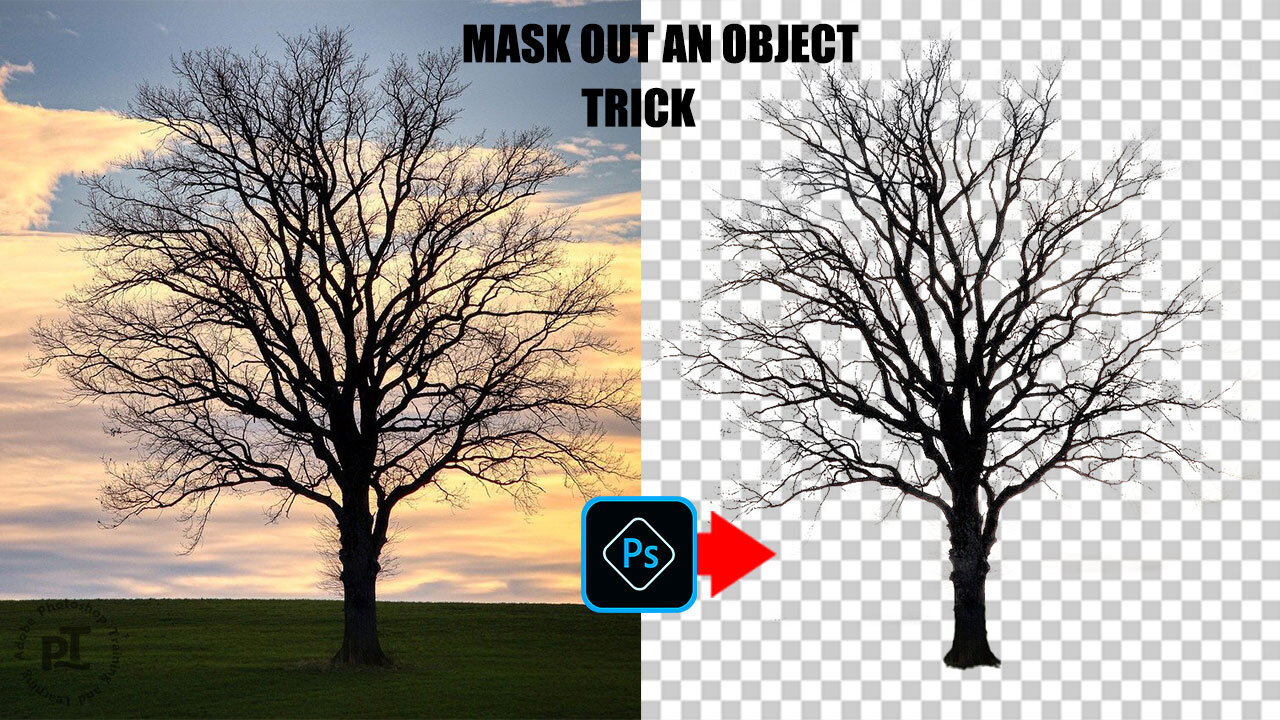
How to Mask Out an Object in Photoshop
1 year ago
12
Masking out an object in Photoshop allows you to selectively edit or manipulate specific parts of an image, while maintaining the surrounding areas intact. This technique is useful for various purposes such as removing unwanted objects, adding or subtracting shapes, and creating realistic composites. By masking out an object, you can isolate it from the rest of the image, giving you more control over the editing process. This can be achieved using various tools like the Magic Wand, Select and Mask, or even traditional brushing techniques.
Break down every option and secret of tool has to offer so that you can choose the one that works best for you. Make sure to subscribe my channel for more tutorials.
Thanks for watching PS Tutelar.
Loading comments...
-
 LIVE
LIVE
Badlands Media
5 hours agoBadlands Daily: July 31, 2025
4,204 watching -

Matt Kohrs
12 hours agoHUGE Earnings Beat, Inflation Data & New Record Highs || Live Trading Options & Futures
13.5K2 -
 19:44
19:44
Bearing
3 hours agoWorld’s CRAZIEST Feminist Wants AMERICANS to WAKE THE F*** UP 🦅💥
6.26K33 -
 47:09
47:09
Randi Hipper
1 hour agoUNITED STATES BITCOIN RESERVE IS COMING! WHITE HOUSE CRYPTO REPORT EXPLAINED
5.51K -
 LIVE
LIVE
Wendy Bell Radio
7 hours agoBurn Baby Burn
7,585 watching -
 LIVE
LIVE
JuicyJohns
2 hours ago $1.15 earned🟢#1 REBIRTH PLAYER 10.2+ KD🟢$500 GIVEAWAY SATURDAY!
100 watching -
 1:02:45
1:02:45
Game On!
19 hours ago $3.10 earnedFootball is BACK! NFL Hall of Fame Game 2025
28.4K5 -
 1:55:56
1:55:56
FusedAegisTV
1 day ago3rd Party Partner Showcase Nintendo Direct! REACTION 7.31.2025 | FusedAegis Presents
21.7K -
 13:30
13:30
WhaddoYouMeme
19 hours ago $4.97 earnedIt All Makes Sense Now
29.8K24 -
 2:00:05
2:00:05
Nick Freitas
18 hours agoIs Conservatism Dead?
29.7K72