Premium Only Content
This video is only available to Rumble Premium subscribers. Subscribe to
enjoy exclusive content and ad-free viewing.
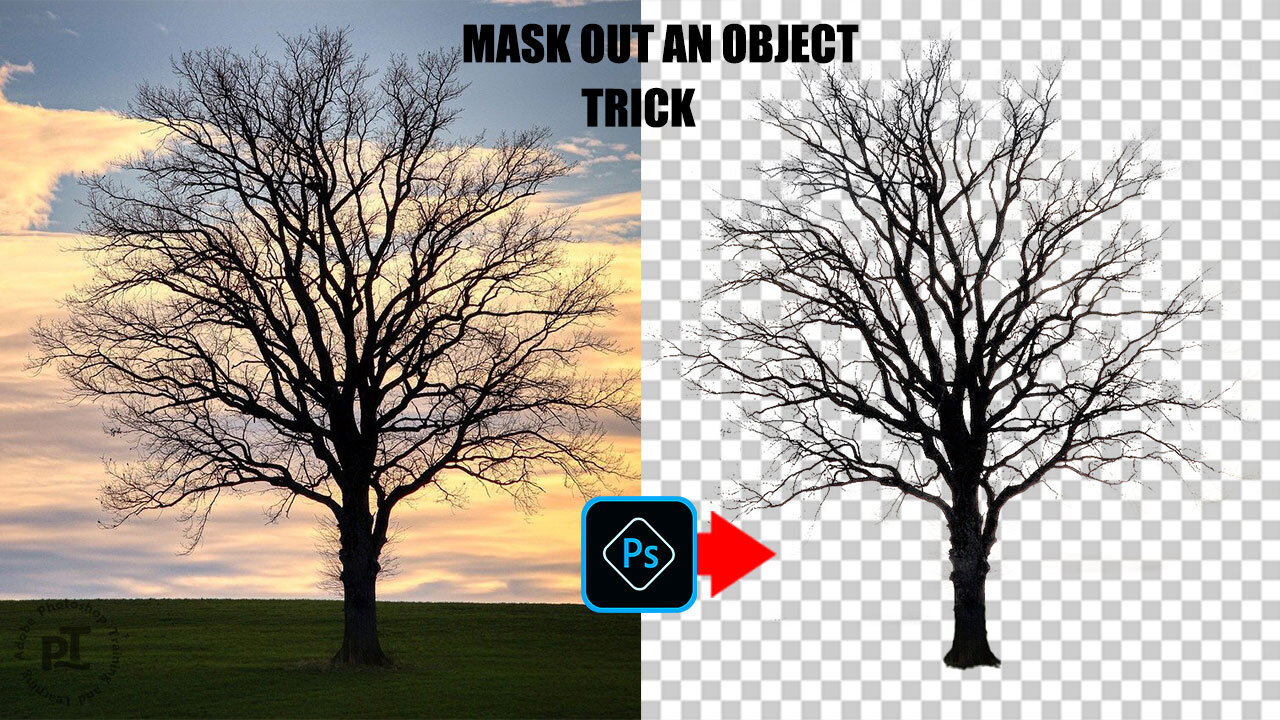
How to Mask Out an Object in Photoshop
1 year ago
13
Masking out an object in Photoshop allows you to selectively edit or manipulate specific parts of an image, while maintaining the surrounding areas intact. This technique is useful for various purposes such as removing unwanted objects, adding or subtracting shapes, and creating realistic composites. By masking out an object, you can isolate it from the rest of the image, giving you more control over the editing process. This can be achieved using various tools like the Magic Wand, Select and Mask, or even traditional brushing techniques.
Break down every option and secret of tool has to offer so that you can choose the one that works best for you. Make sure to subscribe my channel for more tutorials.
Thanks for watching PS Tutelar.
Loading comments...
-
 LIVE
LIVE
Trumpet Daily
36 minutes agoTrumpet Daily LIVE | Nov. 28, 2025
323 watching -
 LIVE
LIVE
LFA TV
14 hours agoLIVE & BREAKING NEWS! | FRIDAY 11/28/25
7,813 watching -
 2:00:18
2:00:18
Badlands Media
10 hours agoBadlands Daily – Nov. 28, 2025
76.1K12 -
 2:18:44
2:18:44
Nikko Ortiz
2 hours agoVR Ghost Of Tabor... | Rumble LIVE
4.55K2 -
 19:08
19:08
ThinkStory
4 hours agoSTRANGER THINGS SEASON 5 Volume 1 Ending Explained, Theories, & Details You Missed!
7.42K1 -
 LIVE
LIVE
Viss
1 hour ago🔴LIVE - Pushing Every Raid To It's Absolute Limit! - Arc Raiders
163 watching -
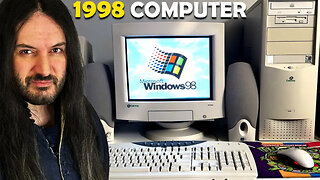 16:48
16:48
MetatronGaming
5 days agoI bought a 1998 Vintage Computer and turned it on after 27 years!
3.87K7 -
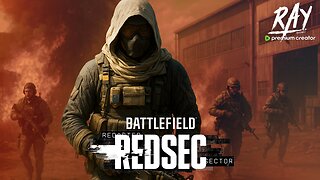 LIVE
LIVE
This is the Ray Gaming
1 hour ago $0.34 earnedHappy Black Fri-RAY | Rumble Premium Creator
92 watching -
 1:03:47
1:03:47
The Mike Schwartz Show
15 hours agoTHE MIKE SCHWARTZ SHOW with DR. MICHAEL J SCHWARTZ 11-28-2025
12.5K5 -
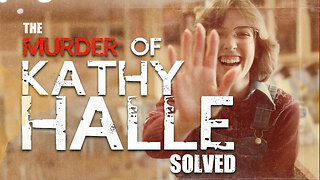 7:02
7:02
DEADBUGsays
5 hours agoThe Murder of Kathy Halle | Solved #19
7.43K2