Premium Only Content
This video is only available to Rumble Premium subscribers. Subscribe to
enjoy exclusive content and ad-free viewing.
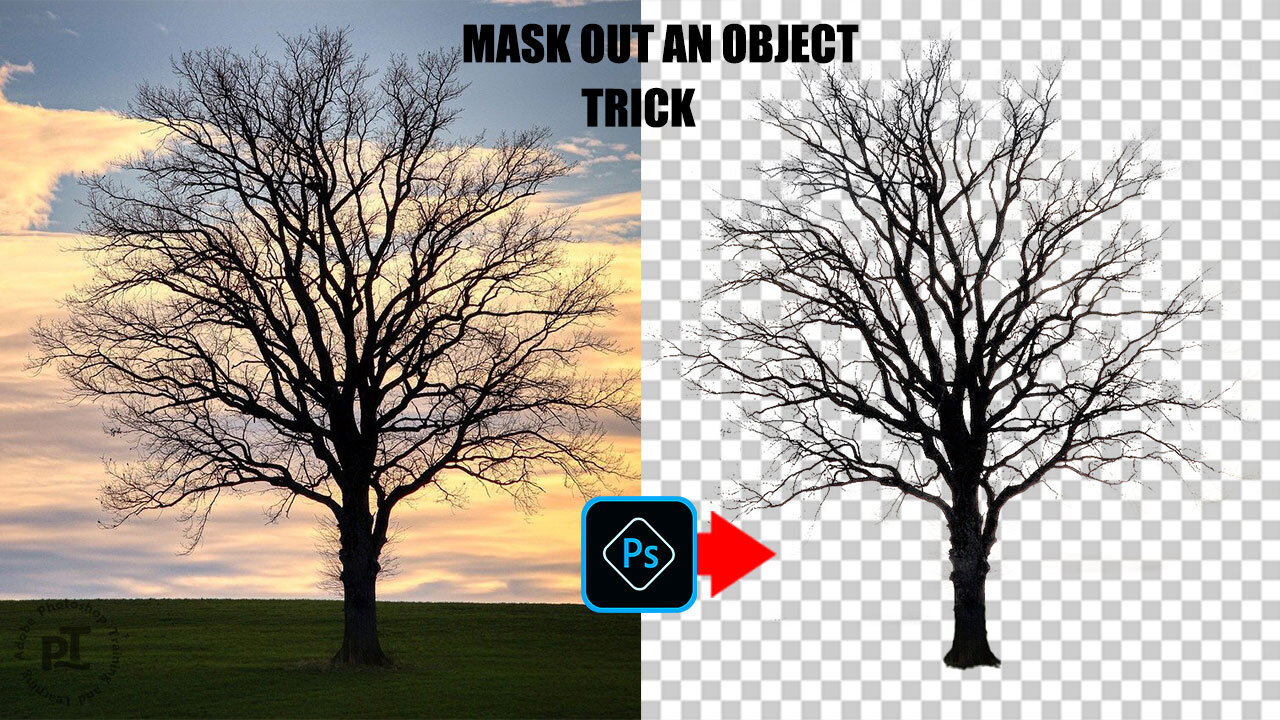
How to Mask Out an Object in Photoshop
1 year ago
13
Masking out an object in Photoshop allows you to selectively edit or manipulate specific parts of an image, while maintaining the surrounding areas intact. This technique is useful for various purposes such as removing unwanted objects, adding or subtracting shapes, and creating realistic composites. By masking out an object, you can isolate it from the rest of the image, giving you more control over the editing process. This can be achieved using various tools like the Magic Wand, Select and Mask, or even traditional brushing techniques.
Break down every option and secret of tool has to offer so that you can choose the one that works best for you. Make sure to subscribe my channel for more tutorials.
Thanks for watching PS Tutelar.
Loading comments...
-
 17:25
17:25
Real Estate
1 month agoThe Job Market Collapse IS HERE
3.87K6 -
 LIVE
LIVE
BEK TV
23 hours agoTrent Loos in the Morning - 11/05/2025
182 watching -
 LIVE
LIVE
The Bubba Army
22 hours agoUPS PLANE EXPLODES - What Went Wrong? - Bubba the Love Sponge® Show | 11/05/25
1,705 watching -
 16:38
16:38
James Klüg
20 hours agoFOOD STAMPS RAN OUT, Will People Loot?
19.1K33 -
 23:56
23:56
Producer Michael
18 hours agoBuying My Wife a $500,000 Diamond Necklace!
10.7K10 -
 22:31
22:31
Jasmin Laine
16 hours agoLara Trump SILENCES Liberal Canada—Bank ADMITS We Have NO Other Options
9.78K17 -
 16:34
16:34
Rethinking the Dollar
19 hours agoMetals Capped, Crypto Held Back: How Banks Are Quietly Building A Digital Finance Empire
13.1K9 -
 38:21
38:21
Uncommon Sense In Current Times
17 hours agoWho You Really Are | Dr. Neil Anderson on Identity, Freedom & the Power of Truth in Christ
19.3K3 -
 8:05
8:05
Millionaire Mentor
20 hours agoMegyn Kelly SHOCKED As Hunter Biden Spills Kamala’s Dirty Secret
10.8K9 -
 9:26
9:26
TheSaltyCracker
16 hours agoHero Cop Puts Down Lunatic Holding a Kid Hostage at Knife Point
30.3K196