Premium Only Content
This video is only available to Rumble Premium subscribers. Subscribe to
enjoy exclusive content and ad-free viewing.
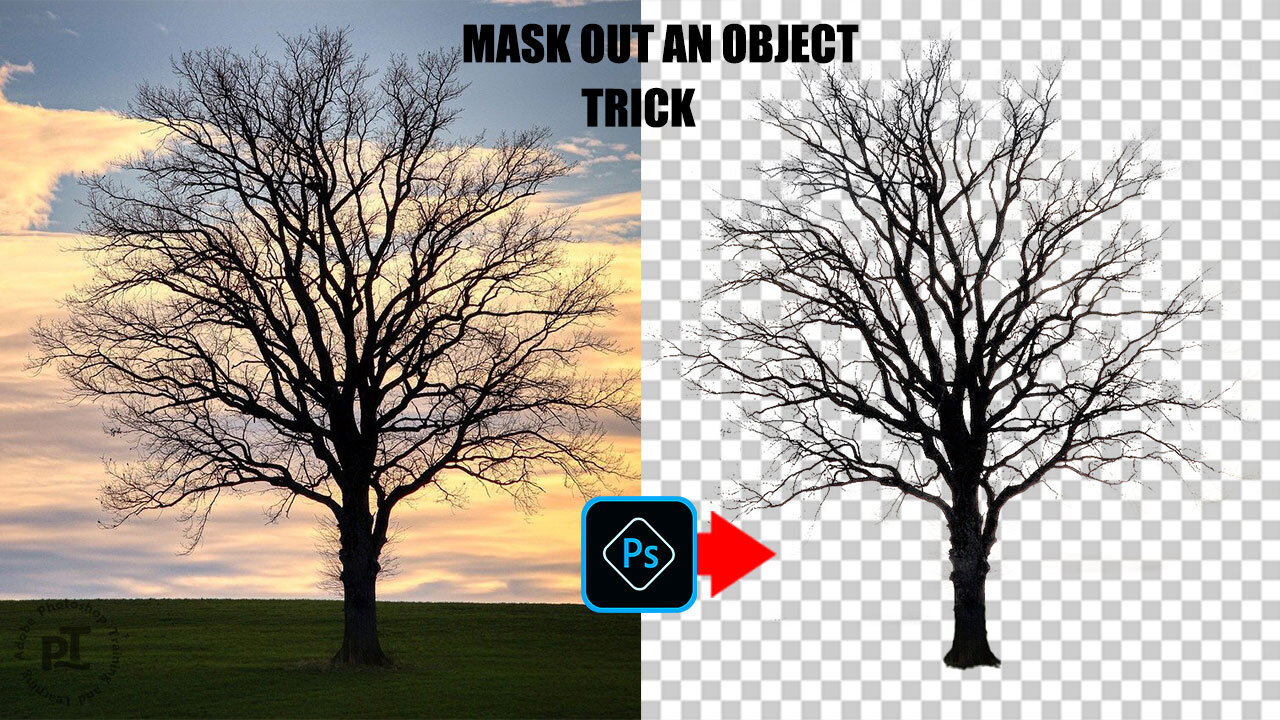
How to Mask Out an Object in Photoshop
1 year ago
13
Masking out an object in Photoshop allows you to selectively edit or manipulate specific parts of an image, while maintaining the surrounding areas intact. This technique is useful for various purposes such as removing unwanted objects, adding or subtracting shapes, and creating realistic composites. By masking out an object, you can isolate it from the rest of the image, giving you more control over the editing process. This can be achieved using various tools like the Magic Wand, Select and Mask, or even traditional brushing techniques.
Break down every option and secret of tool has to offer so that you can choose the one that works best for you. Make sure to subscribe my channel for more tutorials.
Thanks for watching PS Tutelar.
Loading comments...
-
 39:51
39:51
Tucker Carlson
2 hours agoGeorge Galloway Speaks Out on Being Forced Into Exile After Criticizing Ukraine War
27.8K82 -
 21:23
21:23
Neil McCoy-Ward
1 hour ago🔥 While You're Working Hard... They're Planning To Take EVERYTHING From You!!!
6.15K2 -
 2:13:37
2:13:37
Side Scrollers Podcast
5 hours agoTwitch CONTROVERSY Hit New Low + Reddit Mods QUIT + FireMAN is Now Sexist + More | Side Scrollers
66K5 -
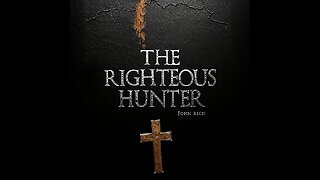 5:31
5:31
John Rich Official
13 days agoThe Righteous Hunter by John Rich
23.4K10 -
 59:51
59:51
Rebel News
3 hours agoEby threatens to block pipeline, Guilbeault out of cabinet, Land disputes continue | Rebel Roundup
24.7K4 -
 1:45:59
1:45:59
Robert Gouveia
5 hours agoAmerican Soldier DEAD! Trump Furious! Afghan 'Vetted by CIA'! Third World FREEZE!
48.9K36 -
 48:48
48:48
The Culture War with Tim Pool
4 hours agoThe West Is COLLAPSING Under Mass Migration | The Culture War's Across The Pond
35.7K67 -
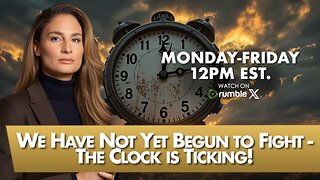 1:42:33
1:42:33
The Mel K Show
4 hours agoMORNINGS WITH MEL K - We Have Not Yet Begun to Fight - The Clock is Ticking! 11-28-25
29.3K14 -
 1:25:54
1:25:54
Film Threat
16 hours agoHOLLYWOOD FOR SALE! BLACK FRIDAY BLOW OUT! | Film Threat Livecast
17.4K2 -
 2:51:52
2:51:52
The Shannon Joy Show
5 hours agoSJ Show Nov 28 - The SJ Friday Matinee Watch Party With Commentary Featuring The Big Short!
16.8K