Premium Only Content
This video is only available to Rumble Premium subscribers. Subscribe to
enjoy exclusive content and ad-free viewing.
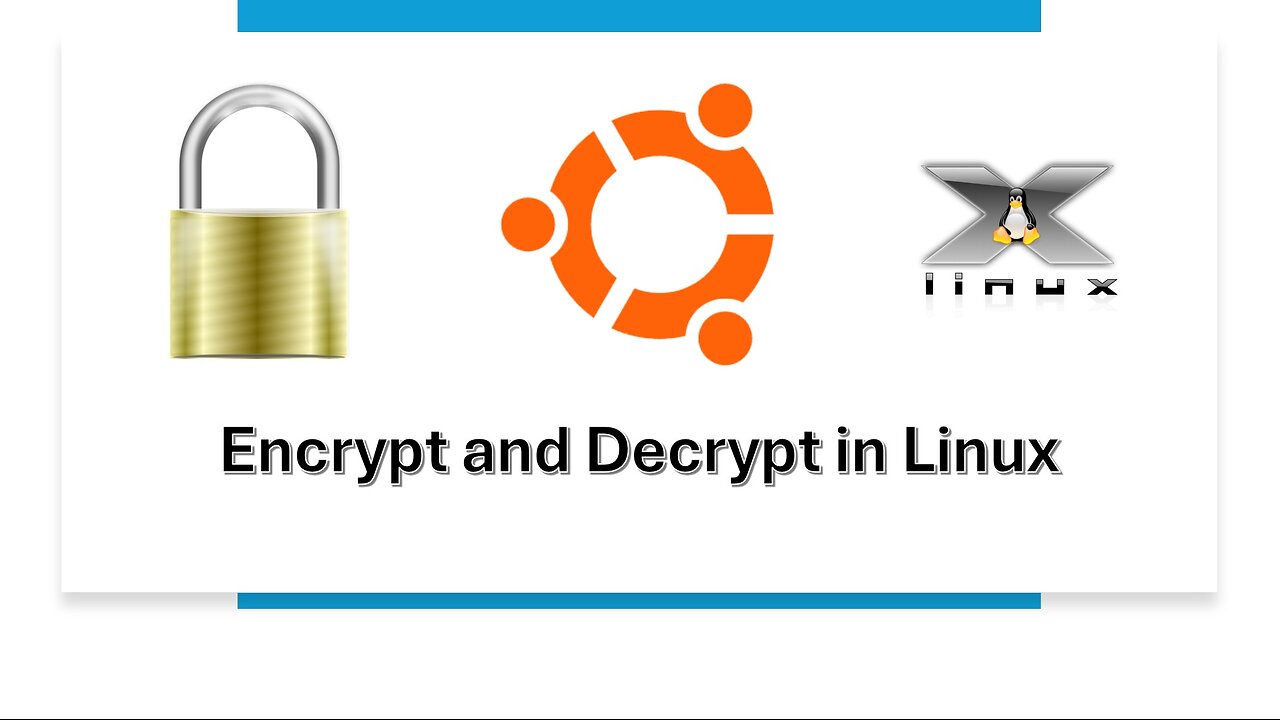
How to encrypt, decrypt, and create ssh keys in Linux
1 year ago
77
This video shows how to decrypt and encrypt files using basic Linux commands and also shows how to use a built in program in Ubuntu which are:
To start the built in program to create keys simply type:
ssh-keygen
then follow the prompts
The basic commands to encrypt files are:
Encrypt: gpg -c "filename"
Decrypt: gpg "filename.gpg"
Hope you enjoyed this video and let me know if you have any questions I'd love to help in any way I can. Have a great day and thank you for watching!!
Loading comments...
-
 2:18:53
2:18:53
Badlands Media
17 hours agoDevolution Power Hour Ep. 403: Brennan Exposed & The Intel War w/ Thomas Speciale
437K106 -
 4:34
4:34
Legal Money Moves
5 days agoThe AI Panic: Are You Next?
16.6K10 -
 25:41
25:41
Robbi On The Record
2 days ago $40.65 earnedThe Billion-Dollar Lie Behind OnlyFans “Empowerment” (Her Testimony Will Shock You) | part II
56.9K61 -
 1:06:09
1:06:09
Man in America
19 hours agoExposing HAARP's Diabolical Mind Control Tech w/ Leigh Dundas
80K85 -
 1:47:16
1:47:16
Tundra Tactical
15 hours ago $114.95 earnedGlock Interview From Beyond The Grave//Whats the Future of Home Training??
65.2K12 -
 2:16:35
2:16:35
BlackDiamondGunsandGear
13 hours agoEBT Apocalypse? / Snap Down SHTF / After Hours Armory
33.6K13 -
 14:05
14:05
Sideserf Cake Studio
1 day ago $19.88 earnedHYPERREALISTIC HAND CAKE GLOW-UP (Old vs. New) 💅
73.8K14 -
 28:37
28:37
marcushouse
1 day ago $12.96 earnedSpaceX Just Dropped the Biggest Starship Lander Update in Years! 🤯
42.2K19 -
 14:54
14:54
The Kevin Trudeau Show Limitless
4 days agoThe Hidden Force Running Your Life
129K28 -
 2:16:35
2:16:35
DLDAfterDark
14 hours ago $16.79 earnedIs The "SnapPocalypse" A Real Concern? Are You Prepared For SHTF? What Are Some Considerations?
40.7K15