Premium Only Content

How to "PLEX" Your DVD Media Software: Transforming Your PC or Laptop into a Powerful Media Server
In this step-by-step guide, I’ll walk you through the process of turning your PC or laptop into a robust #plex media server. Whether you’re a movie enthusiast, a music lover, or just want seamless access to your digital content, Plex is the ultimate solution.
🎥 What You’ll Learn:
Setting Up Plex: Discover how to install and configure Plex on your computer.
Ripping DVDs: Learn how to extract content from DVDs and add it to your Plex library.
Optimizing Downloaded Movies: I’ll show you how to prepare downloaded movies for smooth streaming within Plex.
No Handbrake Needed: Skip unnecessary steps! We’ll use the standard Plex app for all our media needs.
Streaming Content: Explore Plex’s user-friendly interface and stream your favorite movies, TV shows, and music effortlessly.
Managing Your Library: Understand how the Plex media server organizes and stores your content.
Whether you’re a beginner or an experienced user, this tutorial will empower you to create your own home entertainment hub with Plex. Let’s get started! 🚀
You'll need:
MakeMKV: https://www.makemkv.com/download
Plex: https://www.plex.tv/media-server-downloads/?cat=computer&plat=windows
-
 11:18
11:18
Dr Disrespect
1 day agoDr Disrespect: THE BEST AND WORST OF GAMESCOM 2025
27.8K12 -
 2:08:25
2:08:25
Side Scrollers Podcast
17 hours agoEXCLUSIVE: Marty O’Donnell BREAKS SILENCE On Bungie Drama + Kotaku Hypocrisy + MORE | Side Scrollers
5.8K1 -
 2:31:49
2:31:49
MattMorseTV
17 hours ago $0.32 earned🔴Trump's Oval Office BOMBSHELL.🔴
17.9K42 -
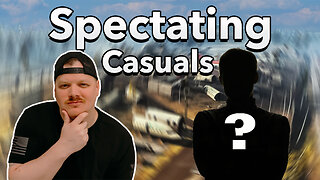 25:14
25:14
GritsGG
13 hours agoRank 1 Player Spectates Casual Solos!
2.39K -
 LIVE
LIVE
Lofi Girl
2 years agoSynthwave Radio 🌌 - beats to chill/game to
1,310 watching -
 4:33:40
4:33:40
FreshandFit
7 hours agoAfter Hours w/ Girls
229K98 -
 2:33:36
2:33:36
Badlands Media
8 hours agoOnlyLands Ep. 21: From Trump’s VP Pick to Green Energy Grift
63.1K6 -
 1:07:26
1:07:26
Inverted World Live
11 hours agoThe War Against Robots w/ Joe Allen
94.5K5 -
 6:08:31
6:08:31
SpartakusLIVE
11 hours agoWARZONE NUKE IS BACK?! || Solo Challenge CHAMPION to start, duos w/ the Dawg later
97.6K1 -
 1:00:18
1:00:18
Man in America
12 hours agoBig Pharma’s Empire of Lies Is COLLAPSING as People Turn to Natural Medicine
60.9K20